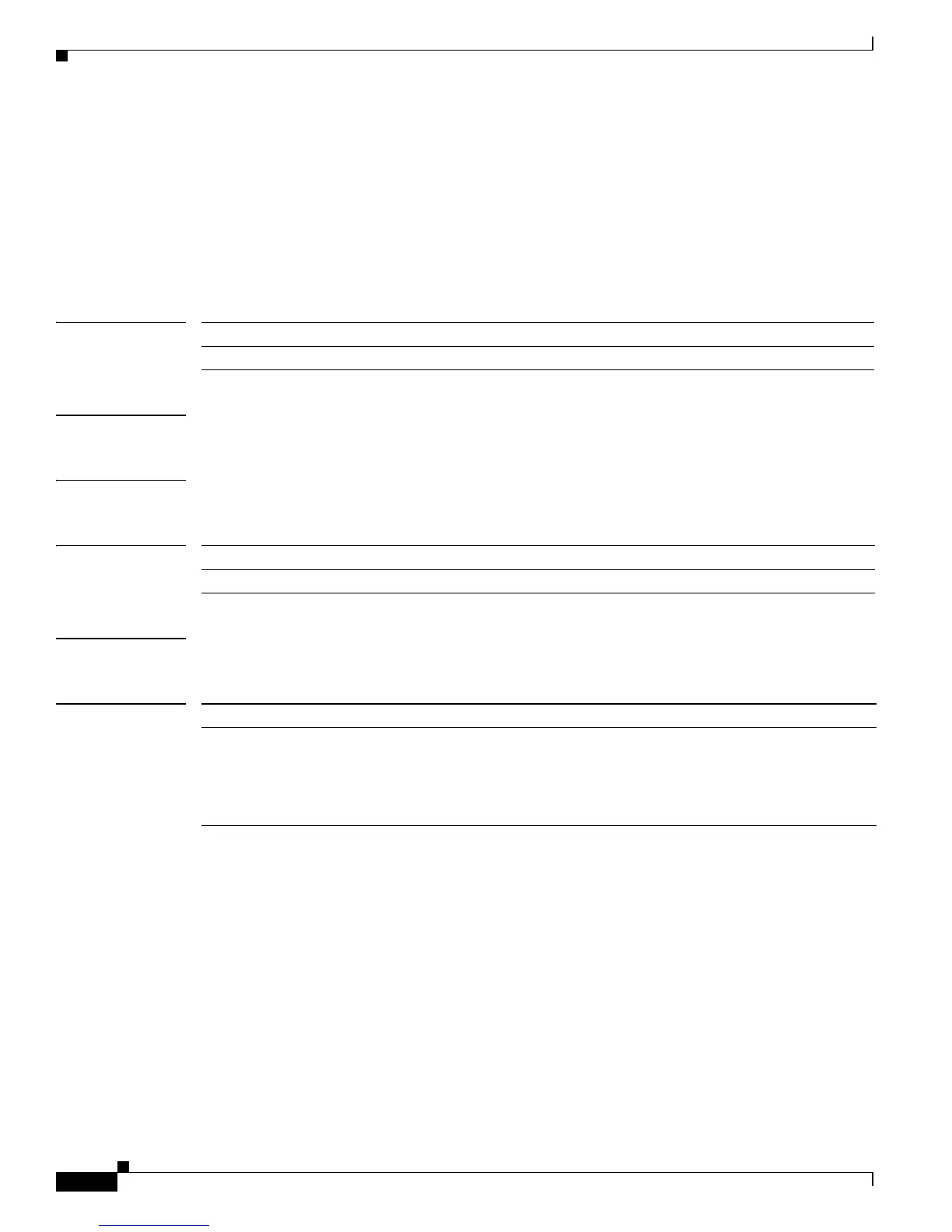B-48
Catalyst 3560 Switch Command Reference
78-16405-05
Appendix B Catalyst 3560 Switch Debug Commands
debug platform led
debug platform led
Use the debug platform led privileged EXEC command to enable debugging of light-emitting diode
(LED) actions. Use the no form of this command to disable debugging.
debug platform led {generic | signal}
no debug platform led {generic | signal}
Syntax Description
Defaults Debugging is disabled.
Command Modes Privileged EXEC
Command History
Usage Guidelines The undebug platform led command is the same as the no debug platform led command.
Related Commands
generic Display LED generic action debug messages.
signal Display LED signal bit map debug messages.
Release Modification
12.1(19)EA1 This command was introduced.
Command Description
show debugging Displays information about the types of debugging that are enabled. For
syntax information, select Cisco IOS Release 12.2 Configuration Guides
and Command References > Cisco IOS Configuration Fundamentals
Configuration Guide, Release 12.2 > System Management >
Troubleshooting and Fault Management.