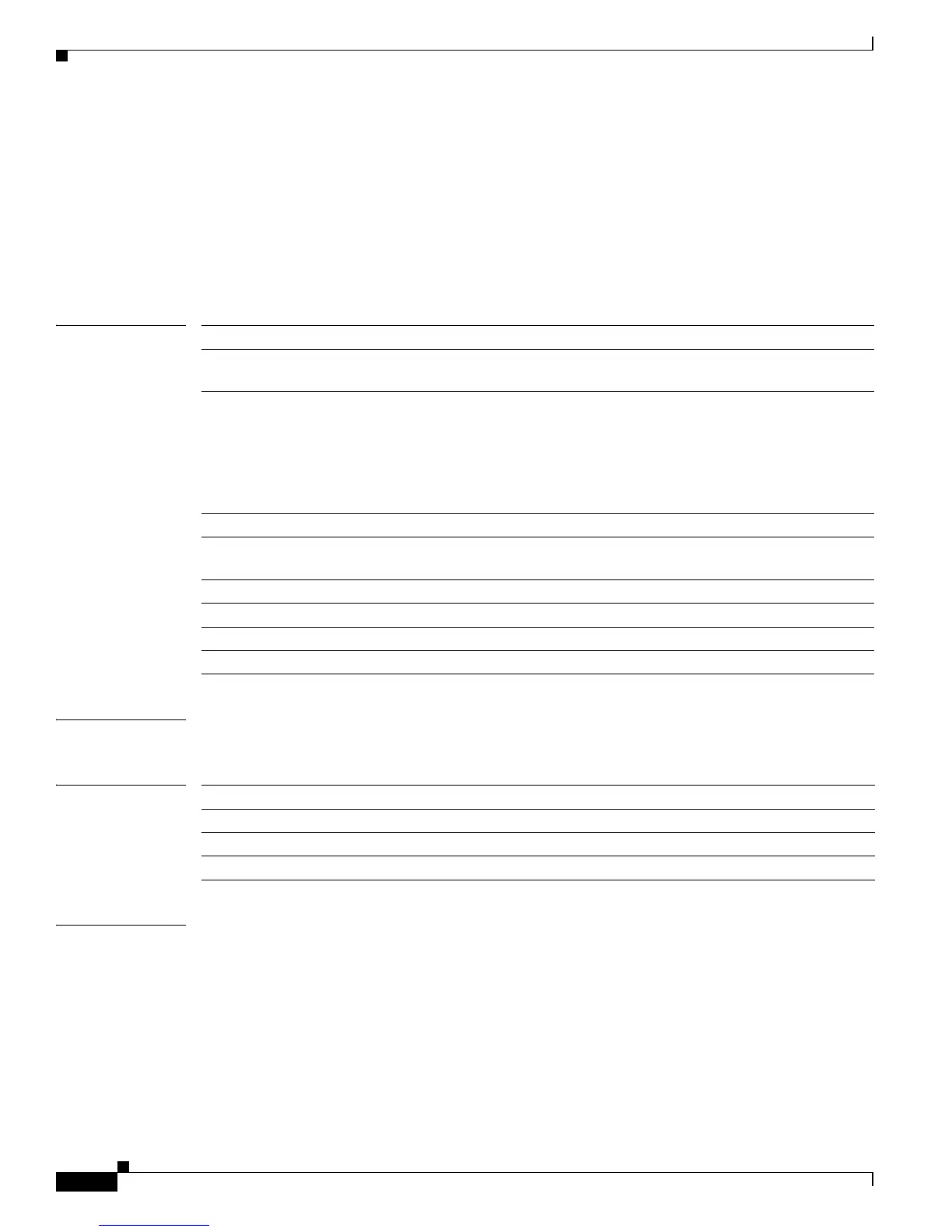2-514
Catalyst 3560 Switch Command Reference
78-16405-05
Chapter 2 Catalyst 3560 Switch Cisco IOS Commands
show sdm prefer
show sdm prefer
Use the show sdm prefer privileged EXEC command to display information about the Switch Database
Management (SDM) templates that can be used to maximize used for allocating system resources for a
particular feature, or use the command without a keyword to display the template in use.
show sdm prefer [access | default | dual-ipv4-and-ipv6 {default | vlan} |routing | vlan][ | {begin
| exclude | include} expression]
Syntax Description
Command Modes Privileged EXEC
Command History
Usage Guidelines When you change the SDM template by using the sdm prefer global configuration command, you must
reload the switch for the configuration to take effect. If you enter the show sdm prefer command before
you enter the reload privileged EXEC command, the show sdm prefer command shows the template
currently in use and the template that will become active after a reload.
The numbers displayed for each template represent an approximate maximum number for each feature
resource. The actual number might vary, depending on the actual number of other features configured.
Expressions are case sensitive. For example, if you enter | exclude output, the lines that contain output
do not appear, but the lines that contain Output appear.
access (Optional) Display the template that maximizes system resources for ACLs.
default (Optional) Display the template that balances system resources among
features.
dual-ipv4-and-ipv6
{default | vlan)
(Optional) Display the templates that support both IPv4 and IPv6.
• default—Display the default dual template configuration.
• vlan—Display the VLAN dual template configuration.
Note Though visible on all switches, this option is supported only when the
switch is running the advanced IP services image.
routing (Optional) Display the template that maximizes system resources for routing.
vlan (Optional) Display the template that maximizes system resources for Layer 2
VLANs.
| begin (Optional) Display begins with the line that matches the expression.
| exclude (Optional) Display excludes lines that match the expression.
| include (Optional) Display includes lines that match the specified expression.
expression Expression in the output to use as a reference point.
Release Modification
12.1(19)EA1 This command was introduced.
12.2(25)SE The dual-ipv4-and-ipv6 {default | vlan) keywords were added.
12.2(25)SED The access keyword was added.