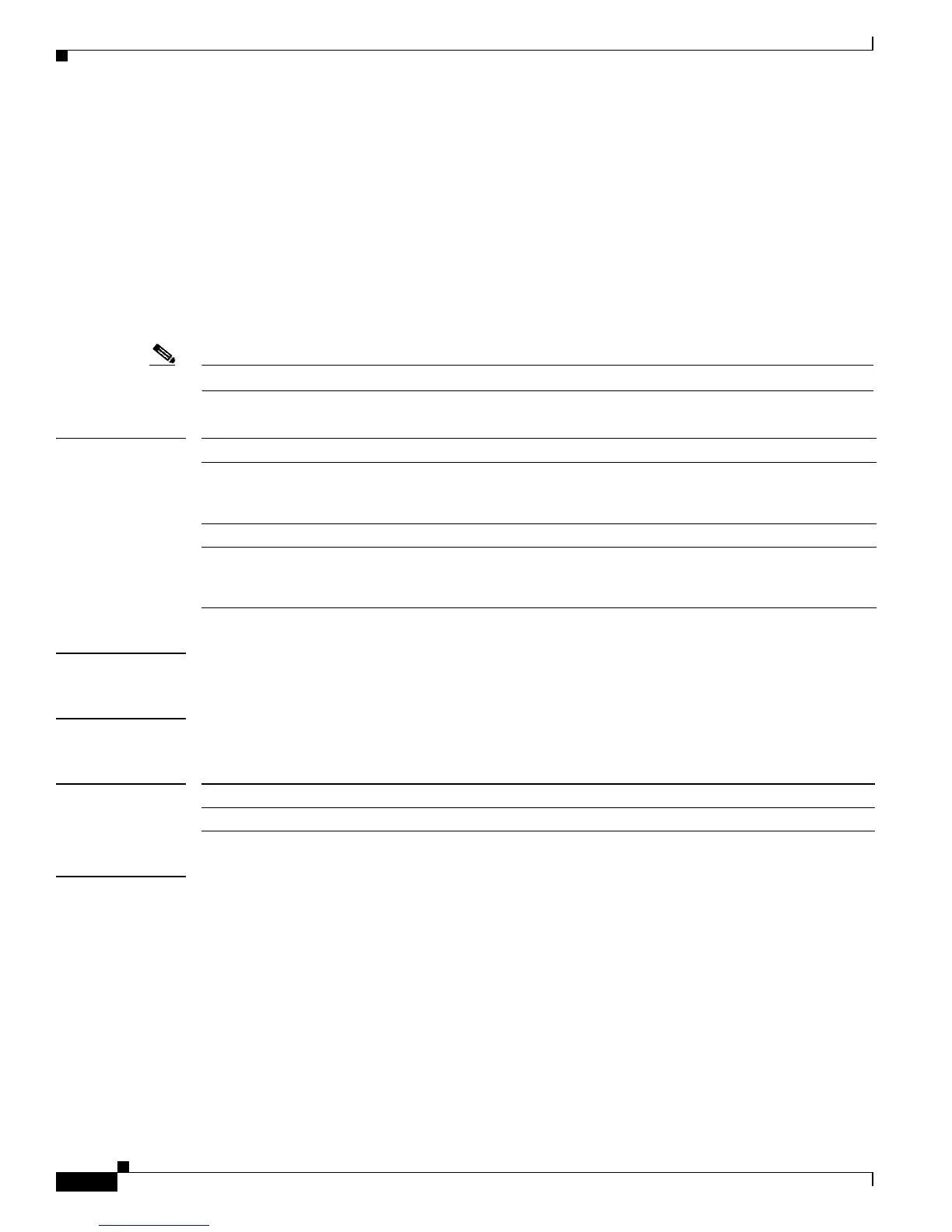2-114
Catalyst 3560 Switch Command Reference
78-16405-05
Chapter 2 Catalyst 3560 Switch Cisco IOS Commands
flowcontrol
flowcontrol
Use the flowcontrol interface configuration command to set the receive flow-control state for an
interface. When flow control send is operable and on for a device and it detects any congestion at its
end, it notifies the link partner or the remote device of the congestion by sending a pause frame. When
flow control receive is on for a device and it receives a pause frame, it stops sending any data packets.
This prevents any loss of data packets during the congestion period.
Use the receive off keywords to disable flow control.
flowcontrol receive {desired | off | on}
Note The Catalyst 3560 switch can receive, but not send, pause frames.
Syntax Description
Defaults The default is flowcontrol receive off.
Command Modes Interface configuration
Command History
Usage Guidelines The switch does not support sending flow-control pause frames.
Note that the on and desired keywords have the same result.
When you use the flowcontrol command to set a port to control traffic rates during congestion, you are
setting flow control on a port to one of these conditions:
• receive on or desired: The port cannot send pause frames, but can operate with an attached device
that is required to or is able to send pause frames. The port can receive pause frames.
• receive off: Flow control does not operate in either direction. In case of congestion, no indication is
given to the link partner, and no pause frames are sent or received by either device.
receive Set whether the interface can receive flow-control packets from a remote device.
desired Allow an interface to operate with an attached device that is required to send
flow-control packets or with an attached device that is not required to but can send
flow-control packets.
off Turn off the ability of an attached device to send flow-control packets to an interface.
on Allow an interface to operate with an attached device that is required to send
flow-control packets or with an attached device that is not required to but can send
flow-control packets.
Release Modification
12.1(19)EA1 This command was introduced.