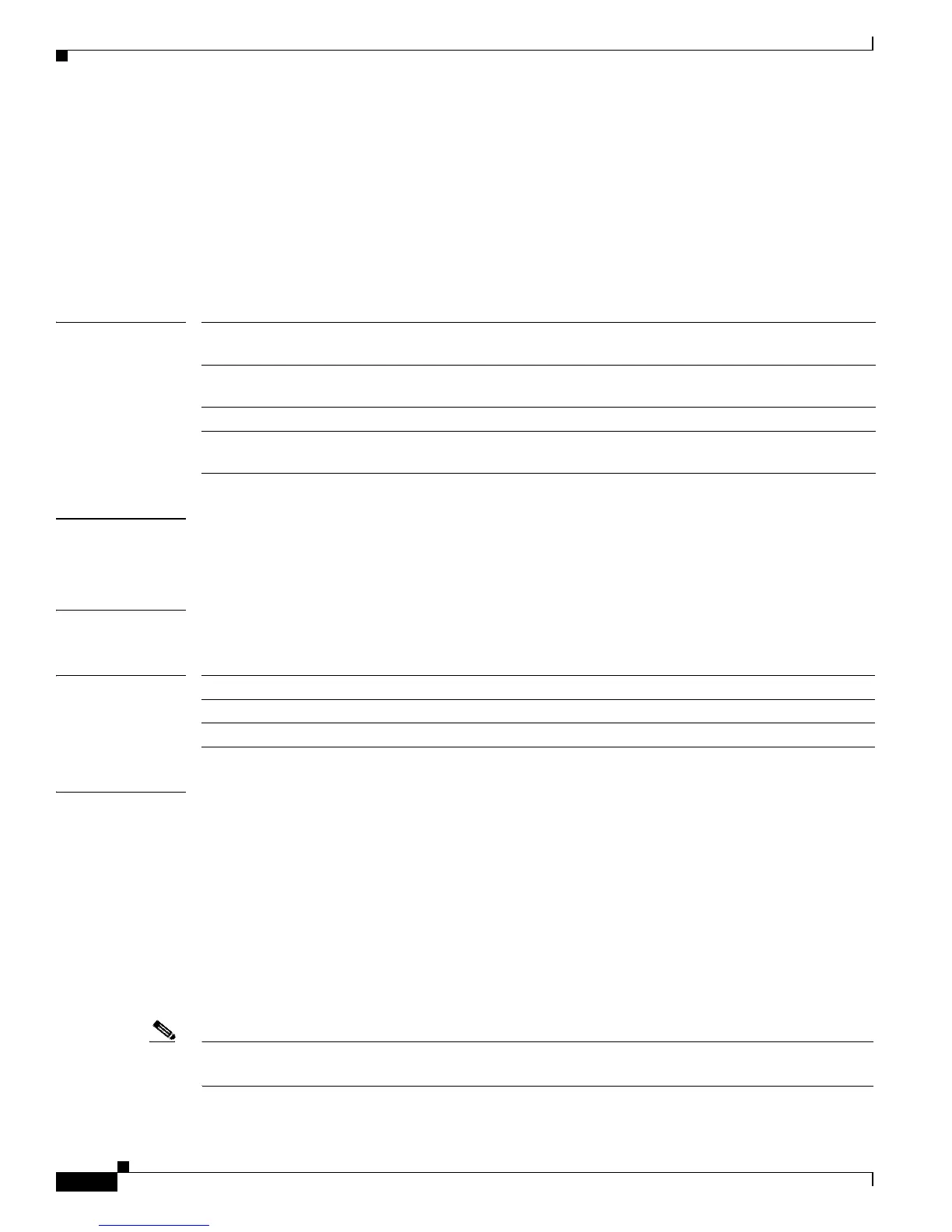2-310
Catalyst 3560 Switch Command Reference
78-16405-05
Chapter 2 Catalyst 3560 Switch Cisco IOS Commands
power inline
power inline
Use the power inline interface configuration command to configure the power management mode on the
Power over Ethernet (PoE) ports. Use the no form of this command to return to the default settings.
power inline {auto [max max-wattage] | never | static [max max-wattage]}
no power inline {auto | never | static}
Syntax Description
Defaults The default is auto (enabled).
The maximum wattage is 15400 milliwatts.
Command Modes Interface configuration
Command History
Usage Guidelines This command is supported only on PoE-capable ports. If you enter this command on a port that does
not support PoE, this error message appears:
Switch(config)# interface gigabitethernet0/1
Switch(config-if)# power inline auto
^
% Invalid input detected at '^' marker.
Use the max max-wattage option to disallow higher-power powered devices. With this configuration,
when the powered device sends Cisco Discovery Protocol (CDP) messages requesting more power than
the maximum wattage, the switch removes power from the port. If the powered-device IEEE class
maximum is greater than the maximum wattage, the switch does not power the device. The power is
reclaimed into the global power budget.
Note The switch never powers any Class 0 or Class 3 device if the power inline max max-wattage command
is configured for less than 15.4 W.
auto Enable powered-device detection. If enough power is available,
automatically allocate power to the PoE port after device detection.
max max-wattage (Optional) Limit the power allowed on the port. The range is 4000 to
15400 milliwatts. If no value is specified, the maximum is allowed.
never Disable device detection, and disable power to the port.
static Enable powered-device detection. Pre-allocate (reserve) power for a port
before the switch discovers the powered device.
Release Modification
12.1(19)EA1 This command was introduced.
12.2(25)SE The static and max max-wattage options were added.