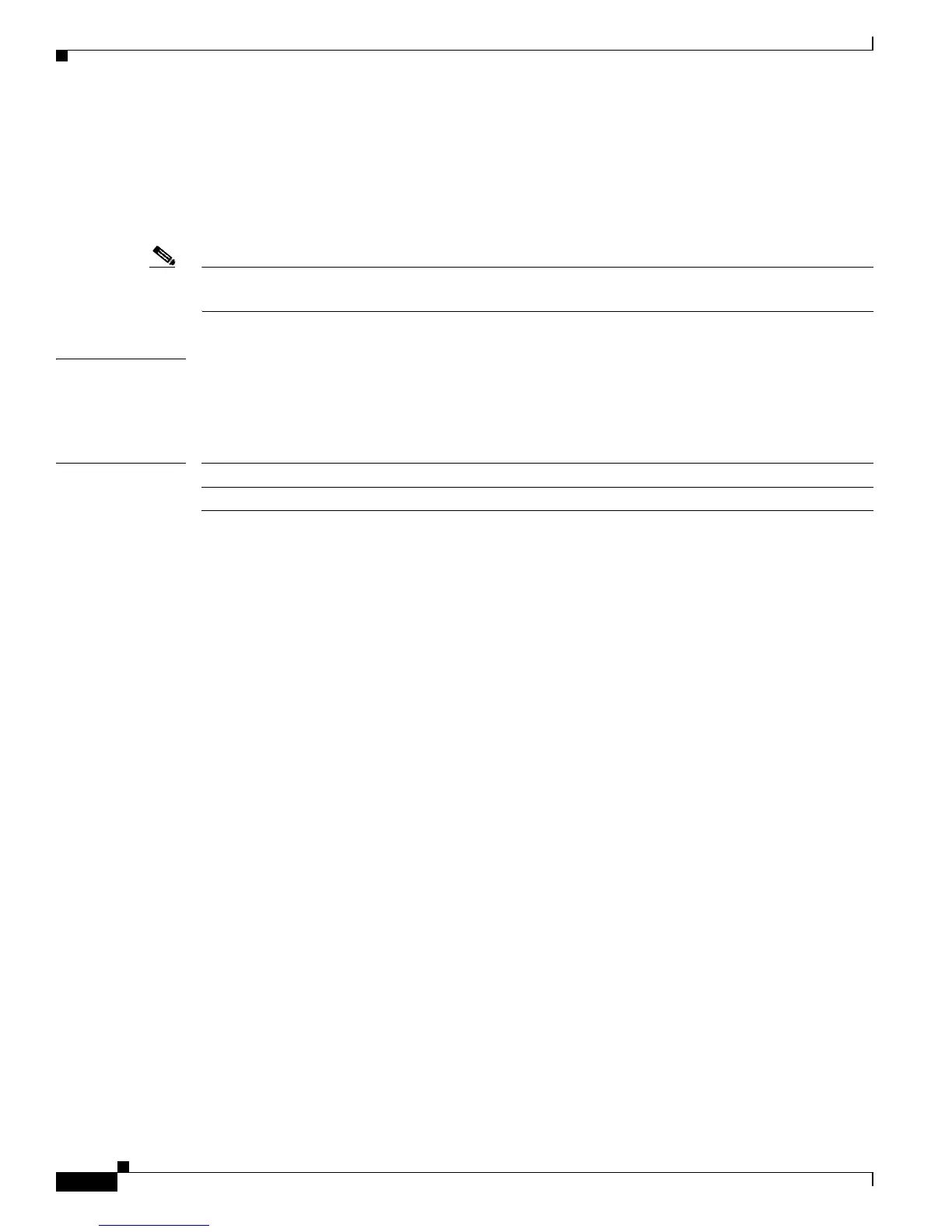2-652
Catalyst 3560 Switch Command Reference
78-16405-05
Chapter 2 Catalyst 3560 Switch Cisco IOS Commands
system env temperature threshold yellow
You cannot configure the green and red thresholds but can configure the yellow threshold. Use the
system env temperature threshold yellow value global configuration command to specify the
difference between the yellow and red thresholds and to configure the yellow threshold. For example, if
the red threshold is 66 degrees C and you want to configure the yellow threshold as 51 degrees C, set the
difference between the thresholds as 15 by using the system env temperature threshold yellow 15
command.
Note The internal temperature sensor in the switch measures the internal system temperature and might vary
±5 degrees C.
Examples This example sets 15 as the difference between the yellow and red thresholds:
Switch(config)# system env temperature threshold yellow 15
Switch(config)#
Related Commands Command Description
show env temperature status Displays the temperature status and threshold levels.