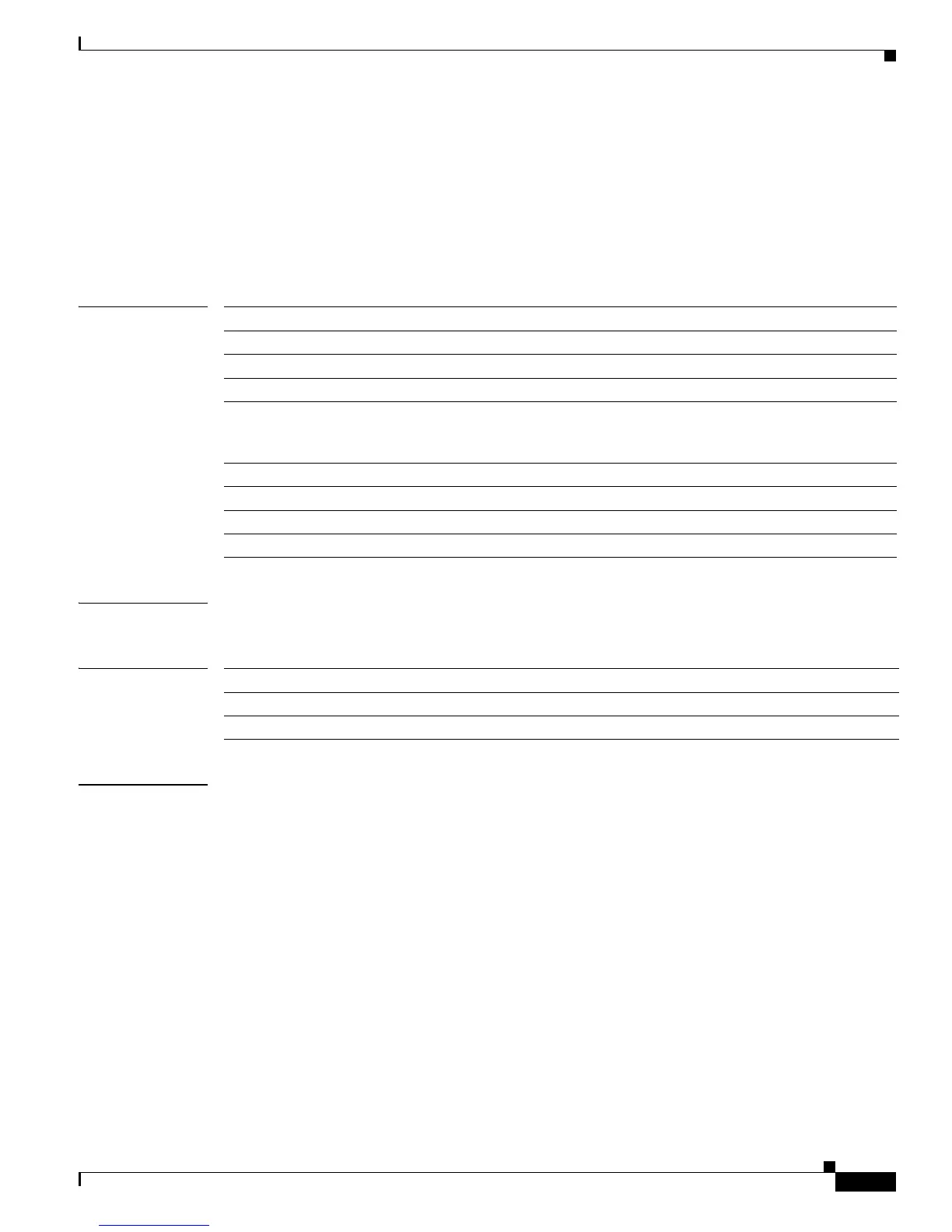2-453
Catalyst 3560 Switch Command Reference
78-16405-05
Chapter 2 Catalyst 3560 Switch Cisco IOS Commands
show lacp
show lacp
Use the show lacp user EXEC command to display Link Aggregation Control Protocol (LACP)
channel-group information.
show lacp [channel-group-number] {counters | internal | neighbor | sys-id} [ | {begin | exclude |
include} expression]
Syntax Description
Command Modes User EXEC
Command History
Usage Guidelines You can enter any show lacp command to display the active channel-group information. To display
specific channel information, enter the show lacp command with a channel-group number.
If you do not specify a channel group, information for all channel groups appears.
You can enter the channel-group-number option to specify a channel group for all keywords except
sys-id.
Expressions are case sensitive. For example, if you enter | exclude output, the lines that contain output
do not appear, but the lines that contain Output appear.
channel-group-number (Optional) Number of the channel group. The range is 1 to 48.
counters Display traffic information.
internal Display internal information.
neighbor Display neighbor information.
sys-id Display the system identifier that is being used by LACP. The system
identifier is made up of the LACP system priority and the switch MAC
address.
| begin (Optional) Display begins with the line that matches the expression.
| exclude (Optional) Display excludes lines that match the expression.
| include (Optional) Display includes lines that match the specified expression.
expression Expression in the output to use as a reference point.
Release Modification
12.1(19)EA1 This command was introduced.
12.2(25)SE The channel-group-number range was changed from 1 to 12 to 1 to 48.