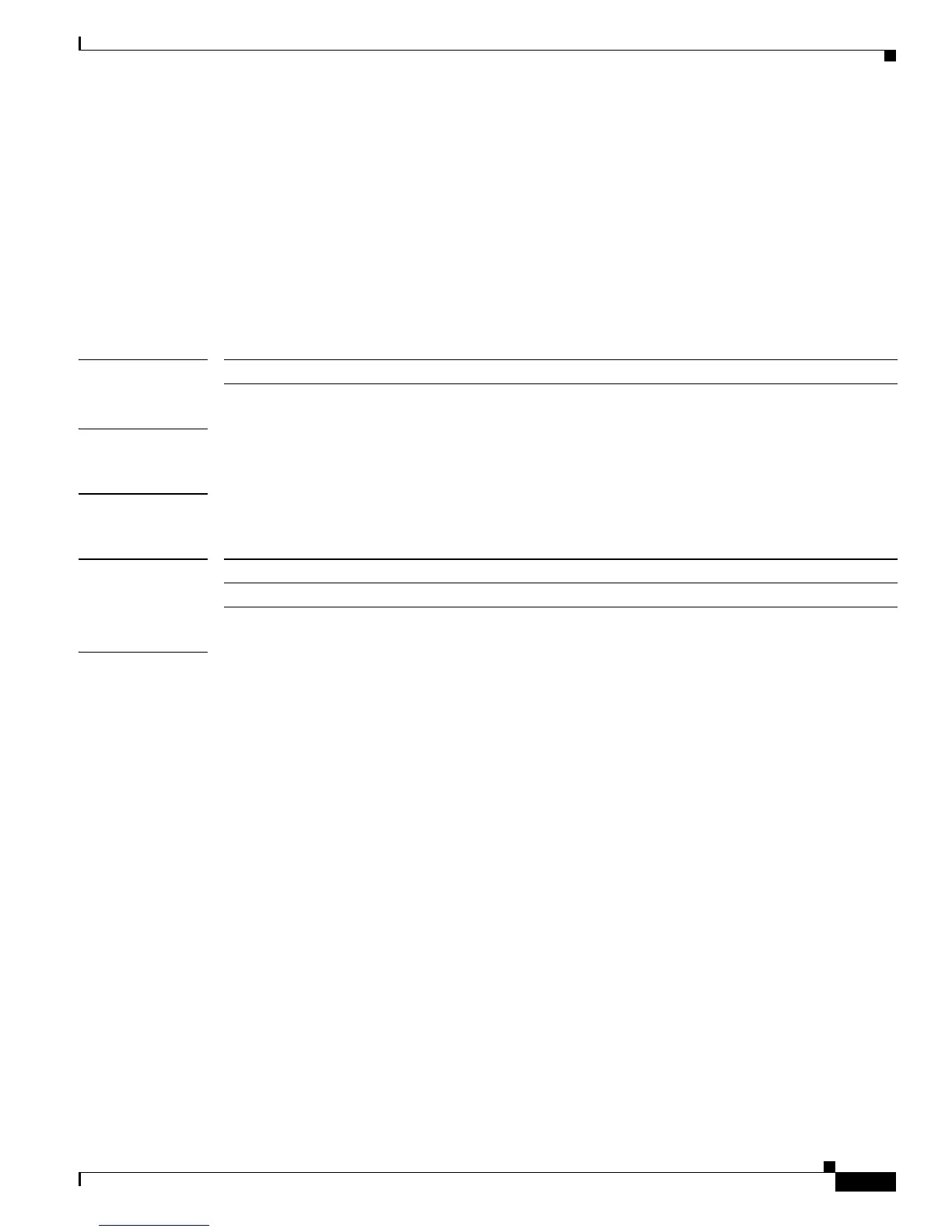2-303
Catalyst 3560 Switch Command Reference
78-16405-05
Chapter 2 Catalyst 3560 Switch Cisco IOS Commands
police aggregate
police aggregate
Use the police aggregate policy-map class configuration command to apply an aggregate policer to
multiple classes in the same policy map. A policer defines a maximum permissible rate of transmission,
a maximum burst size for transmissions, and an action to take if either maximum is exceeded. Use the
no form of this command to remove the specified policer.
police aggregate aggregate-policer-name
no police aggregate aggregate-policer-name
Syntax Description
Defaults No aggregate policers are defined.
Command Modes Policy-map class configuration
Command History
Usage Guidelines The port ASIC device, which controls more than one physical port, supports 256 policers (255 policers
plus 1 no policer). The maximum number of policers supported per port is 64. Policers are allocated on
demand by the software and are constrained by the hardware and ASIC boundaries. You cannot reserve
policers per port. There is no guarantee that a port will be assigned to any policer.
You set aggregate policer parameters by using the mls qos aggregate-policer global configuration
command. You apply an aggregate policer to multiple classes in the same policy map; you cannot use an
aggregate policer across different policy maps.
To return to policy-map configuration mode, use the exit command. To return to privileged EXEC mode,
use the end command.
You cannot configure aggregate policers in hierarchical policy maps.
aggregate-policer-name Name of the aggregate policer.
Release Modification
12.1(19)EA1 This command was introduced.