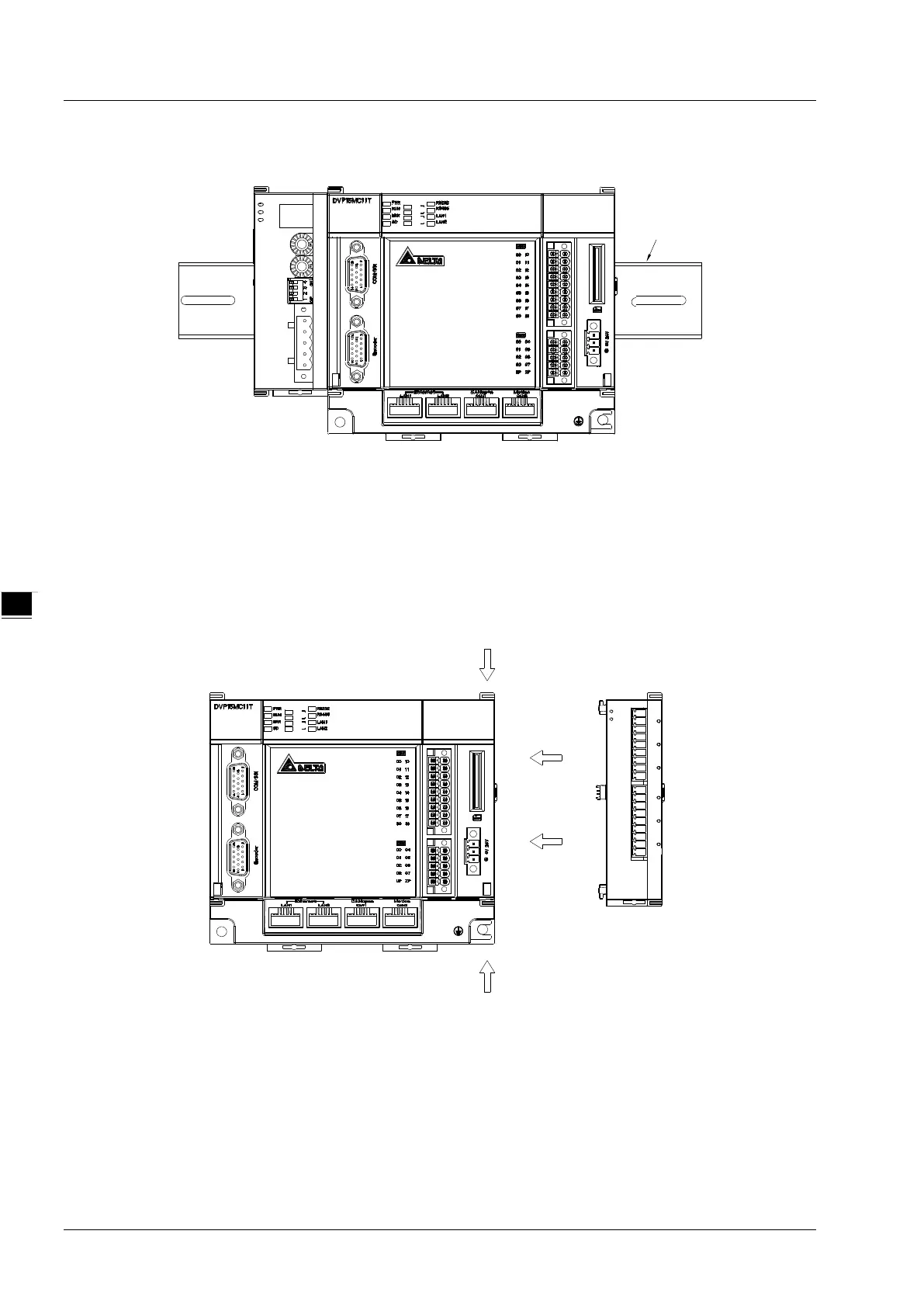DVP15MC11T Operation Manual
Press the DIN rail clips into DVP15MC11T and DVPDNET-SL to fix the two modules in DIN rail as
figure 5.1.3.2.
35mm
Din Rail
C A N
E R R
1
R U N
E R R
2
R U N
0 0
1 0
0 0
0 1
11
0 1
0 2
12
0 2
03
13
03
04
14
04
05
15
05
06
16
06
07
17
07
Figure 5.1.3.2
5.1.4 Connecting to the Right-side Extension Module
Connection of DVP15MC11T and DVP16SP11T
Pull open the extension module clips on the top right and bottom right of DVP15MC11T and
install DVP16SP11T along four mounting holes in the four angles of DVP15MC11T as step 1
in figure 5.1.4.1.
Press the clips on the upper right and bottom right of DVP15MC11T to fix the module tightly
and ensure that their contact is normal as step 2 in figure 5.1.4.1
C A N
E R R
1
R U N
E R R
2
R U N
0 0
1 0
0 0
0 1
1 1
0 1
0 2
1 2
0 2
0 3
1 3
0 3
0 4
1 4
0 4
0 5
15
0 5
0 6
16
0 6
0 7
17
0 7
1
2
2
Figure 5.1.4.1
Installing DVP15MC11T and DVP16SP11T in DIN Rail
Use standard 35mm DIN rail.
Pull open DIN rail clips of DVP15MC11T and DVP16SP11T and then insert the two modules into
DIN rail.
Press the DIN rail clips into DVP15MC11T and DVP16SP11T to fix the two modules in DIN rail as
figure 5.1.4.2.
5-4
