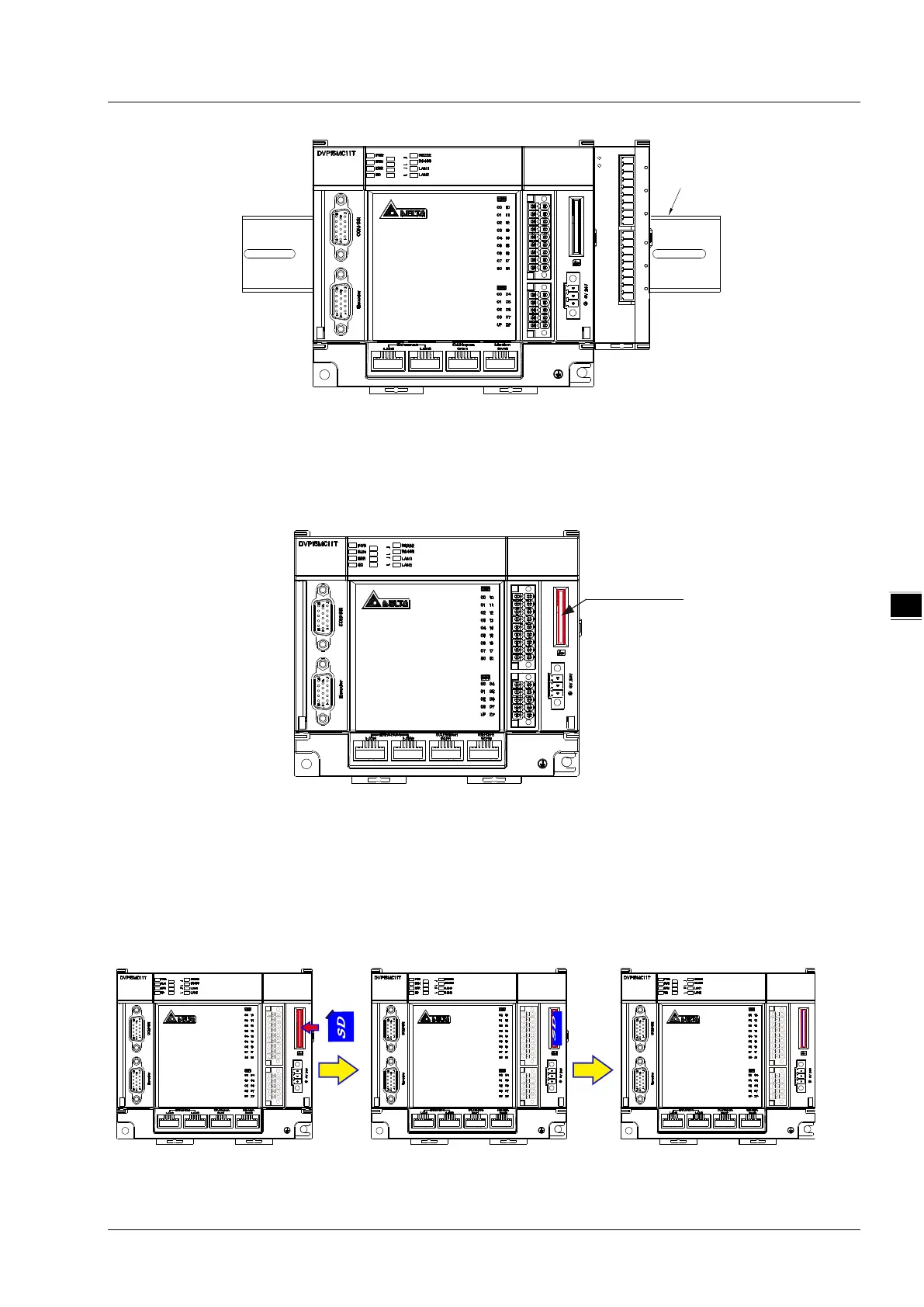Chapter 5 Installation
35mm
Din Rail
CA N
ER R
1
RU N
ER R
2
RU N
00
10
00
01
11
01
02
12
02
03
1 3
03
04
1 4
04
0 5
1 5
0 5
0 6
1 6
0 6
0 7
1 7
0 7
Figure 5.1.4.2
5.1.5 SD Card Installing and Removing
The memory card slot of DVP15MC11T
The memory card slot is seated in the right side of the front of DVP15MC11T as illustrated below.
C A N
E R R
1
R U N
E R R
2
R U N
0 0
1 0
0 0
0 1
1 1
0 1
0 2
1 2
0 2
0 3
1 3
0 3
0 4
1 4
0 4
0 5
15
0 5
0 6
16
0 6
0 7
17
0 7
Me mor y
card slot
Installing SD card
Insert an SD card to the memory card slot directly and push it to the end of the slot until hearing a click. After
the installation is finished, the SD card should be fixed tightly. If the SD card inserted to the slot is loose, the
installation is unsuccessful. In addition, the SD card has a fool-proofing design. If the direction in which SD
card is inserted is wrong, the card will fail to reach the end of the slot. In this case, do not force to push the
SD card toward the end of the slot in order to avoid the damage to the module and SD card.
Follow the instructions in the figures below to insert the SD card in the right direction.
CA N
ER R
1
RU N
ER R
2
RU N
00
10
00
01
11
01
02
1 2
02
03
13
03
04
14
04
05
15
05
06
16
06
07
17
07
CAN
ERR
1
RU N
ERR
2
RU N
00
10
00
01
11
01
0 2
12
0 2
03
13
03
04
14
04
05
15
05
06
16
06
07
17
07
C AN
ER R
1
R UN
ER R
2
R UN
00
10
00
01
11
01
02
12
02
03
13
03
04
14
04
0 5
15
0 5
06
16
06
07
17
07
5-5
