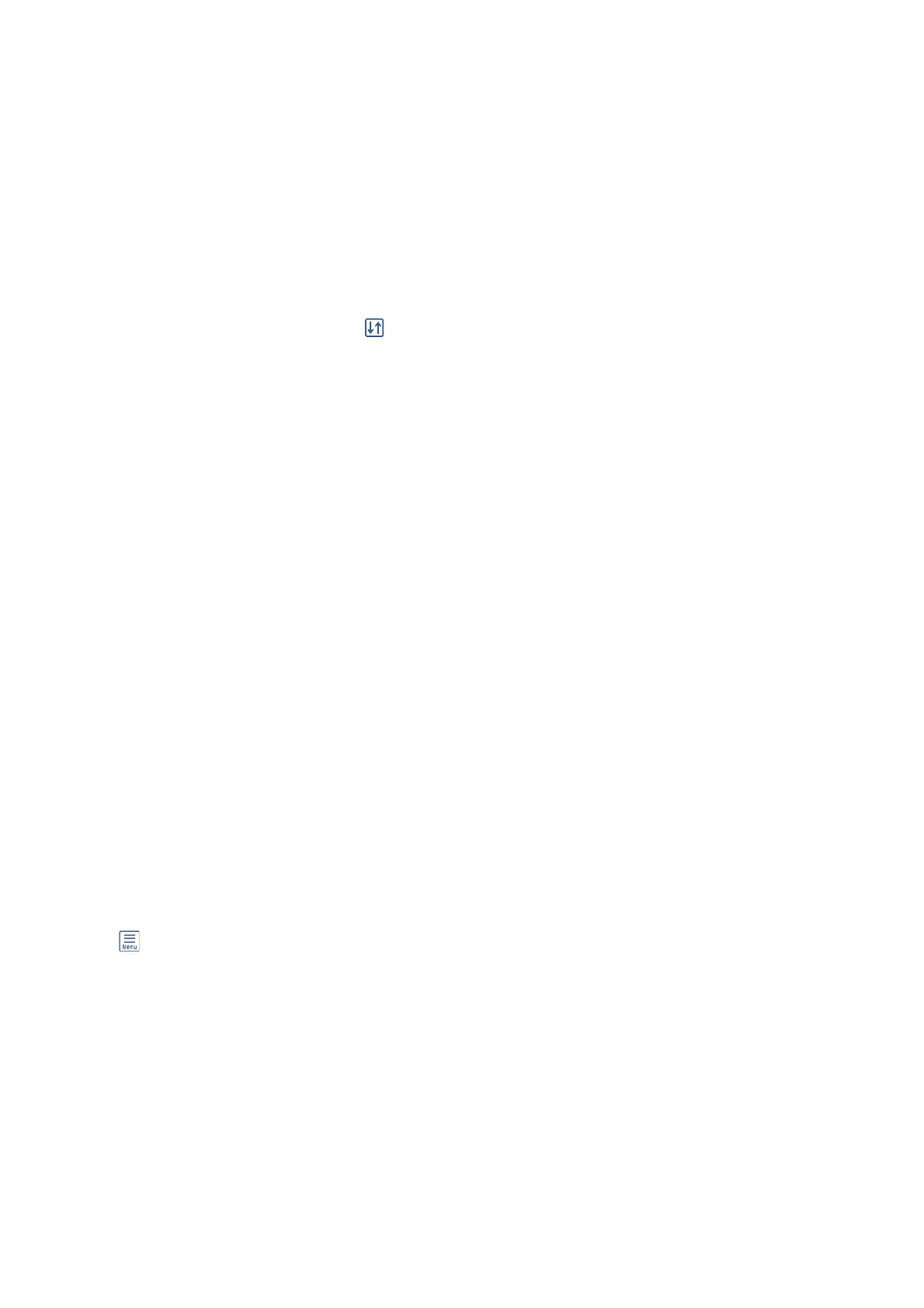Printing TIFF Files from a Memory Device
1. Connect the memory device to the printer's external interface USB port.
2. Select Memory Device on the home screen.
3.
Select TIFF.
e les on the memory device are displayed as a list.
To change the order of the
les,
select
.
4. Select the
le
you want to print.
5. Set the paper source and the color mode that you want to use on the Basic Settings tab.
6. Set the other items on the Advanced tab as necessary.
For more information on detailed settings, see the menus for the memory device.
7. Enter the number of copies.
8. Tap
x
to start printing.
9. Remove the memory device from the printer.
Related Information
& “TIFF Settings” on page 103
& “Supported Data Specications” on page 274
Menu Options for Memory Device
Select Memory Device on the printer's home screen to make various print settings for the le on the memory
device.
JPEG Settings
(Options) :
Make settings for ordering, selecting, and deselecting image data.
Basic Settings:
❏ Paper Setting
Specify the paper source settings which you want to print on.
❏ Color Mode
Select a color setting whether you normally print in B&W or Color.
User's Guide
Printing
102