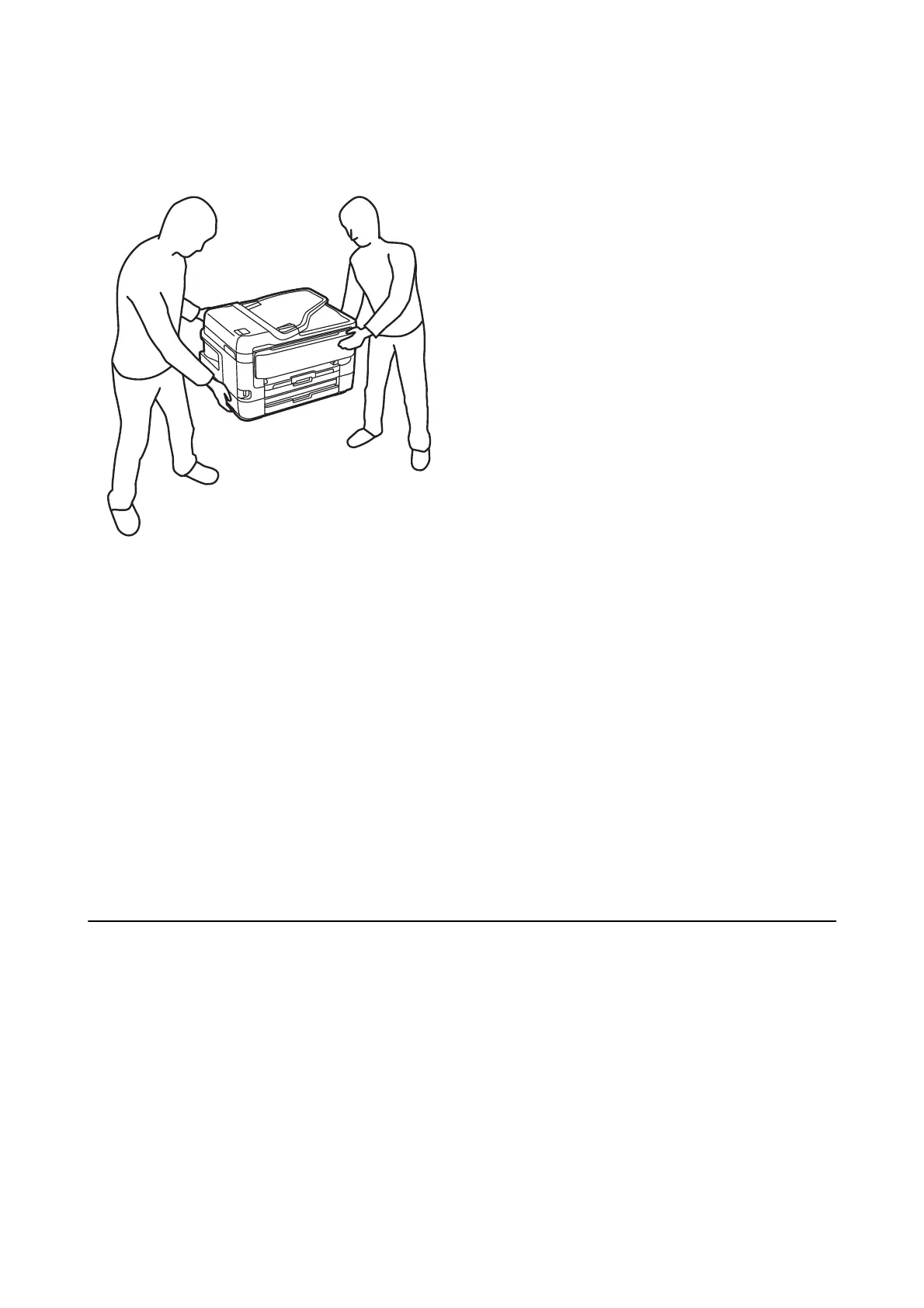❏ e printer is heavy and should not be lied or carried by less than two people. When liing the printer, two or
more people should assume the correct positions as shown below.
Safety Instructions for Ink
❏ Be careful when you handle used ink cartridges, as there may be some ink around the ink supply port.
❏ If ink gets on your skin, wash the area thoroughly with soap and water.
❏ If ink gets into your eyes,
ush
them immediately with water. If discomfort or vision problems continue
aer
a thorough
ushing,
see a doctor immediately.
❏ If ink gets into your mouth, see a doctor right away.
❏ Do not disassemble the ink cartridge and the maintenance box; otherwise ink may get into your eyes or on your
skin.
❏ Do not shake ink cartridges too vigorously and do not drop them. Also, be careful not to squeeze them or tear
their labels. Doing so may cause ink leakage.
❏ Keep ink cartridges and maintenance box out of the reach of children.
Printer Advisories and Warnings
Read and follow these instructions to avoid damaging the printer or your property. Make sure you keep this
manual for future reference.
Advisories and Warnings for Setting Up/Using the Printer
❏ Do not block or cover the vents and openings in the printer.
❏ Use only the type of power source indicated on the printer's label.
❏ Avoid using outlets on the same circuit as photocopiers or air control systems that regularly switch on and
o.
❏ Avoid electrical outlets controlled by wall switches or automatic timers.
User's Guide
Important Instructions
12