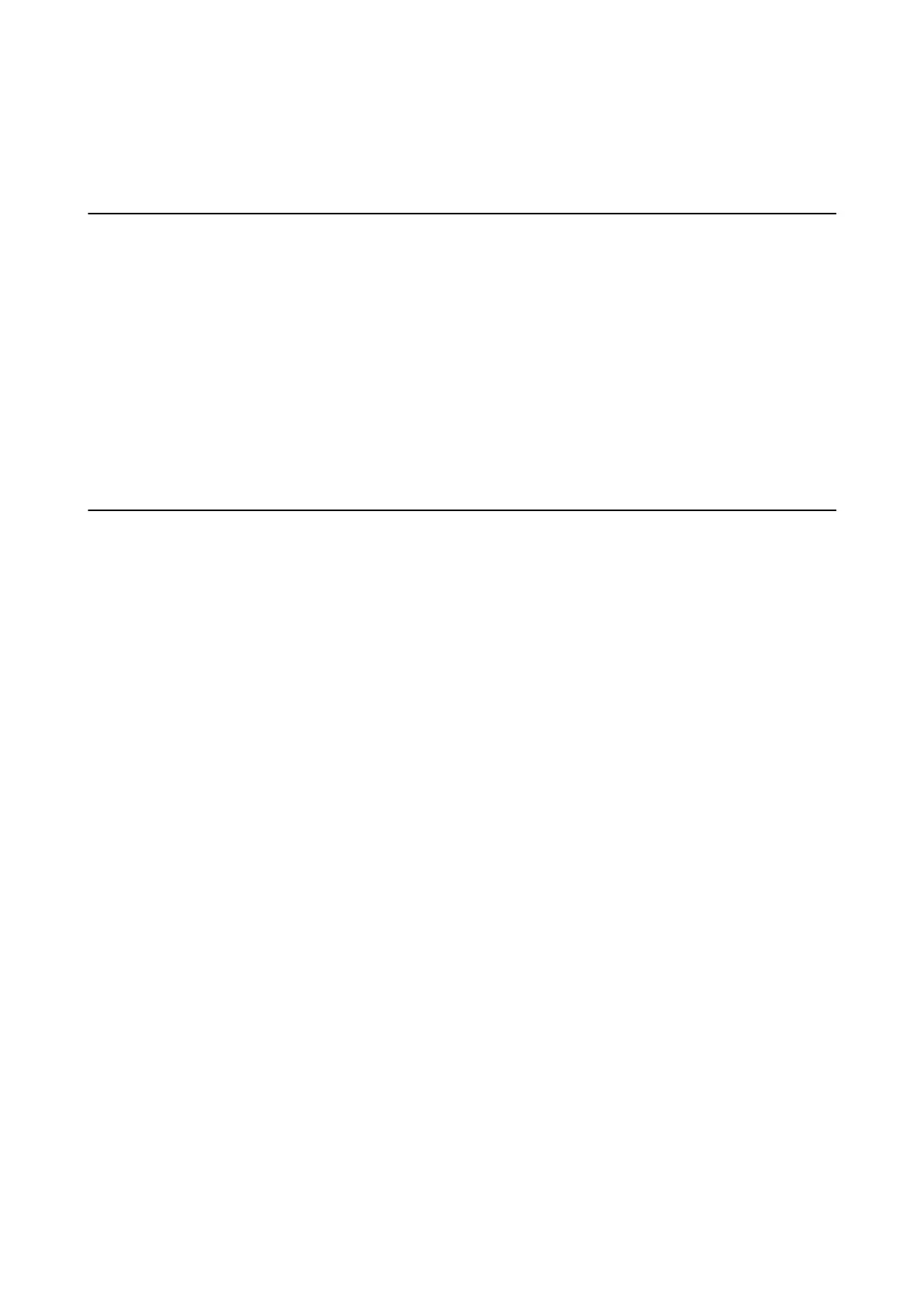Select to make basic fax settings by following the on-screen instructions. For details, see the page that describes
basic fax settings.
Menu Options for User Settings
Select the menus on the control panel as described below.
Settings > User Settings > Fax
e settings made in this menu become your default settings for sending faxes. For explanations on the setting
items, see the Fax Settings in Fax mode.
Related Information
& “Fax Settings” on page 189
Menu Options for Fax Box
Select Fax Box on the home screen on the control panel to access the following menus.
❏ Inbox/Condential
❏ Stored Documents
❏ Polling Send/Board
For details on each box, see the corresponding page for the Fax Box settings.
Related Information
&
“Using the Fax Box Features” on page 181
User's Guide
Faxing
200