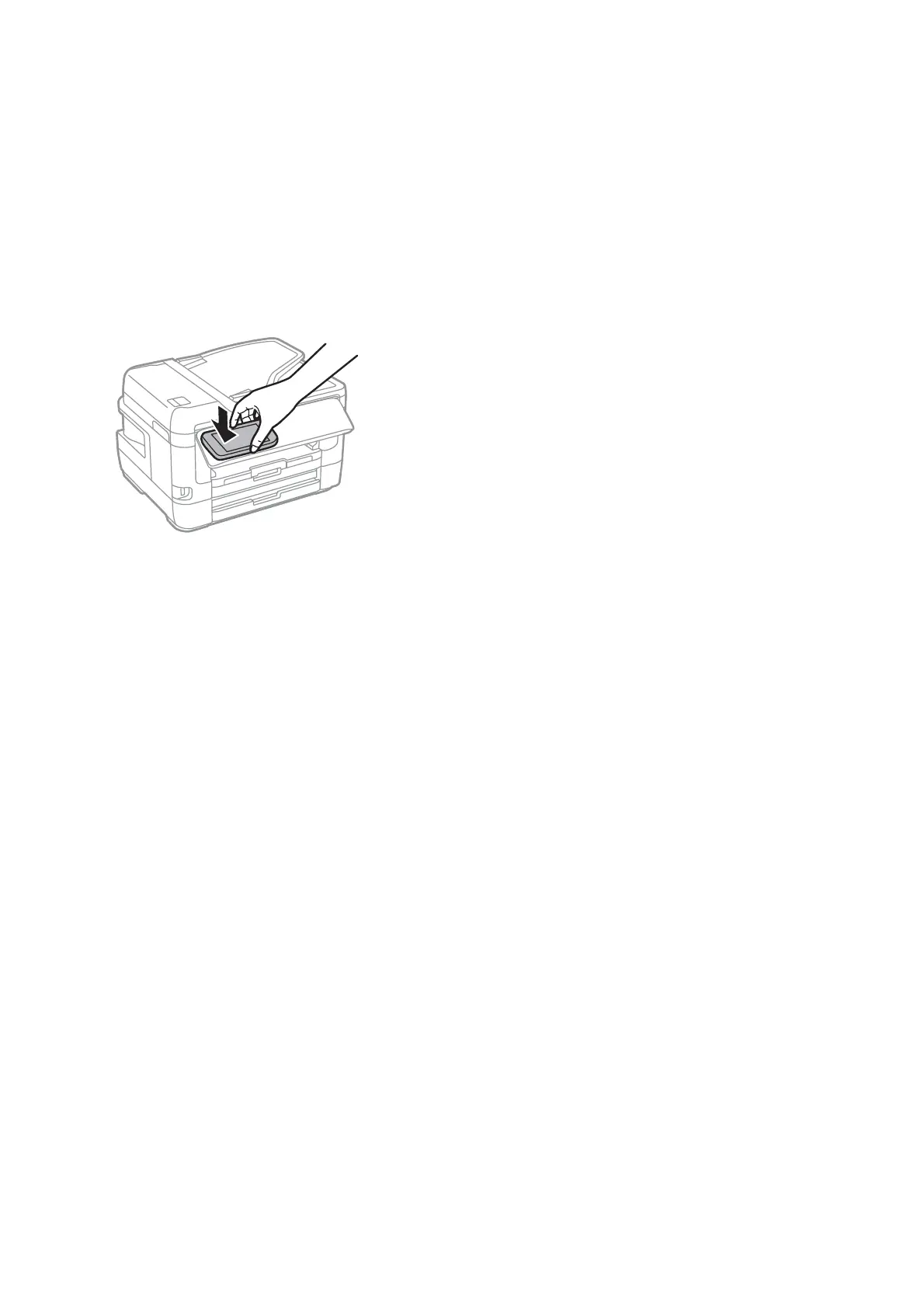❏ Install Epson iPrint on your smart device.
Touch your smart device to the printer's N-Mark to install it.
❏ Enable Wi-Fi Direct on your printer.
1. Load paper in the printer.
2. Touch your smart device to the printer's N-Mark.
Epson iPrint starts.
Note:
e printer may not be able to communicate with the smart device when there are obstacles such as metal between the
printer's N-Mark and the smart device.
3. Select the le you want to print in Epson iPrint.
4.
On the preview screen with the Print icon, touch the smart device to the printer's N-Mark.
Printing starts.
Related Information
&
“Loading Paper in the Paper Cassette” on page 46
&
“Loading Paper in the Rear Paper Feed Slot” on page 48
&
“Making Wi-Fi Direct (Simple AP) Connection Settings” on page 29
Using Epson Print Enabler
You can wirelessly print your documents, emails, photos, and web pages right from your Android phone or tablet
(Android v4.4 or later). With a few taps, your Android device will discover an Epson printer that is connected to
the same wireless network.
1. Load paper in the printer.
2. Set up your printer for wireless printing.
3. On your Android device, install the Epson Print Enabler plug-in from Google Play.
4. Connect your Android device to the same wireless network as your printer.
5. Go to Settings on your Android device, select Printing, and then enable Epson Print Enabler.
User's Guide
Printing
107