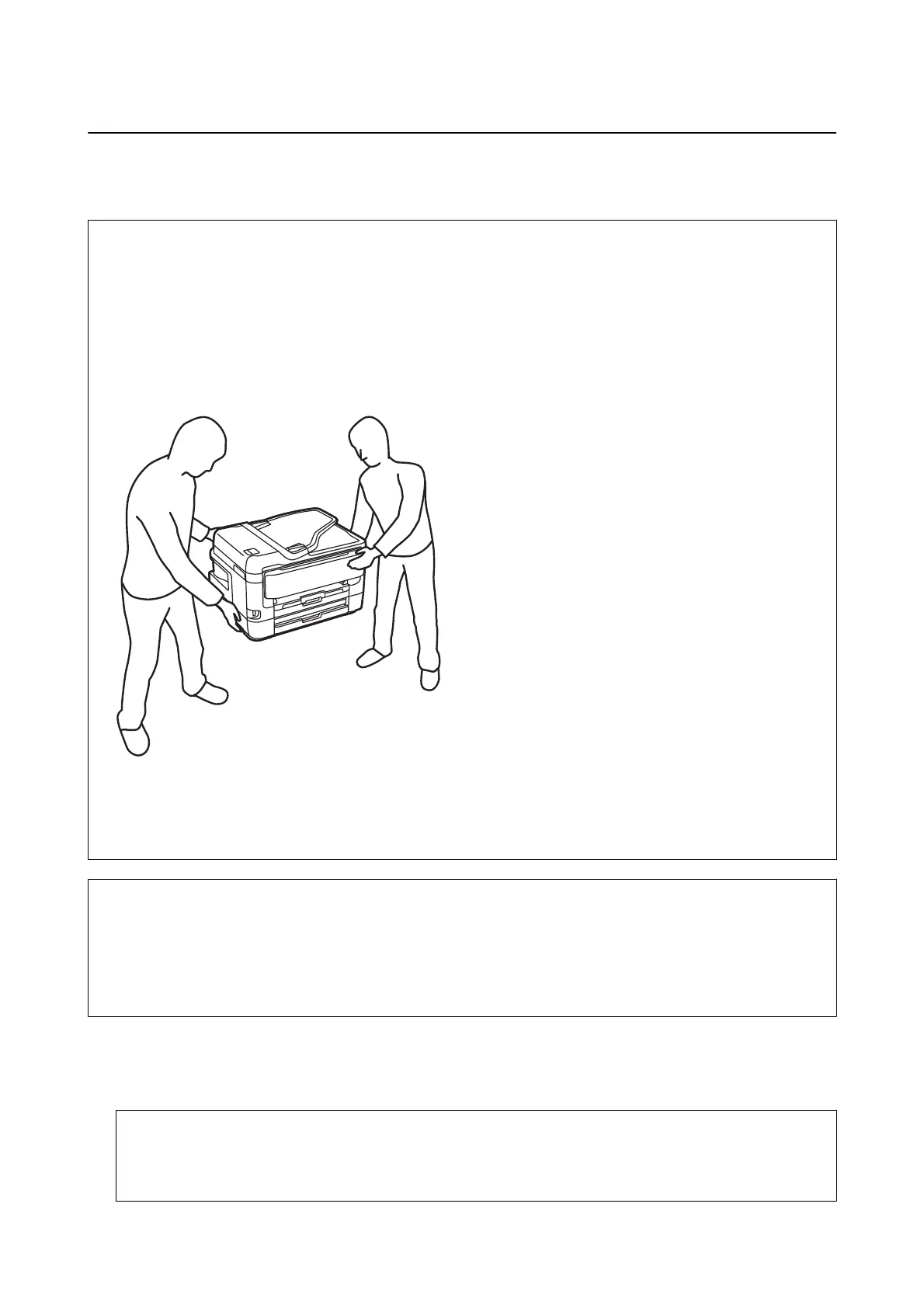Transporting the Printer
When you need to transport the printer to move or for repairs, follow the steps below to pack the printer.
!
Caution:
❏ When carrying the printer, li it using a stable position. Liing the printer using an unstable position may result
in injury.
❏ Because this printer is heavy, it should always be carried by two or more people when unpacking and
transporting.
❏ When liing the printer, place your hands in the positions shown below. If you li the printer holding other
positions, the printer may fall or you may trap your ngers when placing the printer.
❏ When carrying the printer, do not tilt it more than 10 degrees; otherwise the printer may fall.
❏ Be careful not to trap your hand or
ngers
when opening or closing the scanner unit. Otherwise you may be
injured.
c
Important:
❏ When storing or transporting the printer, avoid tilting it, placing it vertically, or turning it upside down;
otherwise ink may leak.
❏ Leave the ink cartridges installed. Removing the cartridges can dry out the print head and may prevent the
printer from printing.
1.
Turn o the printer by pressing the
P
button.
2.
Make sure the power light turns o, and then unplug the power cord.
c
Important:
Unplug the power cord when the power light is o. Otherwise, the print head does not return to the home
position causing the ink to dry, and printing may become impossible.
User's Guide
Appendix
279