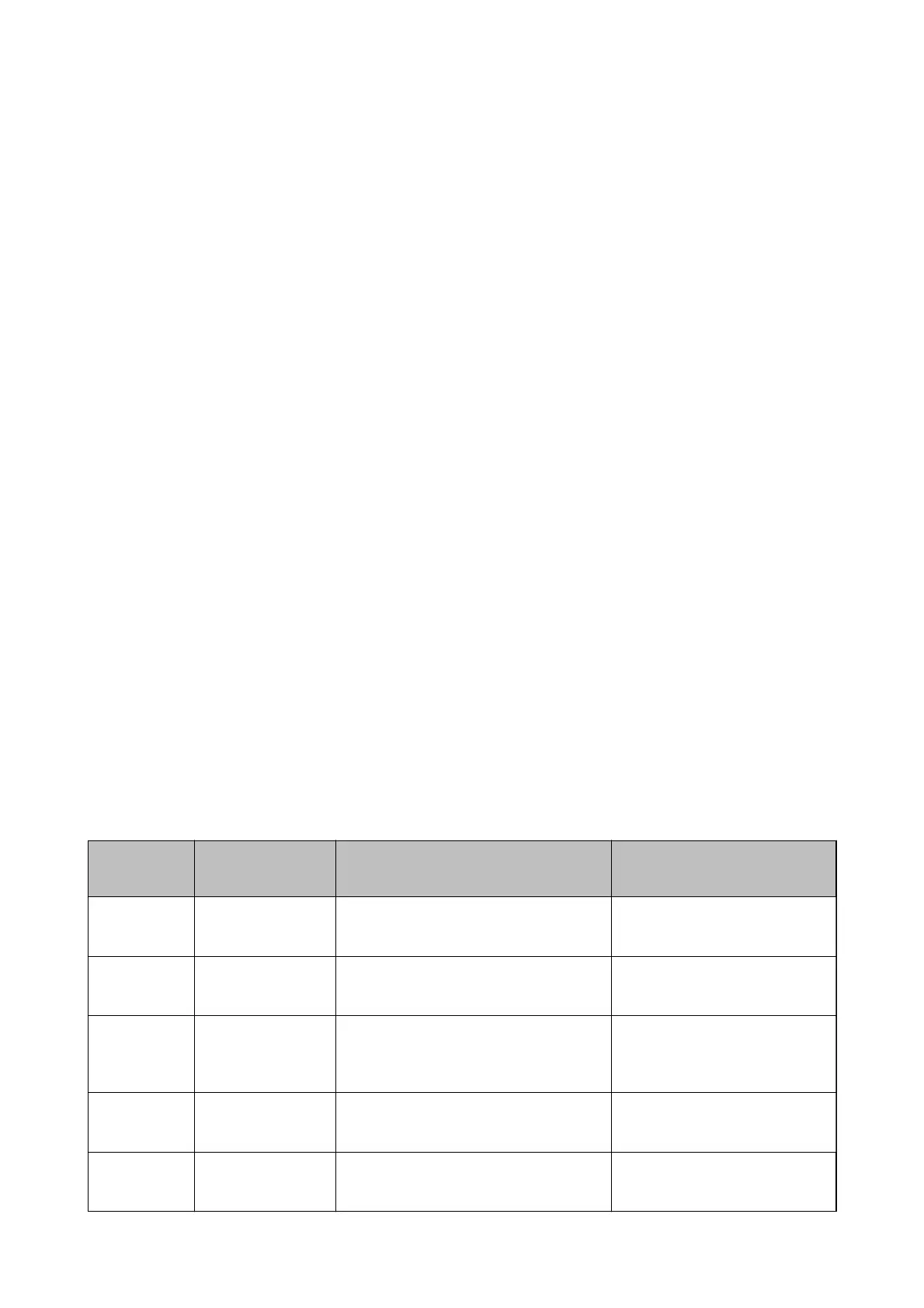Help for Users in Vietnam
Contacts for information, support, and services are:
Epson Service Center
65 Truong Dinh Street, District 1, Hochiminh City, Vietnam.
Phone(Ho Chi Minh City): 84-8-3823-9239, 84-8-3825-6234
29 Tue Tinh, Quan Hai Ba Trung, Hanoi City, Vietnam
Phone(Hanoi City): 84-4-3978-4785, 84-4-3978-4775
Help for Users in Indonesia
Contacts for information, support, and services are:
World Wide Web
http://www.epson.co.id
❏ Information on product specications, drivers for download
❏ Frequently Asked Questions (FAQ), Sales Enquiries, questions through e-mail
Epson Hotline
Phone: +62-1500-766
Fax: +62-21-808-66-799
Our Hotline team can help you with the following over the phone or fax:
❏ Sales enquiries and product information
❏ Technical suppor t
Epson Service Center
Province Company Name Address Phone
E-mail
DKI JAKARTA ESS JAKARTA
MANGGADUA
Ruko Mall Mangga Dua No. 48 Jl. Arteri
Mangga Dua, Jakarta Utara - DKI JAKARTA
(+6221) 62301104
jkt-admin@epson-indonesia.co.id
NORTH
SUMATERA
ESC MEDAN Jl. Bambu 2 Komplek Graha Niaga Nomor
A-4, Medan - North Sumatera
(+6261) 42066090 / 42066091
mdn-adm@epson-indonesia.co.id
WEST JAWA ESC BANDUNG Jl. Cihampelas No. 48 A Bandung Jawa
Barat 40116
(+6222) 4207033
bdg-admin@epson-
indonesia.co.id
DI
YOGYAKARTA
ESC YOGYAKARTA YAP Square, Block A No. 6 Jl. C Simanjutak
Yogyakarta - DIY
(+62274) 581065
ygy-admin@epson-indonesia.co.id
EAST JAWA ESC SURABAYA Hitech Mall Lt. 2 Block A No. 24 Jl. Kusuma
Bangsa No. 116 - 118 Surabaya - JATIM
(+6231) 5355035
sby-admin@epson-indonesia.co.id
User's Guide
Appendix
288