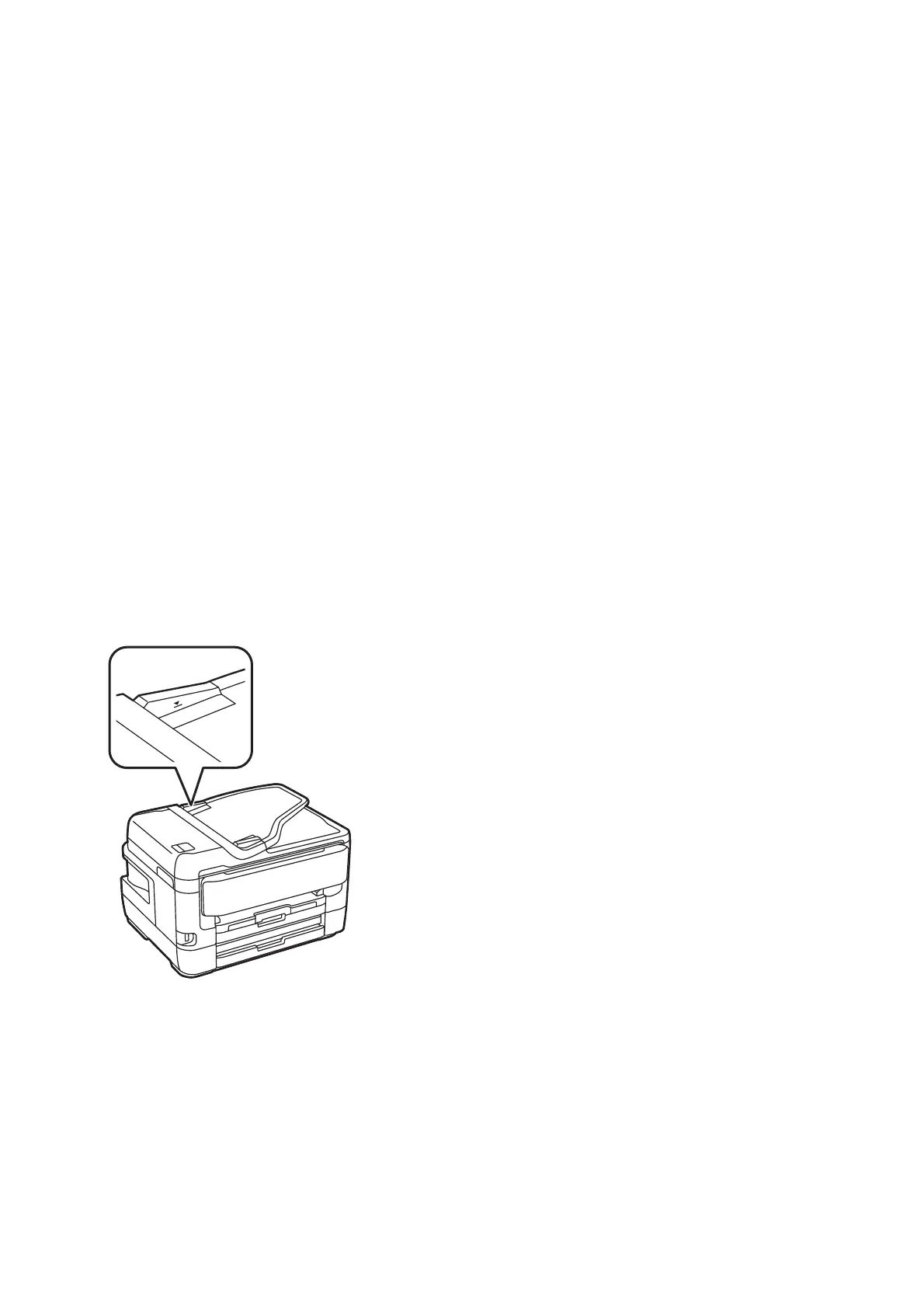Paper Feeds at a Slant
Load paper in the correct direction, and slide the edge guides against the edges of the paper.
Related Information
& “Loading Paper in the Paper Cassette” on page 46
& “Loading Paper in the Rear Paper Feed Slot” on page 48
Several Sheets of Paper are Fed at a Time
When several sheets of paper are fed at a time during manual 2-sided printing, remove any paper which is loaded
in the printer before you reload the paper.
Original Does Not Feed in the ADF
❏ Use originals supported by the ADF.
❏ Load originals in the correct direction, and slide the ADF edge guides against the edges of the originals.
❏ Clean the inside of the ADF.
❏ Do not load originals above the line indicated by the triangle symbol on the ADF.
❏ Check that the ADF icon is on at the bottom of the screen. If it is
o,
place the originals again.
Related Information
& “Available Originals on the ADF” on page 53
& “Placing Originals on the ADF” on page 53
& “Cleaning the ADF” on page 213
User's Guide
Solving Problems
235