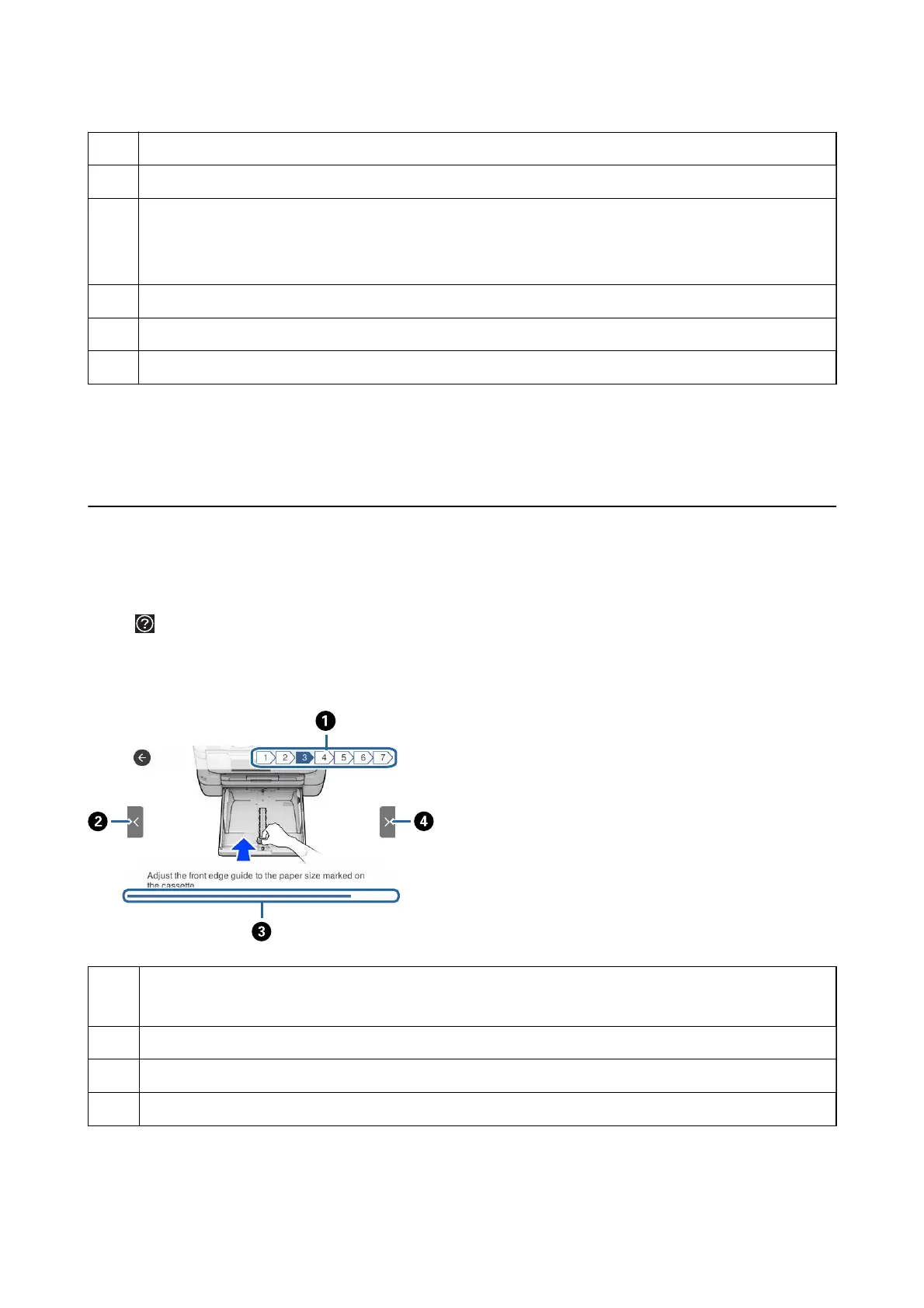A
Switches the displayed lists.
B
Filter the jobs by functional.
C
When Active is selected, displays the list of ongoing jobs and jobs waiting to be processed.
When Log is selected, displays the job history.
You can cancel jobs or check the error code displayed in the history when the job has failed.
D
Indicates the approximate ink levels.
E
Indicates the approximate service life of the maintenance box.
F
Displays any errors that have occurred in the printer. Select the error from the list to display the error message.
Related Information
& “Error Code on the Status Menu” on page 228
Viewing Animations
You can view animations of operating instructions such as loading paper or removing jammed paper on the LCD
screen.
❏ Tap
on the right of the LCD screen: Displays the help screen. Tap How To and select the items that you want
to view.
❏ Select How To at the bottom of the operation screen: Displays the context-sensitive animation.
A
Indicates the total number of steps and the current step number.
In the example above, it shows step 3 from 7 steps.
B
Returns to the previous step.
C
Indicates your progress through the current step. The animation repeats when the progress bar reaches the end.
D
Moves to next step.
User's Guide
Printer Basics
22