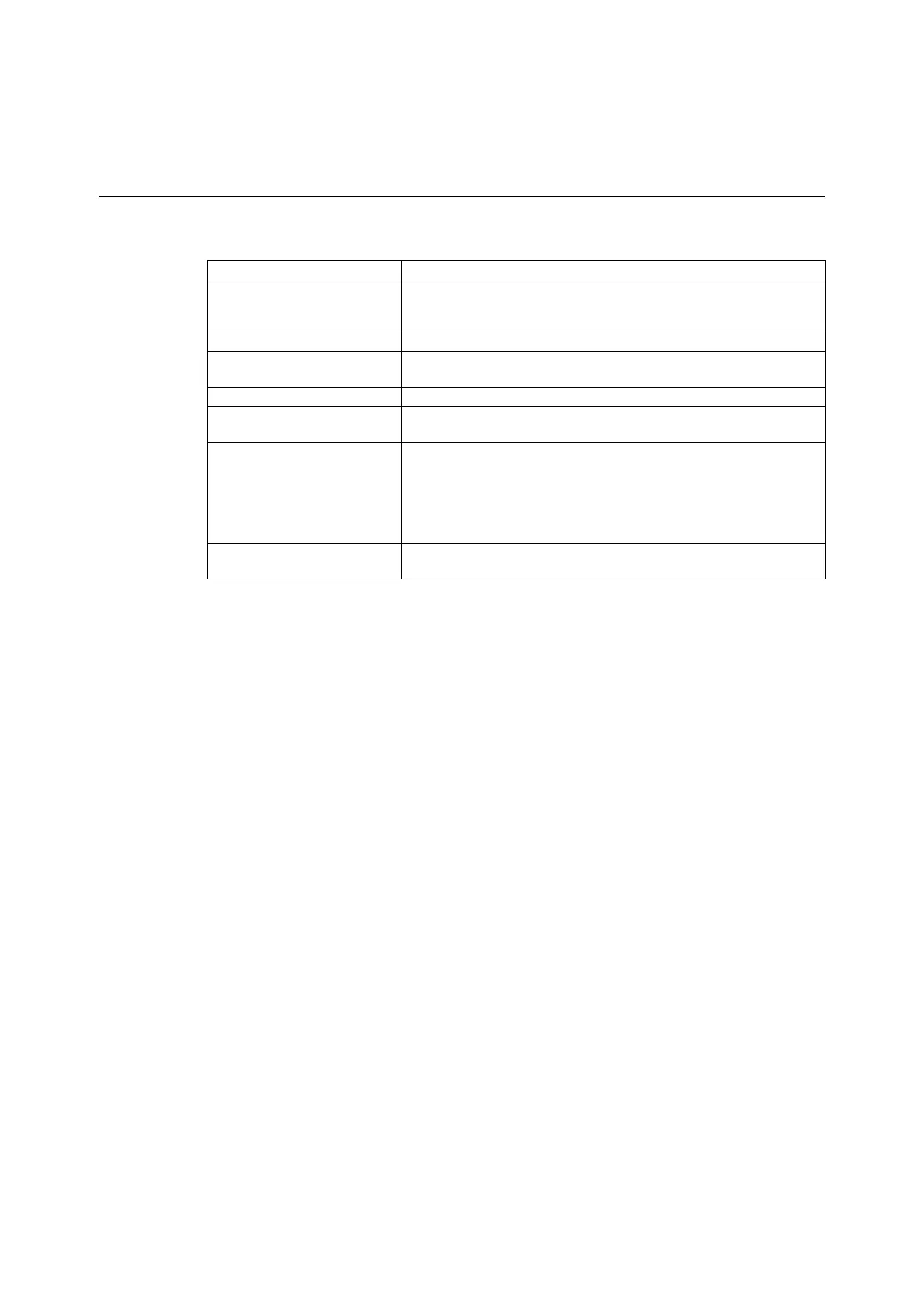Using This Guide 11
Using This Guide
Organization
This guide is organized into the following chapters. The summary of each chapter is as
follows:
1 Printer Environment Settings Describes how to set up the printer's operating environment.
2 Basic Operations Provides the names and functions of the printer's components and
basic operating procedures (such as switching the power on/off and
canceling print jobs).
3 Printing Describes various printing methods using the PCL print driver.
4 Paper Describes the supported paper types and how to load paper in the
printer.
5 Control Panel Settings Describes control panel menus and how to configure them.
6 Troubleshooting Contains procedures that help to resolve problems (such as paper
jams and errors) quickly.
7 Maintenance Provides information on topics such as replacing consumables and
printing various reports/lists.
It also contains information intended for administrators, such as
CentreWare Internet Services (a tool that enables monitoring and
remote configuration of the printer), various security features, and
Authentication and Auditron Administration features.
A Appendix Describes printer specifications, optional accessories, life of
consumables, and how to obtain product information.
