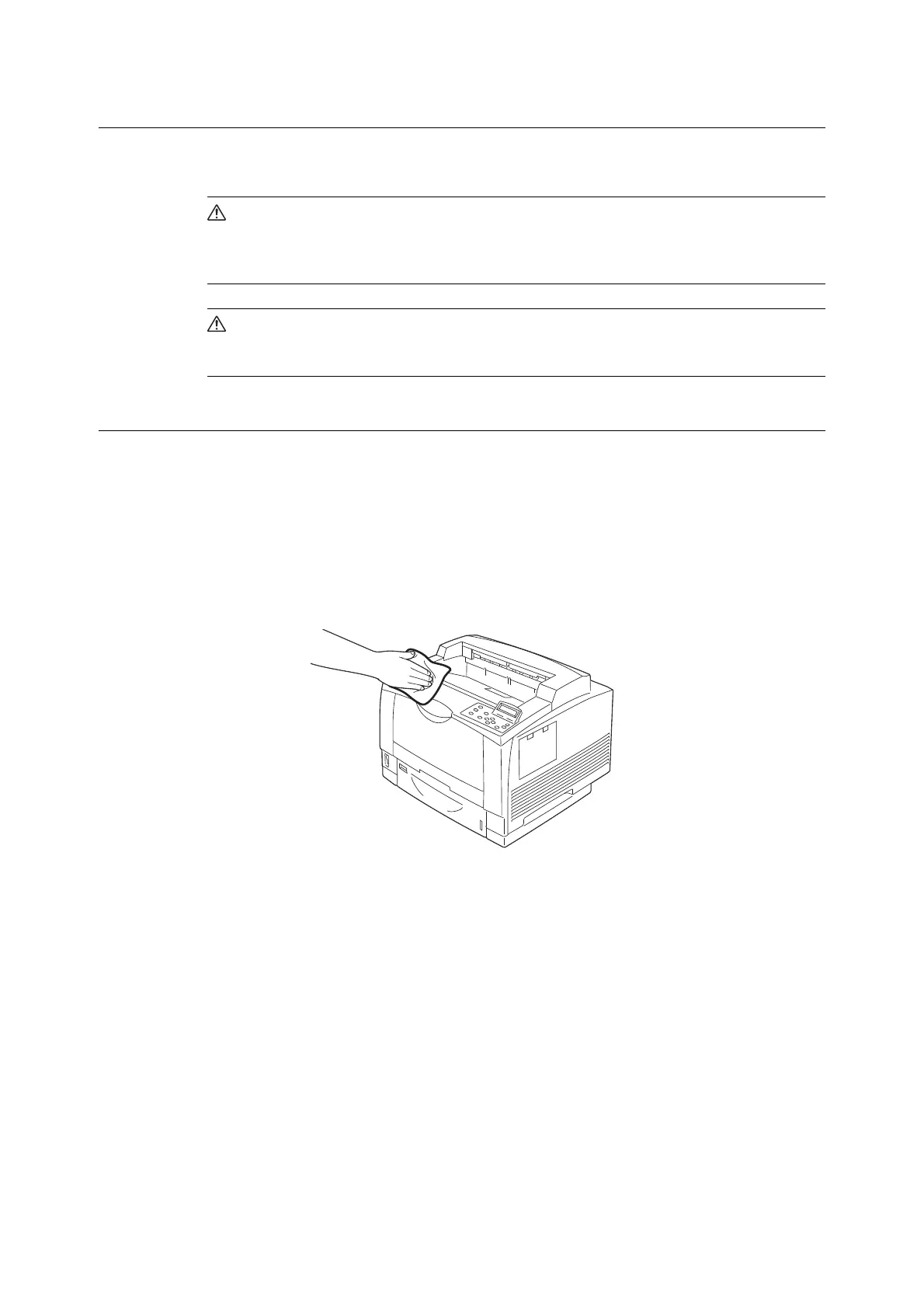7.12 Cleaning the Printer 309
7.12 Cleaning the Printer
This section explains how to clean the printer to keep it in good condition and to ensure
optimum print quality.
WARNING
• When cleaning this product, use the designated cleaning materials exclusive to it. Other
cleaning materials may result in poor performance of the product. Never use aerosol
cleaners, or it may catch fire and cause explosion.
CAUTION
• When cleaning this product, always switch off and unplug it. Access to a live machine
interior may cause electric shock.
Cleaning the Exterior of the Printer
Clean the exterior of the printer at least once a month. To clean the exterior surfaces, wipe
them with a soft cloth moistened with water, which has been firmly wrung to eliminate
excess liquid. Next, wipe off any remaining water with a soft dry cloth. If dirt or smudges do
not come off easily, gently wipe them off with a soft cloth moistened with a small amount of
neutral cleaner.
Important
• Do not spray cleaning agents directly onto the printer. The fluid may seep through the cracks and cause
problems. Use only neutral cleaning agents.
