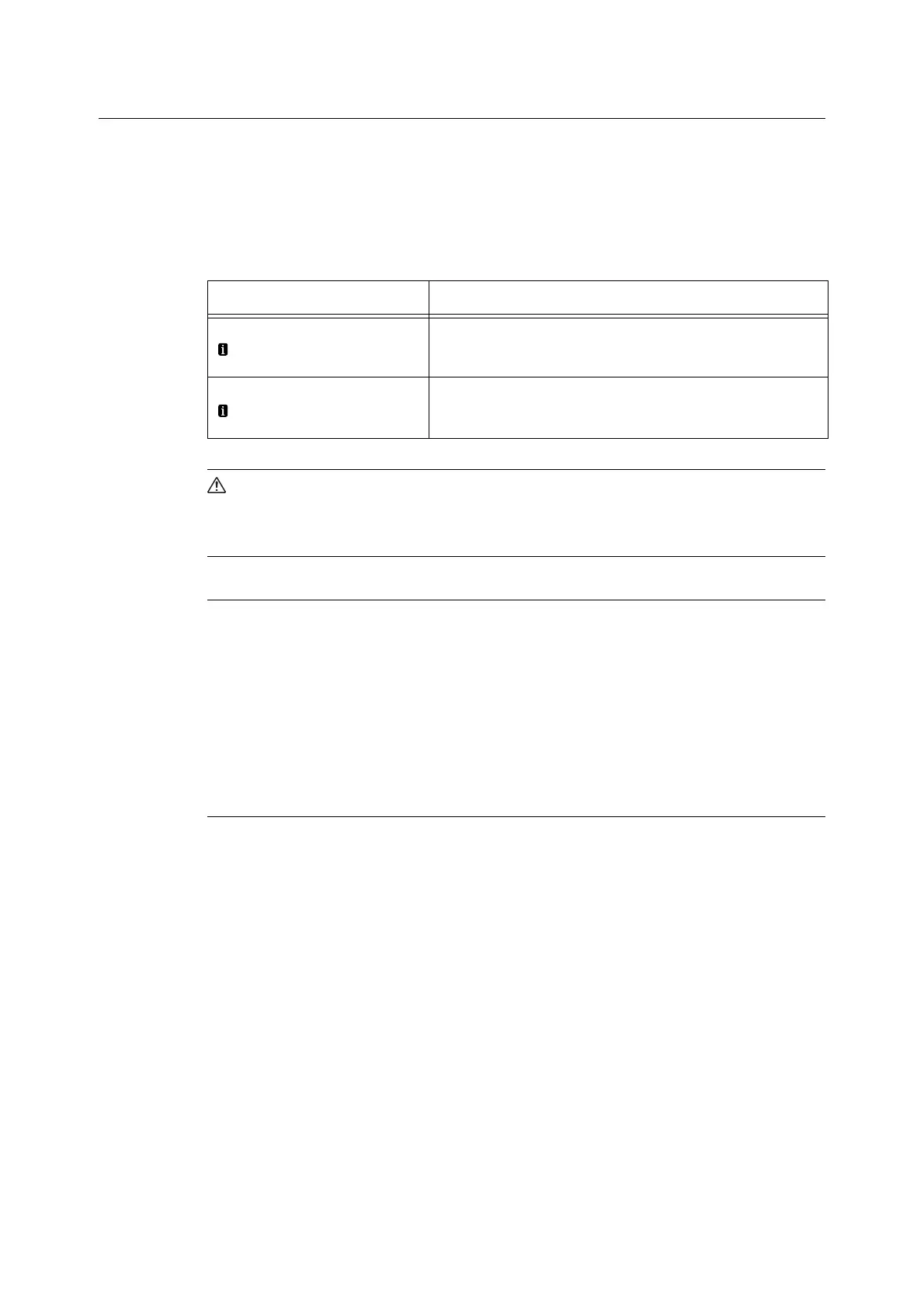7.1 Replacing Consumables 251
Replacing the 100k Maintenance Kit
*1
220V
When the 100k Maintenance Kit
*
replacement time approaches, the following message is
displayed on the control panel display. Purchase the 100k Maintenance Kit, and install it on
the printer by following the installation procedure.
*: 100k Maintenance Kit consists of the Fuser Unit nad Bypass Feed Roller Unit (Bypass
Feed Roller, Bypass Retard Roller.And 100k Maintenance Kit is available with two
specifications; 110 and 220.
CAUTION
• Fuser Unit Safety
When removing the Fuser unit, always switch off first and wait for 40 minutes until it
cools off.
Replacement Procedure (Fuser Unit 220V)
Fuser Unit
Refer to Replacement Procedure of “Fuser Unit” (P. 242) in Replacing the 100k
Maintenance Kit 110V
Resetting the Counter
Refer to Replacement Procedure of “Resetting the Counter” (P. 245) in Replacing the 100k
Maintenance Kit 110V
Replacement Procedure (Bypass Feed Roller Unit)
Bypass Feed Roller and Bypass Retard Roller
Refer to Replacement Procedure of “Bypass Feed Roller and Bypass Retard Roller”
(P. 246) in Replacing the 100k Maintenance Kit 110V
Resetting the Counter
Refer to Replacement Procedure of “Resetting the Counter” (P. 249) in Replacing the 100k
Maintenance Kit 110V
Message Action
Ready
Replace Fuser Assembly soon
The Fuser Unit needs to be replaced soon.
Refer to “ Replacement Procedure (Fuser Unit 110V)” (P. 242) to
replace the Fuser Unit.
Ready
Replace Bypass Feed Roller
The bypass feed roller unit needs to be replaced. Refer to
“ Replacement Procedure (Tray Feed Roller Unit)” (P. 252) to
replace the bypass feed roller.
