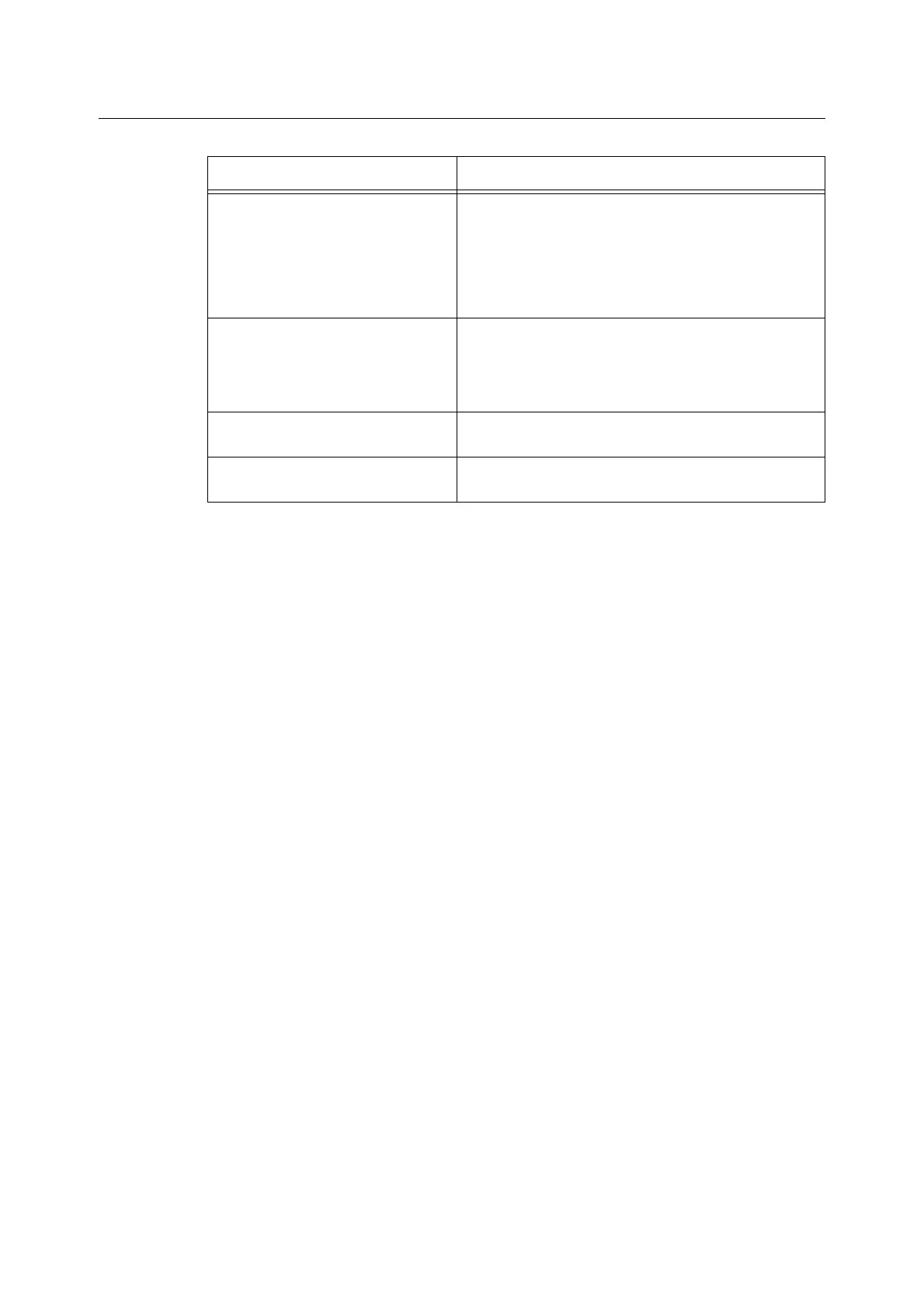234 6 Troubleshooting
Other IPv6 Problems
Symptom Cause/Remedy
Operation is improper when an IPv6
address is specified as the connection
destination URL with DocuShare or
some other external access connection
service.
Example:
http://[ipv6:2001:db8::1]
In the IPv6 environment, enable the DNS server and specify
the destination URL using an FQDN.
In an IPv6 network environment that
does not have a DNS server,
authentication fails when the computer
name is specified in the SMB
authentication SMB server setting.
Directly specify the IPv6 address for the computer name of
the authentication server.
Cannot find an IPv6 device under
UPnP.
In an IPv6 environment, use Web Services on Devices
(WSD) discovery function.
The IPv6 is not entered correctly in a
job log that was output.
Run under IPv4.
