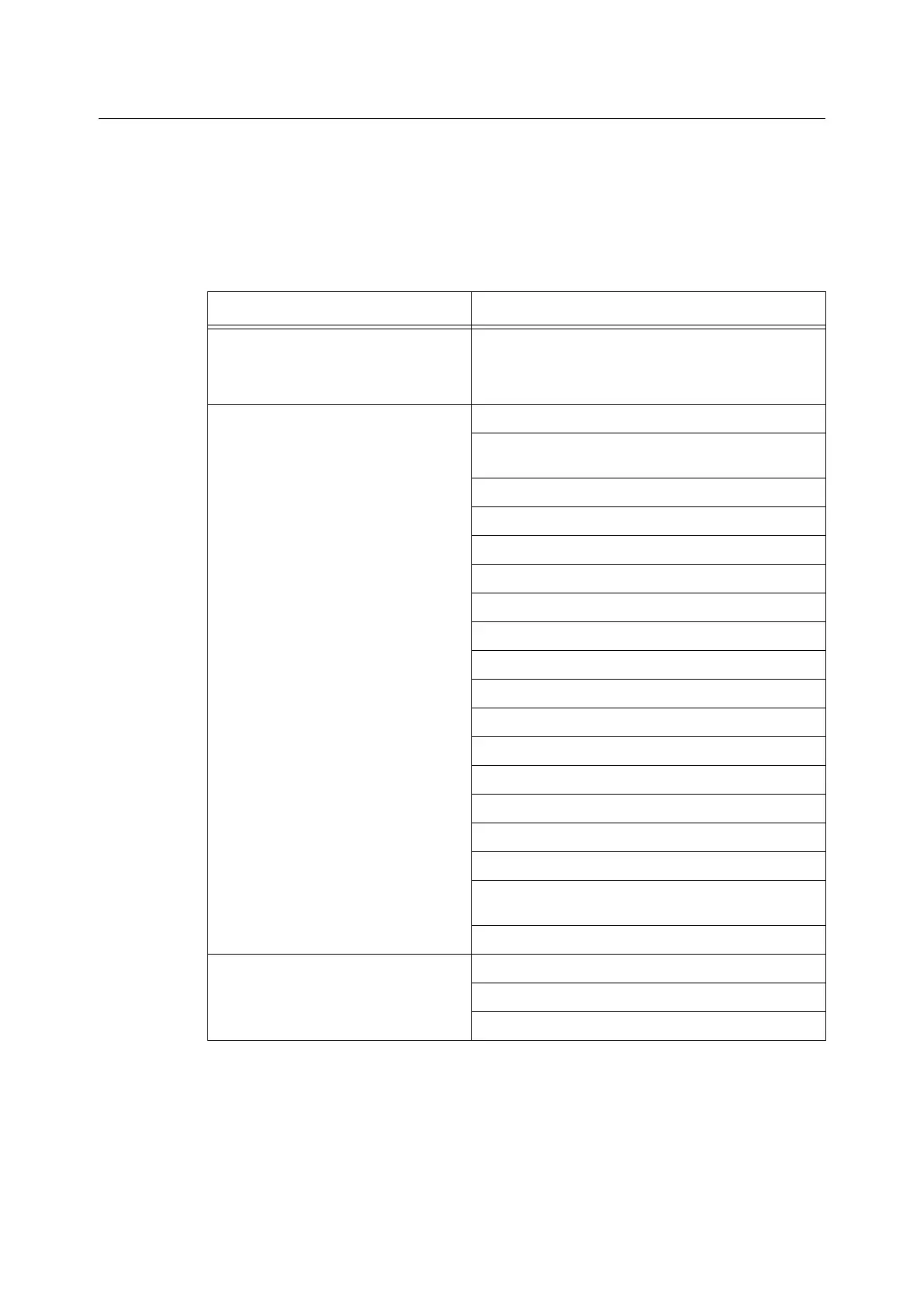362 A Appendix
Notes and Restrictions on the Cloning Feature
The Cloning feature copies settings from one printer and imports them to another printer.
You can copy these settings to a file and import them with CentreWare Internet Services
under the [Properties] tab > [General Setup] > [Cloning].
This section lists the notes and restrictions that apply when using the Cloning feature.
• This feature does not copy and import all printer settings. It mainly copies and imports
settings on the [Properties] tab in CentreWare Internet Services.
The settings in the following categories can all be cloned.
Feature Category
Memory Ram Disk*
* This is displayed when no HDD Extension Kit (optional)
is used and extension system memory (1GB) (optional)
is mounted.
Network/Port Ethernet
Parallel*
* The optional Parallel Port is required.
USB
EtherTalk
NetWare
TCP/IP (IPMode)
TCP/IP (IPv4)
TCP/IP (IPv6)
TCP/IP (DualStack)
SSDP
SMB
LPD
Port 9100
HTTP
IPP
Bonjour
WSD *
*WSD stands for Web Services on Devices.
ThinPrint
Xerox Standard Accounting Users
Limits and Access
Group Accounts
