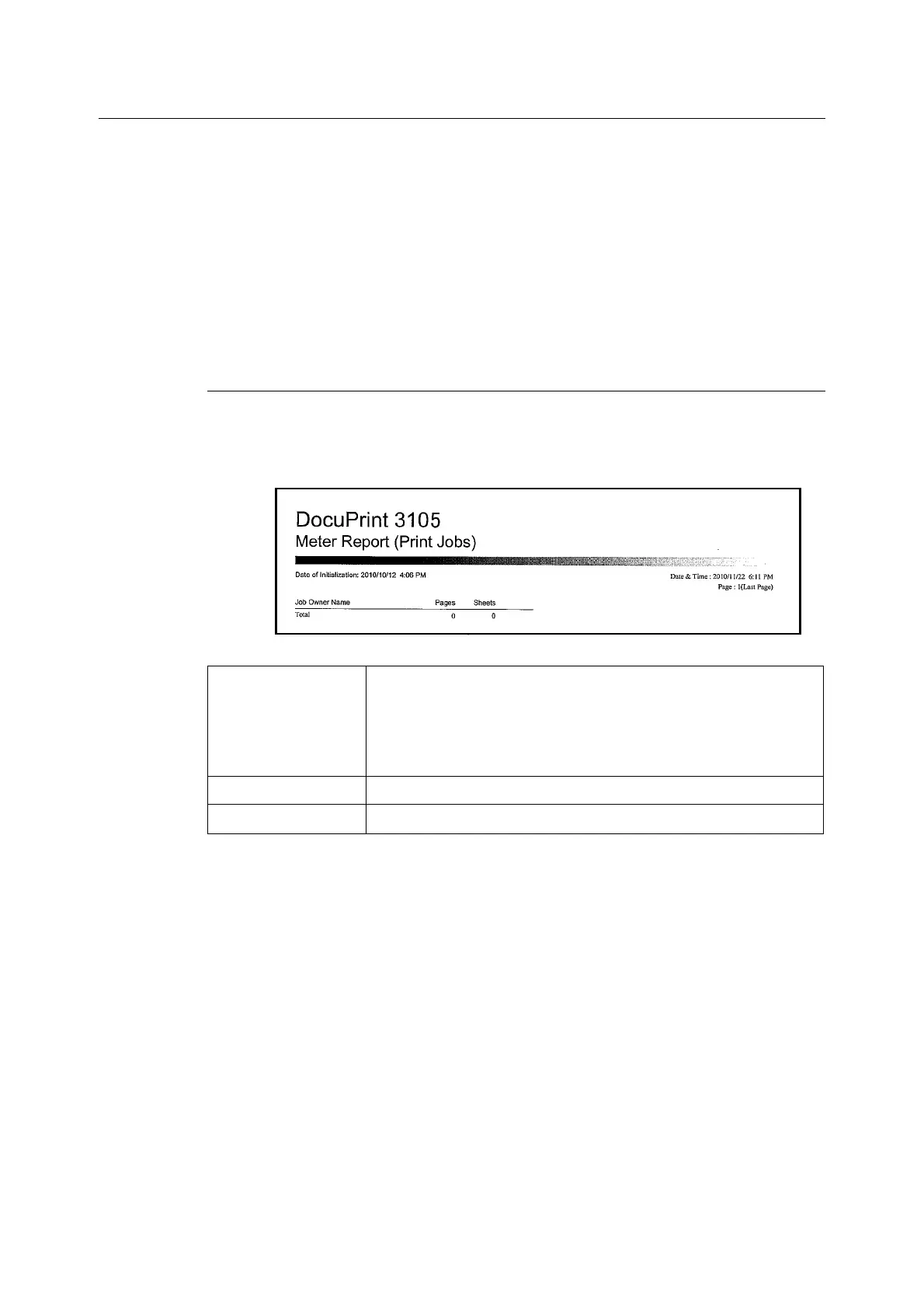264 7 Maintenance
Checking the Meter Reading by Computer ([Meter Report (Print Jobs)])
The [Meter Report (Print Jobs)] shows the number of printed sheets and sheets of paper
used to print color and monochrome print jobs for each computer (job owner). The counts
start from the last time when data was initialized.
The [Meter Report (Print Jobs)] can be printed and data initialized using the control panel.
Note
• The [Meter Report (Print Jobs)] cannot be printed while the Auditron Administration feature is being
used. The [Auditron Report (Print Jobs)] can be printed instead. Switching to [Auditron Report (Print
Jobs)] initializes the printer totals accumulated up to that point.
Refer to
• Printing procedure: “Printing a Report/List” (P. 262)
[Meter Report (Print Jobs)] Printout
The items described below are included in the [Meter Report (Print Jobs)].
Job Owner Name Up to 50 owner names can be printed.
If the job owner is not specified, or in the case of a print job of a user past
the 50th user, the print count is displayed in the "Unknown User" column
(second column from the last).
The printing of this report/list is also counted in the "Report/List" column
(last column).
Pages - Total Total number of pages printed. Sheets are counted after every print job.
Sheets - Total Total number of sheets printed. Sheets are counted after every print job.
