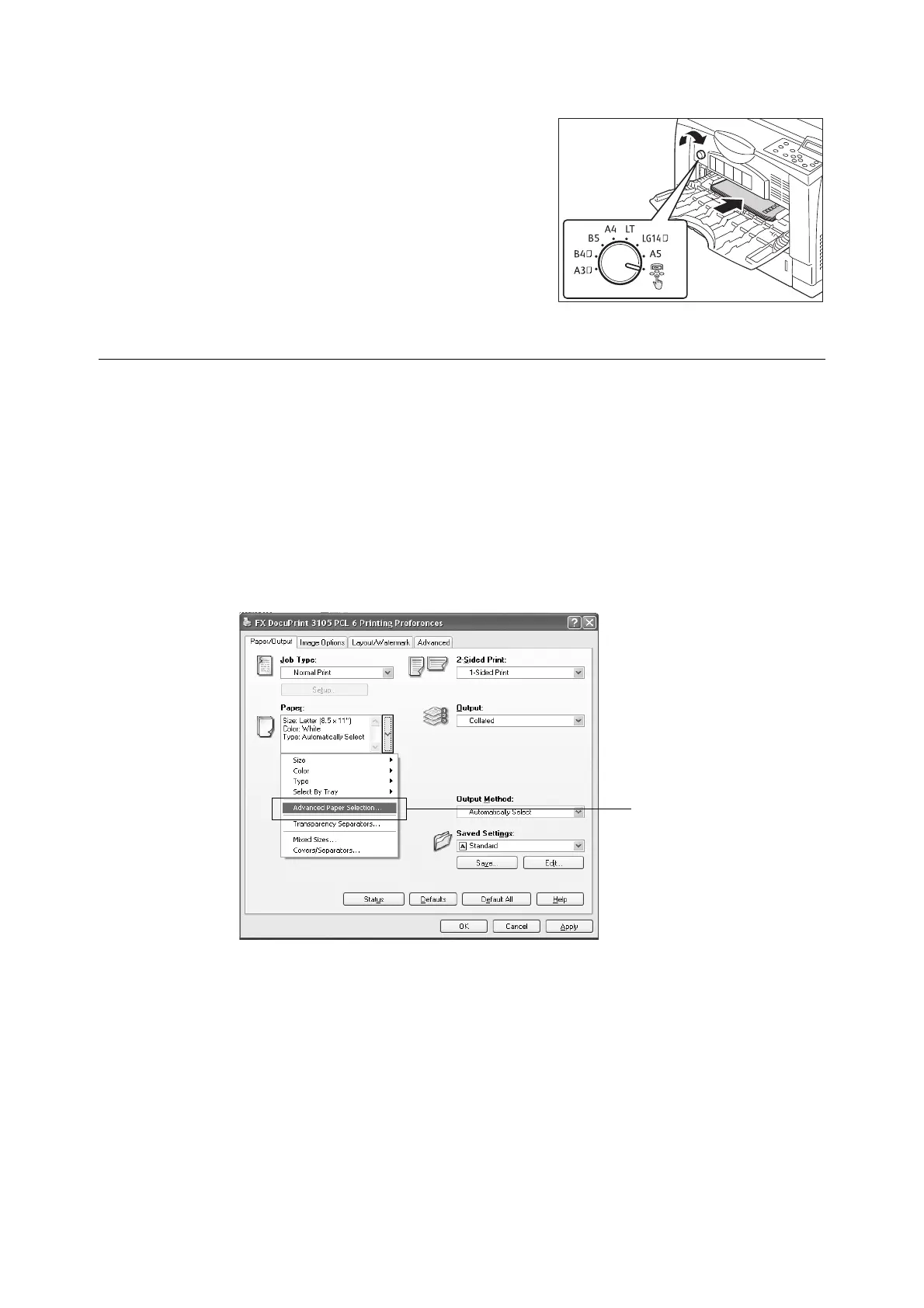3.2 Printing on Envelopes 63
2. Adjust the paper guides to the size of the
envelopes.
3. Set the paper size setting dial on the
bypass tray to "Other."
4. Set the paper size for the bypass tray on
the control panel.
Refer to
• “Loading Paper in the Bypass Tray” (P. 107).
Printing on Envelopes
The following procedures use Windows XP WordPad as an example.
Note
• The method for displaying the Properties dialog box varies depending on the application being used.
Refer to the documentation for the application.
1. On the [File] menu, select [Print].
2. Select the printer from the [Select Printer] list box, and then click [Preferences].
3. The [Paper/Output] tab appears. Click <v> beside the [Paper] to display the options,
and then select [Advanced Paper Selection].
