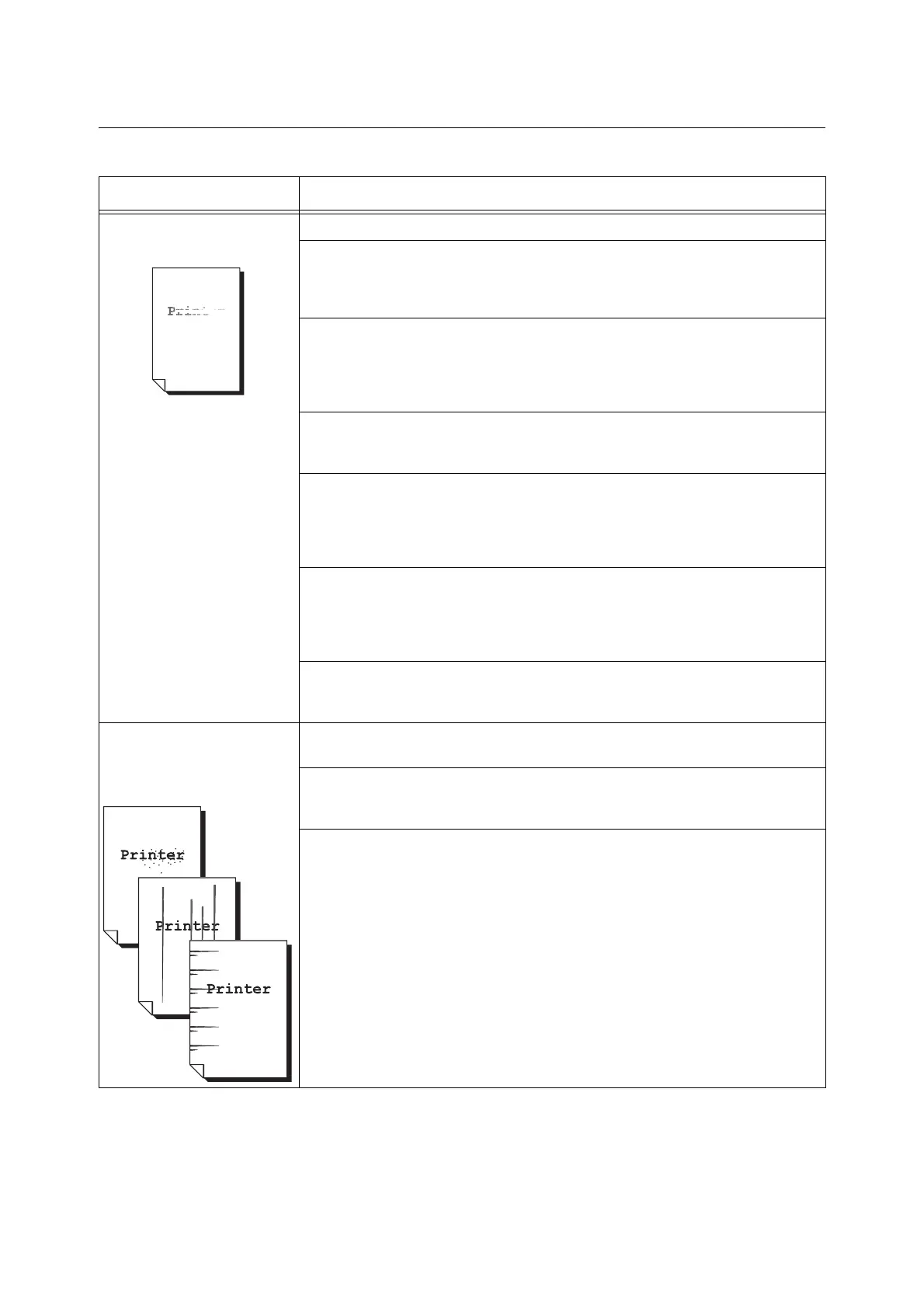204 6 Troubleshooting
6.4 Print and Image Quality Problems
Symptom Cause/Remedy
Output is too light.
(Faded or unclear)
The paper is damp. Load fresh paper.
The paper is not appropriate for the printer. Load appropriate media.
Refer to
• “Supported Paper” (P. 102)
The print cartridge is reaching the end of its life. Remove the print cartridge and shake it
up and down 2 or 3 times.
Refer to
• “ Output is too light” (P. 240)
A print cartridge or the fuser unit is damaged or has deteriorated. Depending on its
condition, the print cartridge or fuser unit may need replacement. Contact our Customer
Support Center or your dealer.
Is the toner save feature enabled?
Select [Off] for [Toner Saver] in the [Image Options] tab on your print driver.
Refer to
• Online help for the print driver.
On the [Image Options] tab of your print driver, change the print density settings under
[Image Settings] or [Color Balance] and then try printing again.
Refer to
• Online help for the print driver.
Change the [Paper Type] setting and try printing again. For example, if [Paper Type] is
set to [Plain], try changing it to [Recycled]. If it is set to [Heavyweight], try changing it to
[Extra Heavyweight]].
Color spots or color lines
appear on output.
Equally spaced smears appear
on output.
The paper path may not be clean. Print a couple of sheets or so to remove dirt from the
paper path.
A print cartridge or the fuser unit is damaged or has deteriorated. Depending on its
condition, the print cartridge or the fuser unit may need replacement. Contact our
Customer Support Center or your dealer.
The printer's interior(LED Printheads) may not be clean.
Clean the interior of the printer.
Refer to
• Cleaning the Interior (LED Printheads)
