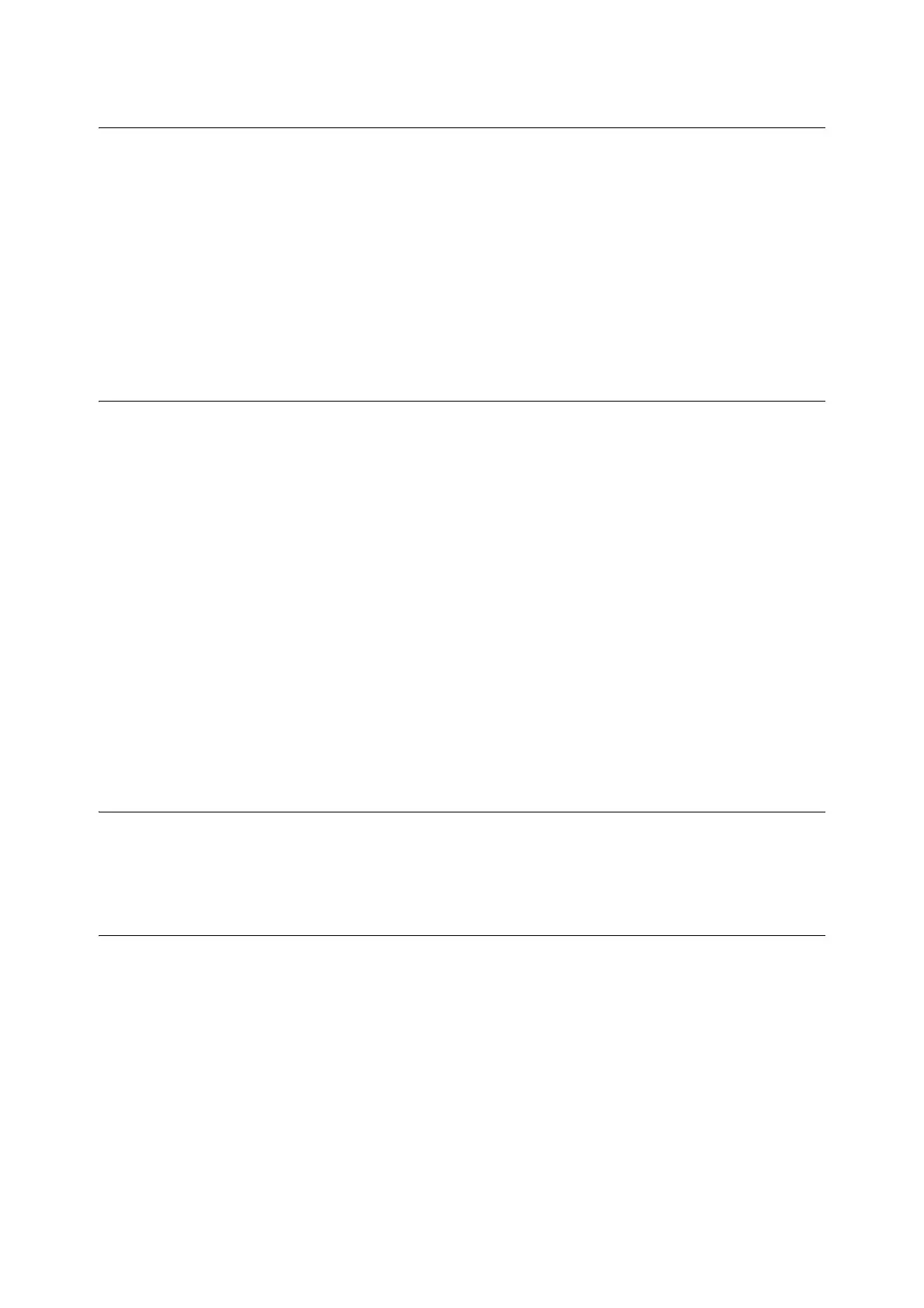2.3 Setting/Exiting the Energy Saver Modes 51
2.3 Setting/Exiting the Energy Saver Modes
The printer has Energy Saver modes that reduce electric power consumption while the
printer is in standby. There are two Energy Saver modes: a Low Power mode (12 W or less)
and a Sleep mode (1.7 W or less).
The Low Power mode does not turn off power completely, but it strikes a balance between
power consumption and warm up time by keeping temperature of the fuser unit between full
and Sleep mode.
Important
• The life of the fuser unit depends to a large extent on the number of hours the printer is powered and
other factors. Both Low Power mode and Sleep mode triggering cannot be disabled at the same time.
Contact our Customer Support Center for details.
Entering the Energy Saver Modes
The initial factory default settings for both the Low Power mode/Sleep mode trigger times
are [1 Minutes Later], so the printer will go directly into Sleep mode without going into the
low power mode whenever no print data is received by the printer for 1 minute.
Whether the printer enters the sleep mode can be set. Also, the time until the printer enters
the Low Power mode or the Sleep mode can be set between 1 and 240 minutes.
Important
• When the internal temperature of the printer is high, the printer enters the Low Power mode only after
the fan stops, so the printer may not enter the Low Power mode even if the time has been set to 1
minute.
• Even if the time until the printer enters the Sleep mode has been set to 25 minutes or less, the inside of
the machine must be cooled after printing, so the printer may not enter the Sleep mode for up to 25
minutes.
• The life of the fuser unit varies greatly depending on how long the printer is powered, etc. When the time
until the energy saver modes are entered is set to a long time, the powered time of the printer is
correspondingly long, which may result in an earlier fuser unit replacement time.
Note
• For information about configuring Low Power mode and Sleep mode settings, refer to “Setting Example:
Changing the Sleep Mode Timer” (P. 124).
Exiting the Energy Saver Modes
The printer automatically exits the Energy Saver modes when it receives data from a
computer. You can also manually exit the Energy Saver modes by pressing the <Energy
Saver> button on the control panel.
If the Printer Does Not Enter Energy Saver Mode
The printer does not enter Low Power mode or Sleep mode in the following cases to inform
users on what is happening to the printer and provide its performance.
• When the user is operating the control panel
• When a message indicating to replace any one of the consumables including toner
cartridge, drum cartridge or waste toner bottle is displayed
• When a message to replace another regular replacement part is displayed
• When the printer requires user operation for paper jams or open covers
• When an error occurs due to print failure
