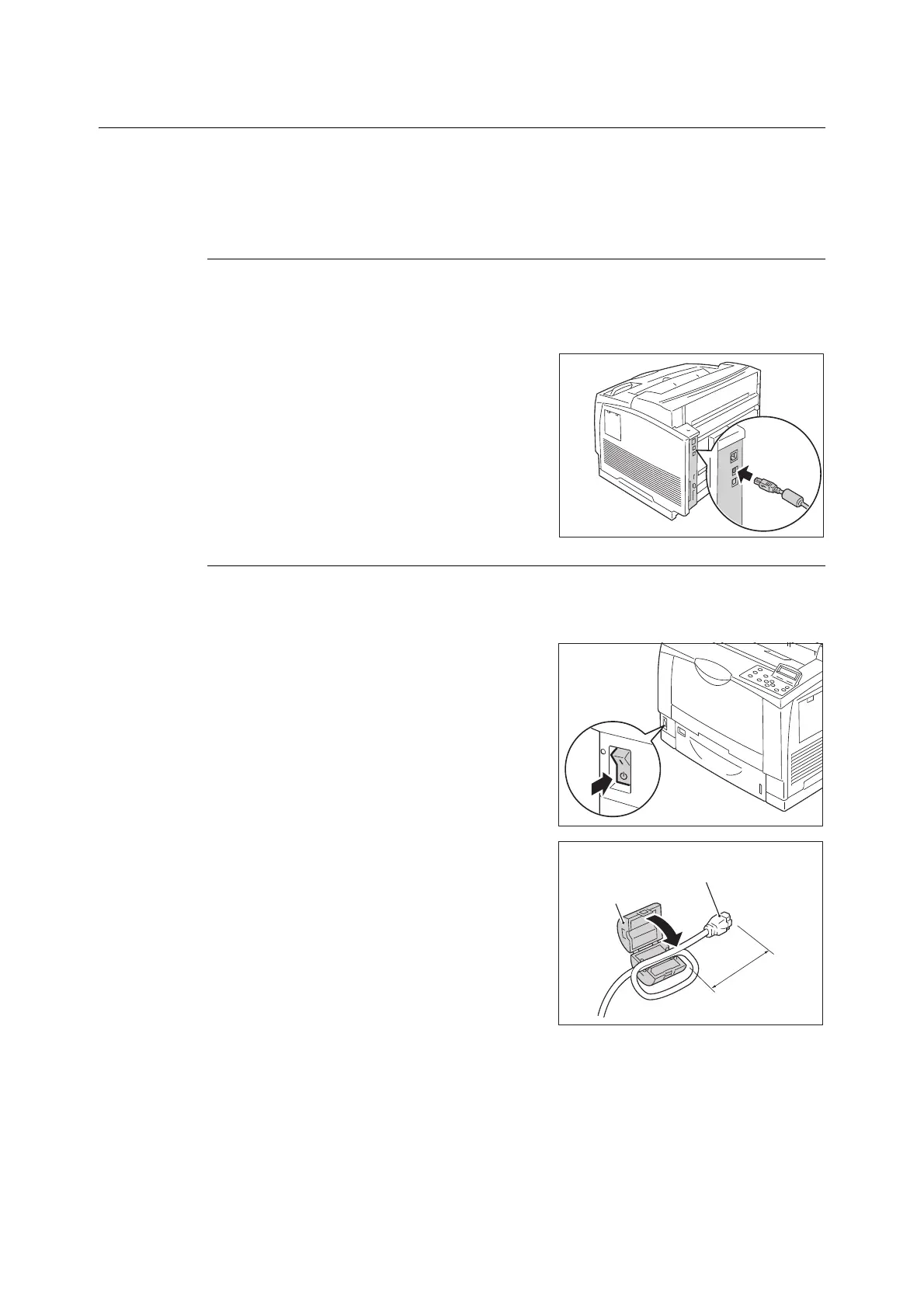1.2 Connecting a cable 29
1.2 Connecting a cable
Connect the printer to your computer using an interface cable appropriate for your
connection method.
An interface cable is not included with the printer. You must purchase it separately.
USB Connection
When using a USB connection, install the printer driver on the computer after connecting
the cable. For the installation method, refer to “1.7 Installing a Print Driver” (P. 43) and
"Manual (HTML Document)" on the CD-ROM disk of the driver CD kit.
1. Connect the USB cable to the interface
connector.
2. Connect the other end of the USB cable to
the computer.
Network Connection
Use 1000BASE-T (When the optional Gigabit Ethernet Board Card is installed) or a straight-
type network cable that supports 100BASE-TX or 10BASE-T.
1. Switch off the printer's power.
2. Wind the network cable around the
supplied ferrite core and close the ferrite
core.
Note
• Do not wind the cable to tightly or it may break.
A connector to be
connected to the printer
Ferrite core
Approx. 7cm
