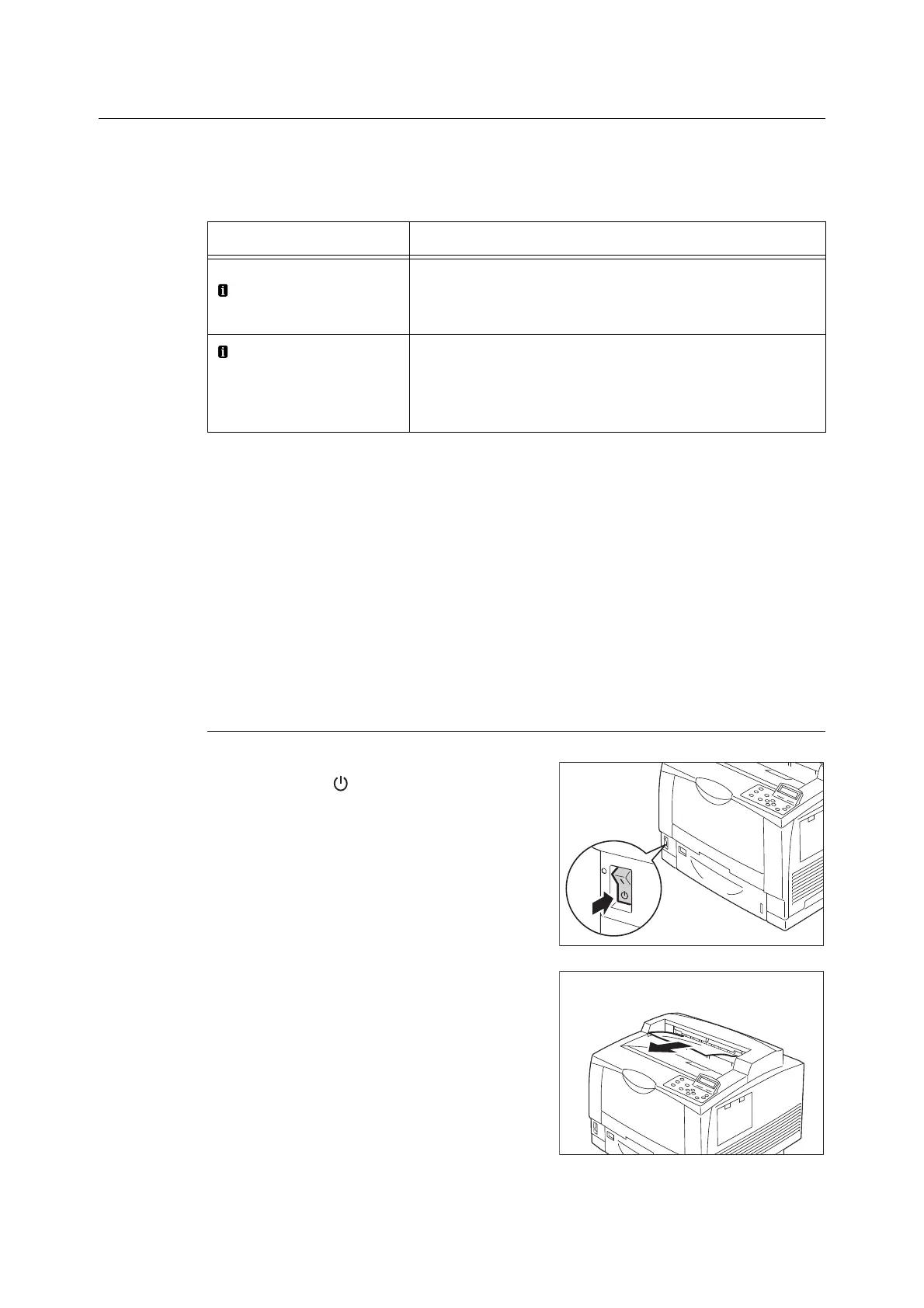238 7 Maintenance
Replacing Print cartridges
When it becomes time to replace the print cartridge, a message such as those shown below
appears on the display of the control panel.
Replace the cartridge by following the procedure described below.
Important
• Make sure that the power is on when replacing the print cartridges.
• When placing a used toner cartridge on the floor or on a table, place a few sheets of paper under the
cartridge to catch any toner that may spill.
• Do not reuse old print cartridges once you remove them from the printer. Doing so can impair print
quality.
• Do not shake or strike used print cartridges. Doing so can cause the remaining toner to spill.
• Toner is not harmful to the human body. If it gets on your hands or clothes, wash it off immediately.
• We recommend you to use up the print cartridges within one year after removing them from the
packaging.
Replacement Procedure
1. Switch off the power of the printer by
pressing the< > side of the power switch.
2. If there is paper in the center tray, remove
it.
Message Action
Ready to print
Replace Print Cartridge
The print cartridge will need to be replaced.
Ready to the new Print Cartridge.
The print cartridge needs to be replaced. Referring to “ Replacement
Procedure” (P. 238), replace the print cartridge.
Replace the print cartridge.
The print cartridge will need to be replaced soon.
The number of remaining printable pages is approximately 100
pages
*
.
Refer to “ Replacement Procedure” (P. 238), replace the print
cartridge.
*
: The actual number of printable pages can vary greatly based on the printing conditions, document
contents, frequency of power-ups, etc.
