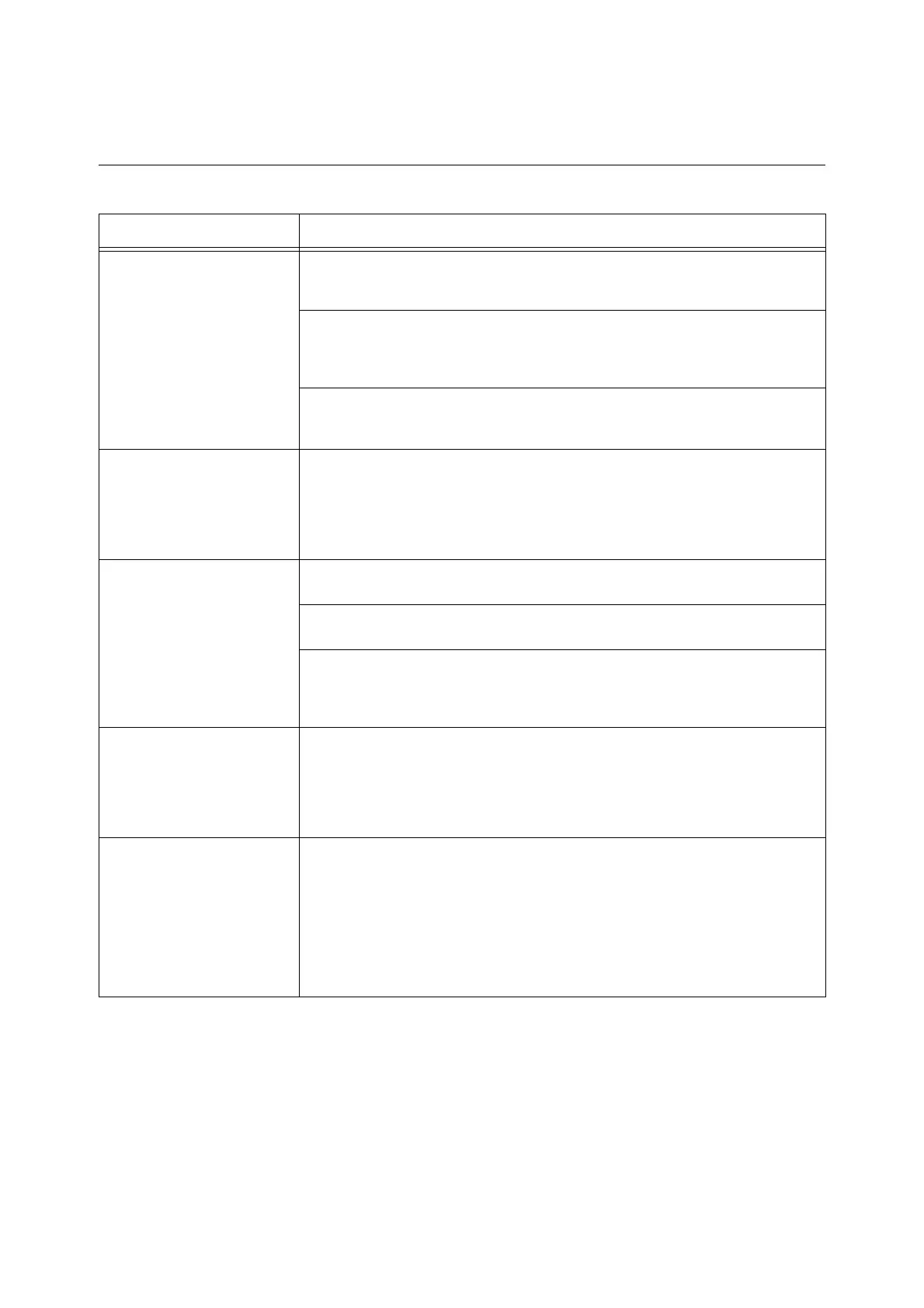200 6 Troubleshooting
6.2 Hardware Problems (Power Failure,
Abnormal Noise, etc.)
Symptom Cause/Remedy
The printer is not on. Is the power switch or power switch off?
Switch the main power on. Then, switch the power on by pressing the <|> side of the
power switch.
Is the power cord firmly plugged into the power outlet?
Switch the power and the main power off, and then disconnect and reconnect the power
cord from the power outlet and the printer. Next, switch the main power and the power
on.
Is the printer plugged into a power outlet that supplies the proper voltage?
Connect the printer to a power outlet that supplies the proper rated voltage or current.
Do not share the power outlet with other devices.
The display is blank. The printer may be in Energy Saver mode. Press the <Energy Saver> button on the
control panel to exit Energy Saver mode.
If this does not remedy the problem, check if the power cord is firmly plugged into the
power outlet, and reboot the printer.
If the problem still persists, there may be a problem with the printer. Contact our
Customer Support Center or your dealer.
The printer makes odd noise. Is the printer installed on a level surface?
Install the printer on a level and sturdy surface.
Are the paper trays pushed in completely?
Push the trays firmly into the printer.
Is there a foreign object inside the printer?
Switch the main power and the power off, and then remove the object. If the object
cannot be removed without dismantling the printer, contact our Customer Support
Center or your dealer.
Condensation has formed in
the printer.
On the control panel, set the Sleep mode trigger time to more than 60 minutes, and let
the printer stand with its power on. After about an hour, the heat inside the printer
causes the condensation to evaporate.
Refer to
• Sleep mode:“[System Settings]” (P. 155)
The printer does not switch to
Sleep mode.
The printer does not enter Low Power mode or Sleep mode in the following cases to
inform users on what is happening to the printer and provide its performance.
• When the user is operating the control panel
• When a message calling for the replacement of any of the consumables, such as the
print cartridge, is displayed
• When a message calling for the replacement of a regular replacement part, is
displayed
• When the printer requires user operation for paper jams or open covers
• When an error occurs due to print failure
