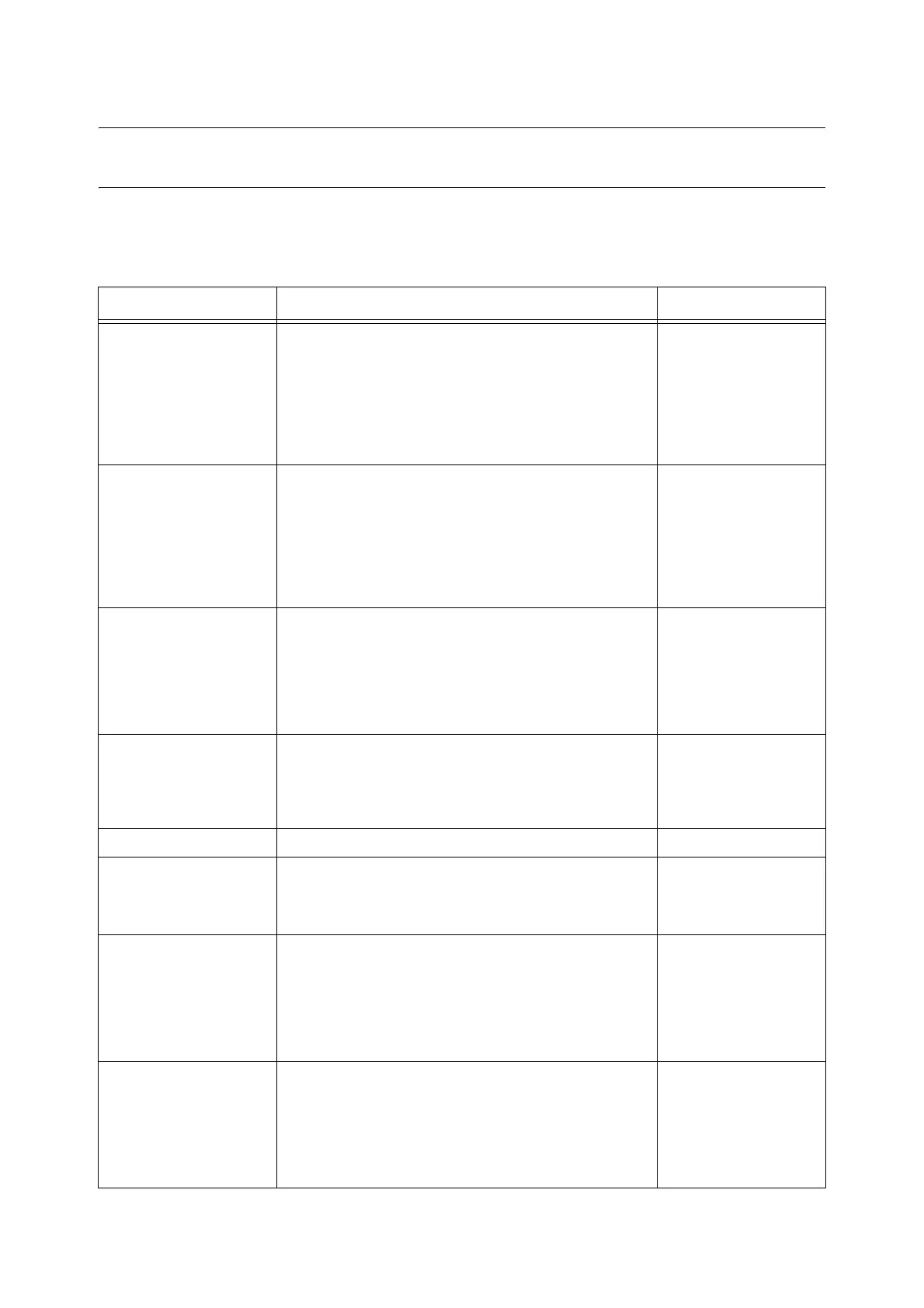7.9 Security Features 277
7.9 Security Features
Security Feature Overview
This section explains various security features of the printer and how to configure them. The
information in this section is intended for the system administrator of the printer. For details
on each feature, refer to the reference pages in the following table.
Feature Description Refer to
Secure Print When printing a confidential document or document that you
do not want third parties to see, you can temporarily store the
document in the printer and print it after entering a password
on the control panel.
Note
• The HDD Extension Kit (optional) must be installed to use
this feature.
“3.5 Printing confidential
documents - Secure Print -”
(P. 73)
Overwrite HDD Extension
Kit
Deletes data on an HDD Extension Kit (optional) by
overwriting it. Overwriting can be performed multiple times to
ensure that data on the HDD Extension Kit (optional) is
completely deleted.
Note
• HDD Extension Kit (optional) must be installed to use this
feature.
“[Overwrite HD]” (P. 163)
Initialize HDD Extension Kit Initializes all data remains in the hard desk.
You can also initialize all data in NV memory and the HDD
Extension Kit (Delete All Data).
Note
HDD Extension Kit (optional) must be installed to use this
feature.
“HDD Extension Kit”
(P. 334)
Reception control by IP
address
Data reception on the printer can be controlled by registering
the IP address of computers that are permitted to send data.
“[IP Filter (IPv4)]” (P. 152)
or
“Controlling Data
Reception by IP Address”
(P. 278)
Control panel lock Limit user access to the control panel using passwords. “[Panel Settings]” (P. 155)
Limiting access by user
registration
User information can be registered on the printer to limit
access to CentreWare Internet Services and printing from a
computer.
“7.11 Control Access to
Printer Features by Pre-
registering Users”
(P. 301)
Image log Jobs that are executed on the printer are saved as image data
and accumulated and stored as logs along with job owner,
printing time, number of copies, and other data.
Note
• The Feature Enhance Kit (optional) and the HDD Extension
Kit (optional) must be installed to use this feature.
To use this feature,
contact your dealer.
“ [Image Log Control]”
(P. 171)
Watermark Imprinting each page of a job with the date, a number, and a
watermark control code (digital code) deters reproduction of
confidential documents.
Note
• The Feature Enhance Kit (optional) and the HDD Extension
Kit (optional) must be installed to use this feature.
“Using the Watermark
Feature” (P. 279)
