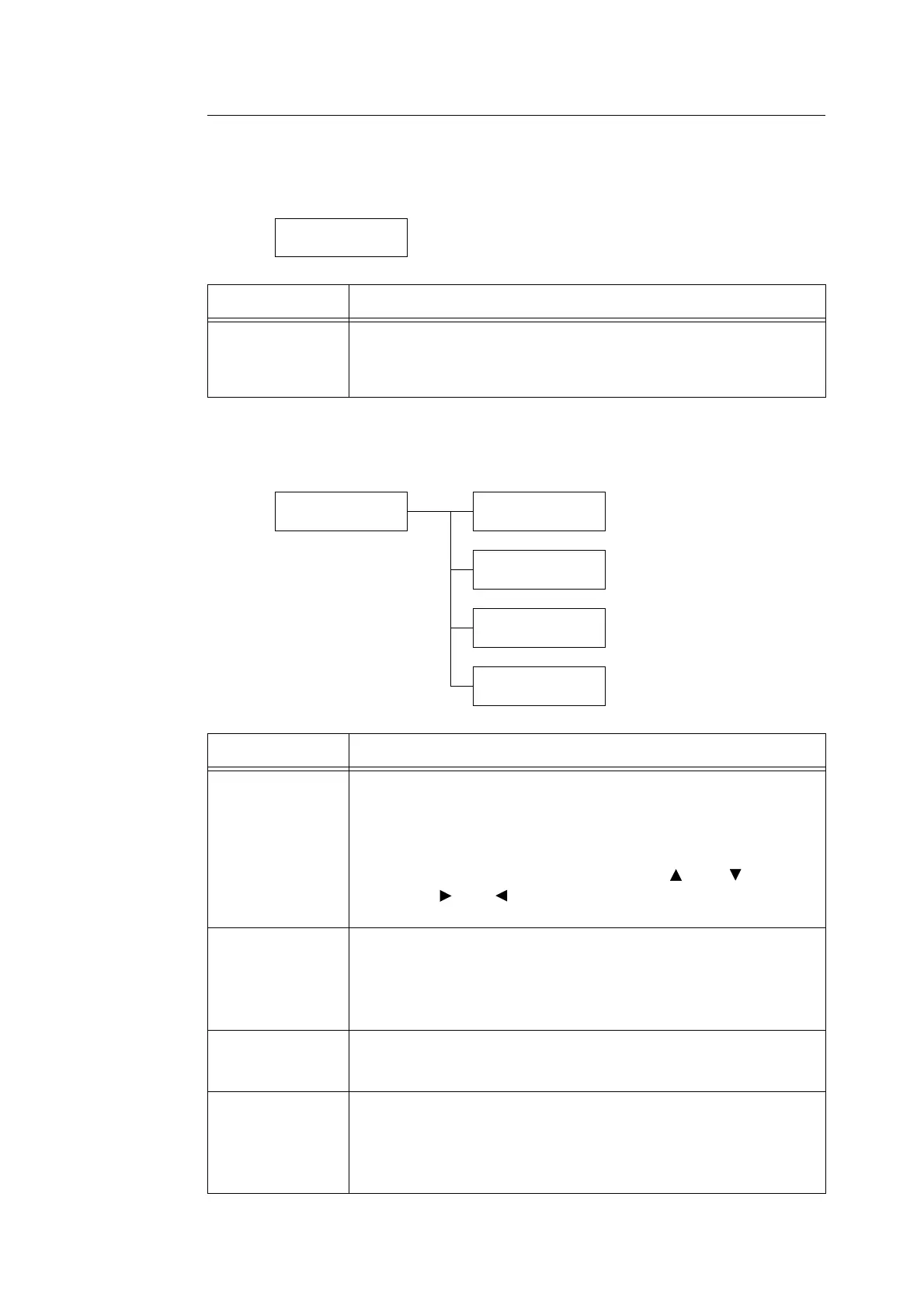5.2 Common Menus Setting 155
[System Settings]
The [System Settings] menu allows you to set basic printer behavior.
[Alert Tone]
[Panel Settings]
System Settings
Alert Tone
Setting Description
Alert Tone Sets the volume to be sounded when a fault such as a paper jam occurs, and a
job is held in a fault state.
• [Off] (default)
•[On]
System Settings
Panel Settings
Panel Settings
Panel Lock
Panel Settings
Change Passcode
Panel Settings
Max.LoginAttempts
Panel Settings
Login Attempts
Setting Description
Panel Lock Sets whether or not to set a passcode to control access to the menus.
• [Off] (default)
•[On]
Note
• When [On] is set, the screen for setting the passcode is displayed. Enter a
12-digit number for the passcode by pressing the < > and < > buttons.
Press the < > and< > buttons to move the digit.
• [000000000000] cannot be set as the passcode.
Change Passcode Allows you to change the passcode for setting the panel lock.
Enter a new passcode (12-digit number). The new passcode takes effect when
the first and second entries match.
Note
• [Change Passcode] is valid only if [Panel Lock] is set to [On].
Max.LoginAttempts Sets whether or not to deny access when an authentication error occurs.
•[Unlimited]
• [Limit] (default)
Login Attempts Sets the number of authentication errors until access is denied within 1 to 10
tries.
• [5 Time(s)] (default)
Note
• When [Max.LoginAttempts] is set to [Unlimited], [Unlimited] is displayed.
