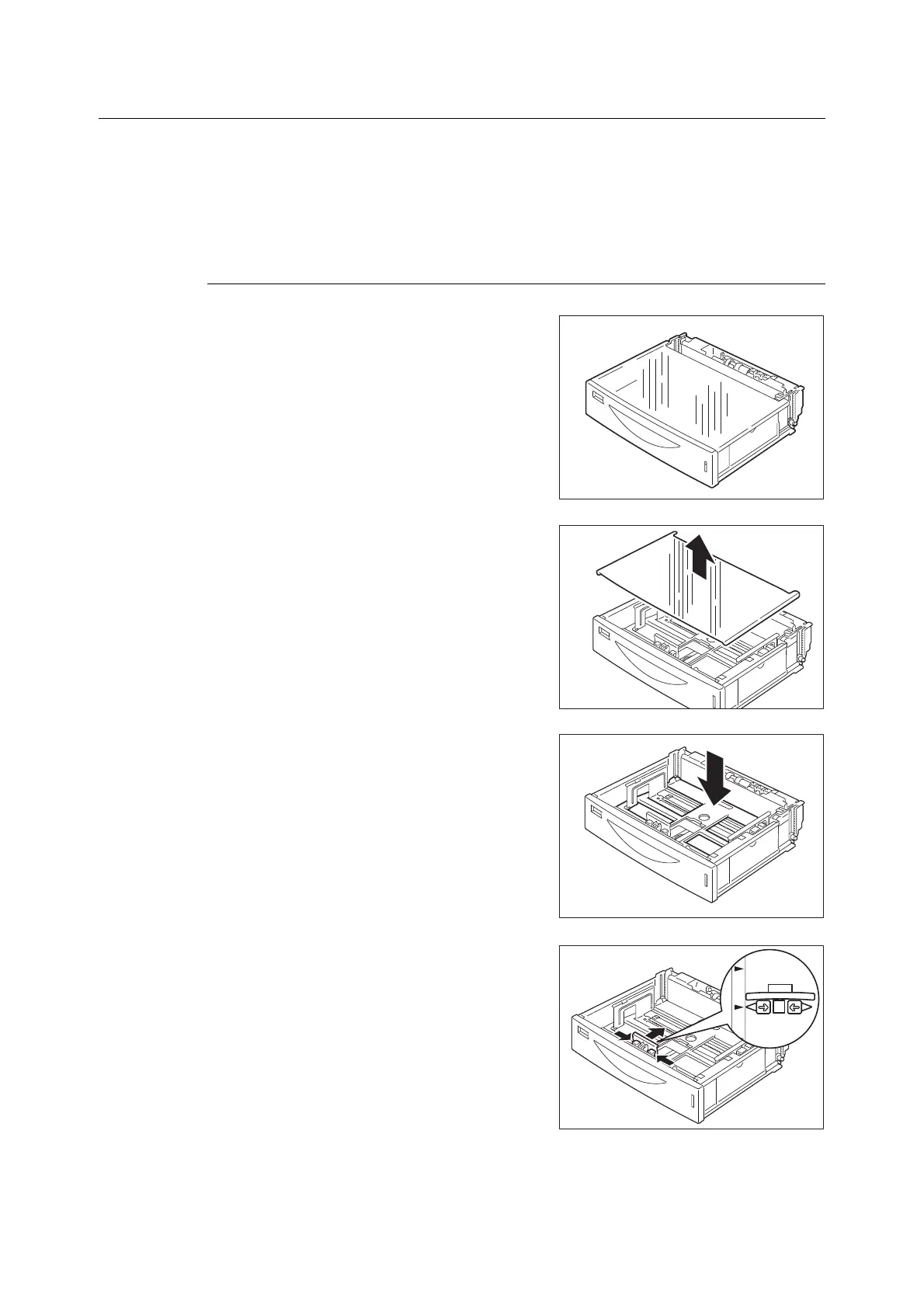110 4 Paper
Loading paper into Trays 1 through 3
This section describes the procedure to load paper into Tray 1 as an example. The paper
loading procedure is the same for all the trays, but differs according to paper size.
Important
• During printing, do not remove or add paper, as this may cause a paper jam.
• Load paper while the printer is powered on.
Loading paper of size A4 or smaller
1. Pull out the paper tray from the printer and
place it on a flat surface.
2. Remove the cover of the paper tray.
3. If the plate at the bottom of the paper tray is
raised, push it down.
4. Squeezing the paper guide clips with your
fingers, slide them to the positions
corresponding to the paper size.
Important
• Set the top guide correctly to the Length of the paper.
If the paper guides are not adjusted correctly, the
printer may not correctly detect the size of the loaded
paper. Also, the paper may not be fed properly, which
can cause paper jams.
