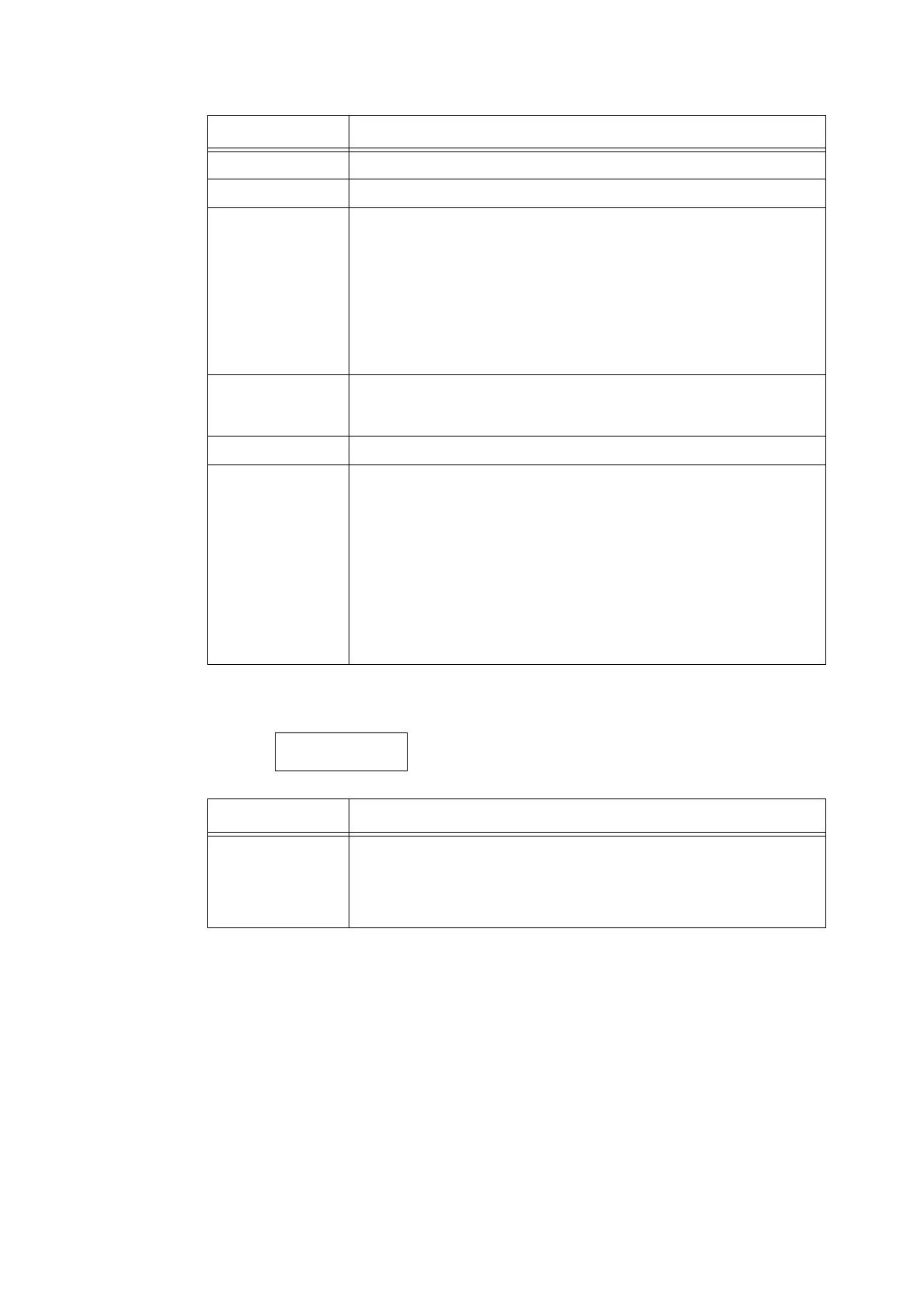5.2 Common Menus Setting 161
[When Jam Occurs]
Setting Description
Set Date Sets year/month/day to match with the format set in [Date Format].
Set Time Sets hours : minutes to match with the format set in [Time Format].
Date Format Sets the date display format.
• [yyyy/mm/dd]
The date is displayed in order year/month/day.
• [mm/dd/yyyy]
The date is displayed in order month/day/year.
• [dd/mm/yyyy] (default)
The date is displayed in order day/month/year.
Note
• The initial values may be different depending on the model.
Time Format Sets the time display format.
• [12 Hour Clock]
• [24 Hour Clock] (default)
Time Zone Sets the time zone.
Daylight Savings Sets Daylight Saving Time.
• [Off] (default)
No Daylight Saving Time is set.
• [Set by Date]
Start date and End date of Daylight Saving Time is set by date (Month, Day).
• [Set by Month/Week]
Start date and End date of Daylight Saving Time is set by month and week.
Note
• [Invalid value] appears for inputting incorrect values, while [Start date and
end date are incorrect] appears for configuring the same setting for Start
date and End date.
System Settings
when Jam Occurs
Setting Description
When Jam Occurs Specify how the printer handles print jobs if a paper jam occurs while printing.
• [ClearJam ToResume] (default)
The printer resumes printing after a paper jam is cleared.
• [Delete Job]
The printer cancels the print job after a paper jam is cleared.
