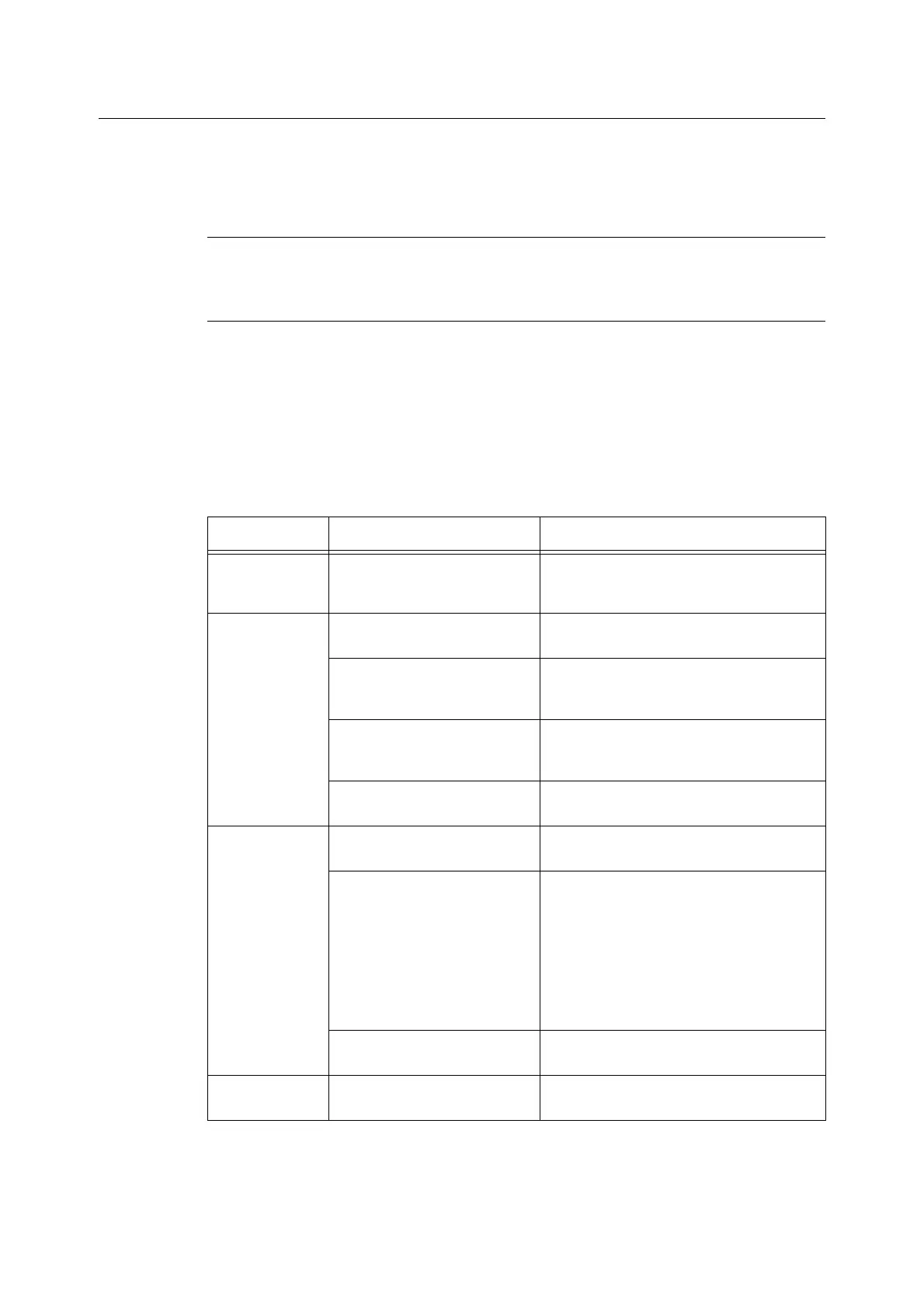272 7 Maintenance
Configuring the E-mail Notification Service
To use the e-mail notification service, you must configure the network and e-mail
environments of the printer. Ask your network administrator to find out if the following
settings have been configured.
Network Environment
• Create an e-mail account.
E-mail Environment (Printer)
Use CentreWare Internet Services to configure ports, an e-mail server, the TCP/IP
environment, and the printer's e-mail address.
Configure the [Properties] below in accordance with your e-mail environment.
Note
• After configuring the settings, be sure to click [Apply], and then turn printer power off and then back on
again.
• If [Alert Notification] does not appear, select the [Enabled] check box for [E-mail Notification Service] on
the [Port Settings] and turn off the printer, and then turn it on.
Item Setting Description
Description Administrator's E-mail Address
(Recommended), Machine's E-
mail Address
Refer to “Description” (P. 95) under
“Configuring the Mail Print Environment”
(P. 94).
General Setup >
Alert Notification*
> Notify Job
Completion by E-
mail
(*: Displayed
when [Enabled] is
set under [E-mail
Notification
Service].)
Recipient's E-mail Address Alphanumeric characters, at sign (@), dot (.),
hyphen (-), and underline (_), up to 128 bytes
Targeted Jobs Set the targeted jobs for notification.
•Print
• Report
When to Notify Set conditions on notification.
•Always
• Error Only
Message Set the message of e-mail notification when
the job completed.
General Setup >
Alert Notification*
> E-mail
Notification for
Machine Status
(*: Displayed
when [Enabled] is
set under [E-mail
Notification
Service].)
Recipient's E-mail Address Alphanumeric characters, at sign (@), dot (.),
hyphen (-), and underline (_), up to 128 bytes
Mail Notice Status Settings Select the items to be included in
notifications.
• Consumables Status
• Parts Status
• Paper Tray Status
• Output Tray Status
• Jam Status
• Interlock Status
• Fault Notice
Notice Frequency Settings Mail notification interval and other settings
(setting optional)
Connectivity >
Port Settings
E-mail Notification Service Select the [Enabled] check box.
