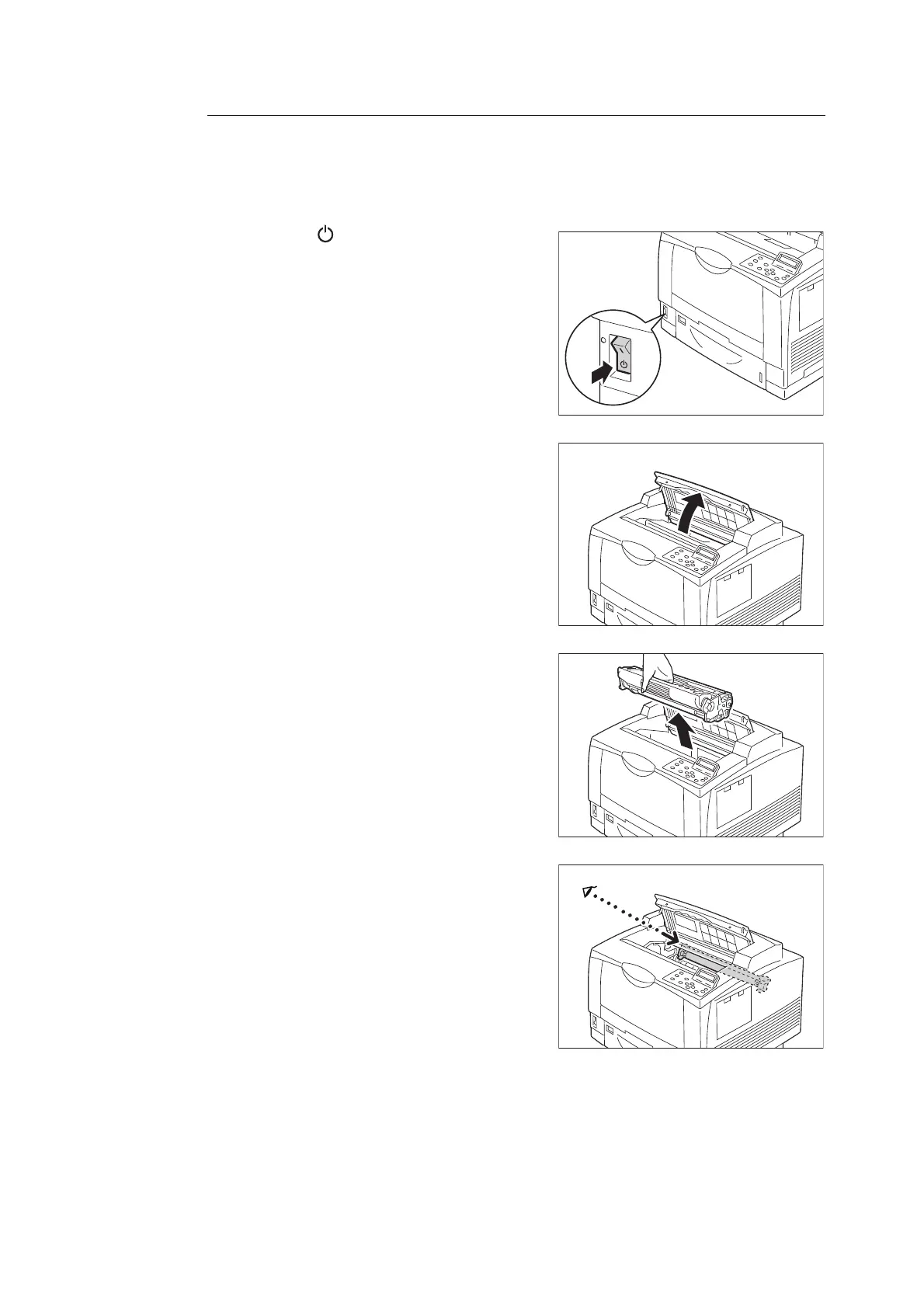7.1 Replacing Consumables 257
Replacement Procedure (Transfer Roll)
Transfer Roll
When the time to replace the transfer roll is near, the following message appears on the
control panel display. Use the following procedure to replace the cartridge.
1. Press the <> side of the power switch of
the printer to switch off the power.
2. Open cover A.
Important
• Do not touch the parts inside the printer.
3. Grasping the print cartridge by its handle,
slowly lift it off the printer.
Important
• Before placing the removed drummer / toner cartridge
on the floor or a table, place a few sheets of paper to
catch any toner that may spill.
4. Grasping the levers at both ends of the
Transfer roll cartridge, pull it out.
