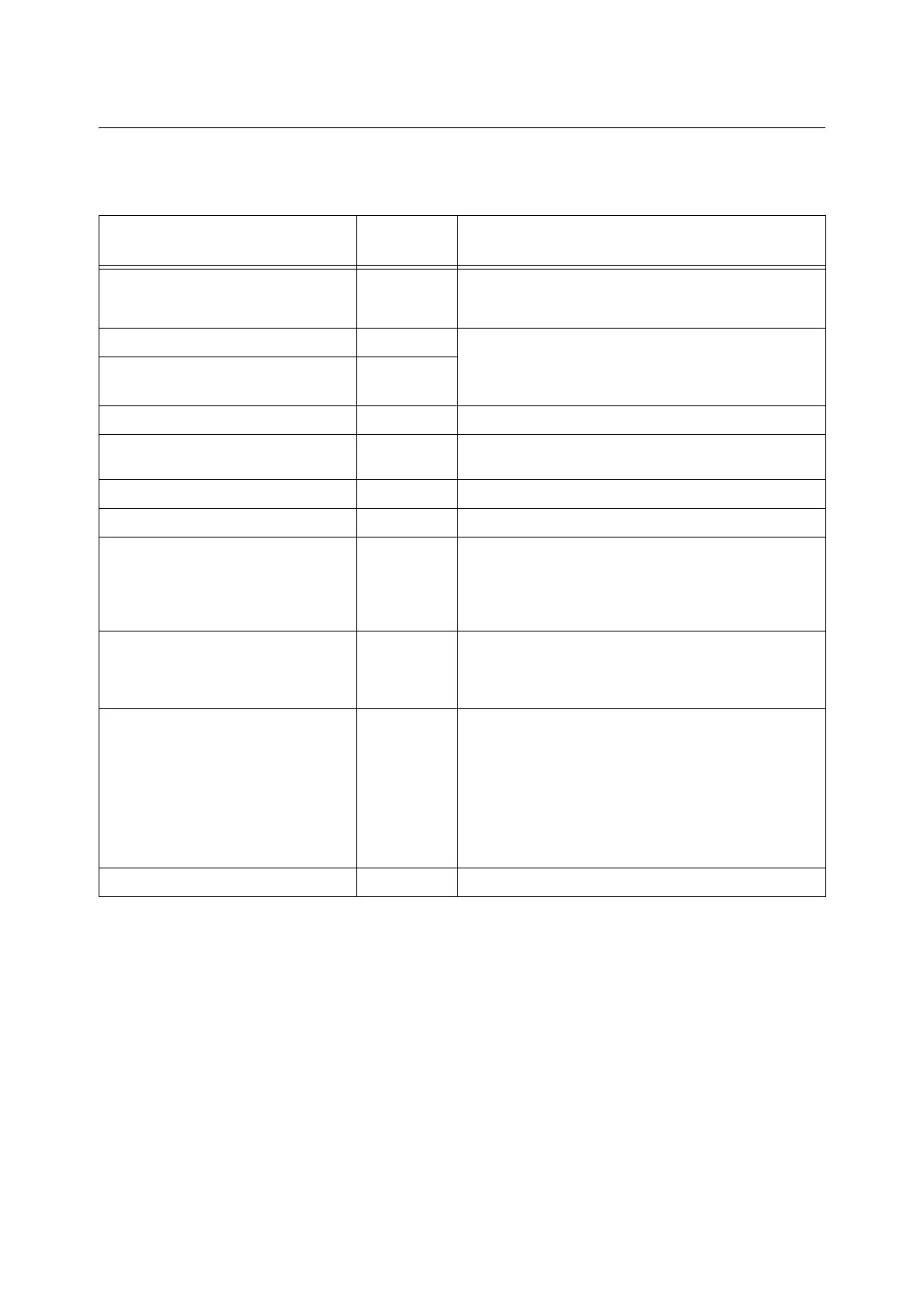326 A Appendix
A.2 Options
The following table lists the main accessories available for the printer. To purchase them,
contact the dealer where you purchased the printer.
Product Name
Product
Code
Description
HDD Extension Kit (optional) EL300704 For functions that require the HDD Extension Kit (optional),
refer to “A.6 Installing the HDD Extension Kit (HDD
Extension Kit)” (P. 334).
Extension System Memory 512MB E3300183 Increases the printer's memory capacity.
For information about the features and situations that
require Extension System Memory, refer to “A.5 Installing
Extension System Memory” (P. 329).
Extension System Memory 1GB E3300184
Parallel Port Kit E3300186 Required to use the parallel interface.
500 Sheet Feeder E3300179 Paper tray for loading up to 550 sheets of plain paper (Fuji
Xerox P paper). Installs directly under the printer unit.
Duplex unit E3300180 Required for automatic 2-sided printing.
Gigabit Ethernet Card E3300185 Allows you to connected 1000 BASE-T Ethernet.
KR Additionl Font Kit EL300711 Korea Fonts (Myungjo, Gothic, Round Gothic, Graphic,
Kungso, Saemul) can be used for printing. KS/KSSM/
KS5895 emulation also can be used.
The Korea Font ROM and Feature Enhance Kit cannot be
installed at the same time.
TC/SC Additional Font Kit EL300710 Chinese Fonts (ShuSong, KaiTi, HeiTi, FangSong) can be
used for printing.
The TC/SC Additional Font Kit and Feature Enhance Kit
cannot be installed at the same time.
Feature Enhance Kit E3300181 Required to use the following features.
• Image log
• Watermark
• Network accounting feature
Extension System Memory and the HDD Extension Kit
(optional) is required to use the Feature Enhance Kit.
The Feature Enhance Kit, TC/SC Additional Font Kit and
Korea Font ROM cannot be installed at the same time.
Accesories Table E3300182 The printer unit can be placed on the Cabinet.
• Product names and codes are current as of June 2011.
• Product names and codes are subject to change.
• For the latest information about optional accessories, contact our Customer Support Center or your dealer.
