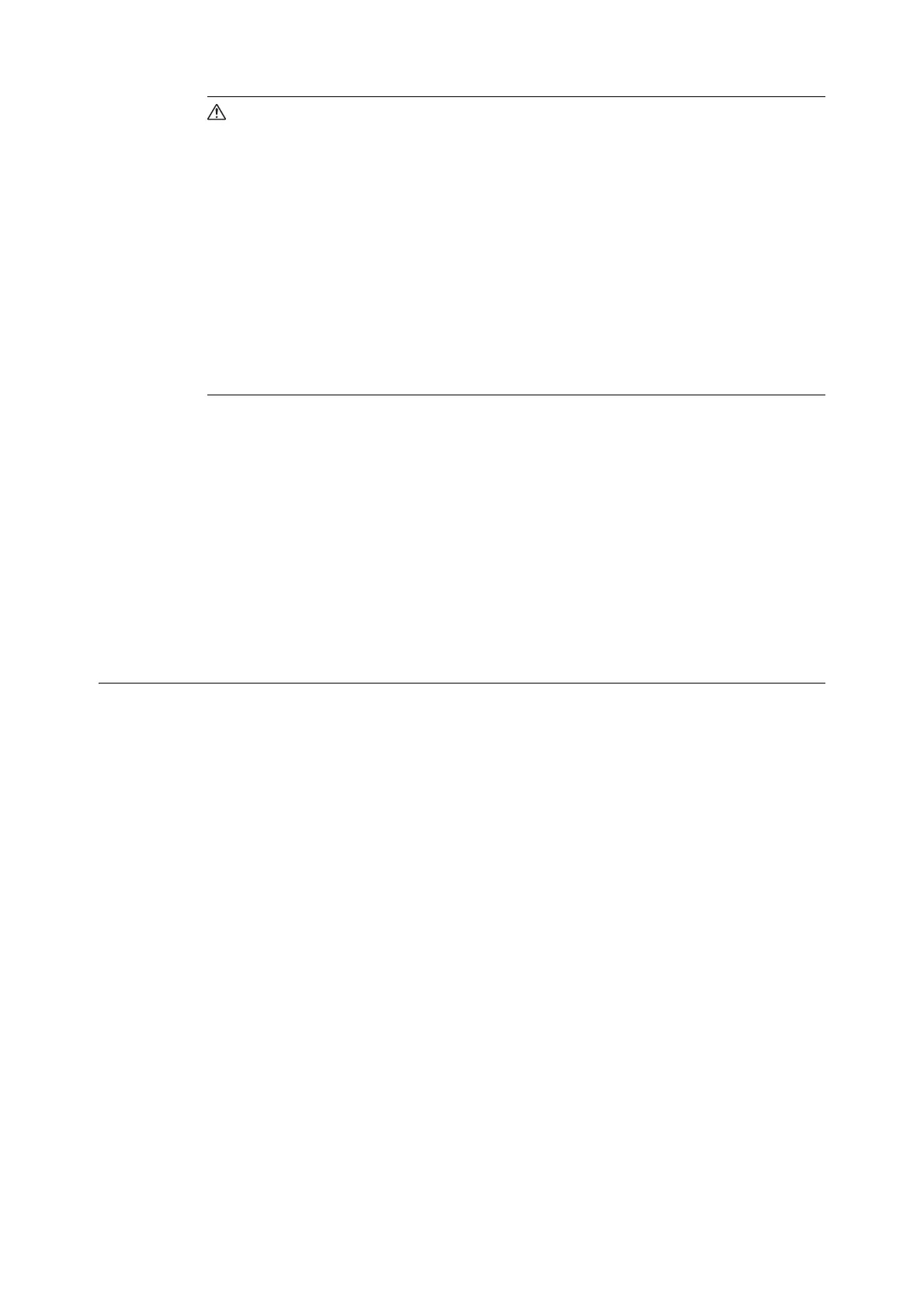7.1 Replacing Consumables 237
CAUTION
• Keep print cartridges out of the reach of children. If a child accidentally swallows print, spit it
out, rinse mouth with water, drink water and consult a physician immediately.
• When replacing print cartridges, be careful not to spill the toner. In case of any toner spills,
avoid contact with clothes, skin, eyes and mouth as well as inhalation.
• When replacing the print cartridge, be careful not to spill the toner. In case of any toner
spills, avoid contact with clothes, skin, eyes, and mouth, also avoid inhaling it.
• If toner spills onto your skin or clothing, wash it off with soap and water.
• If you get toner particles in your eyes, wash it out with plenty of water for at least 15
minutes until irritation is gone. Consult a physician if necessary.
• If you inhale toner particles, move to a fresh air location and rinse your mouth with water.
• If you swallow toner, spit it out, rinse your mouth with water, drink plenty of water and
consult a physician immediately.
Handling Consumables
• Do not store consumables upright.
• Do not unpack consumables/maintenance parts until they are ready to be used. Avoid
storing consumables/maintenance parts in the following locations:
• in high temperature and humidity
• near heat sources
• in direct sun light
• in dusty places
• When using consumables, make sure to follow the precautions stated on their packaging.
• We recommend you keep backup supplies of consumables.
Recycling Used Consumables
Proper disposal is required for print cartridges no longer needed. Do not open drum /toner
cartridges and waste toner bottle. Return them to your local Fuji Xerox representative.
