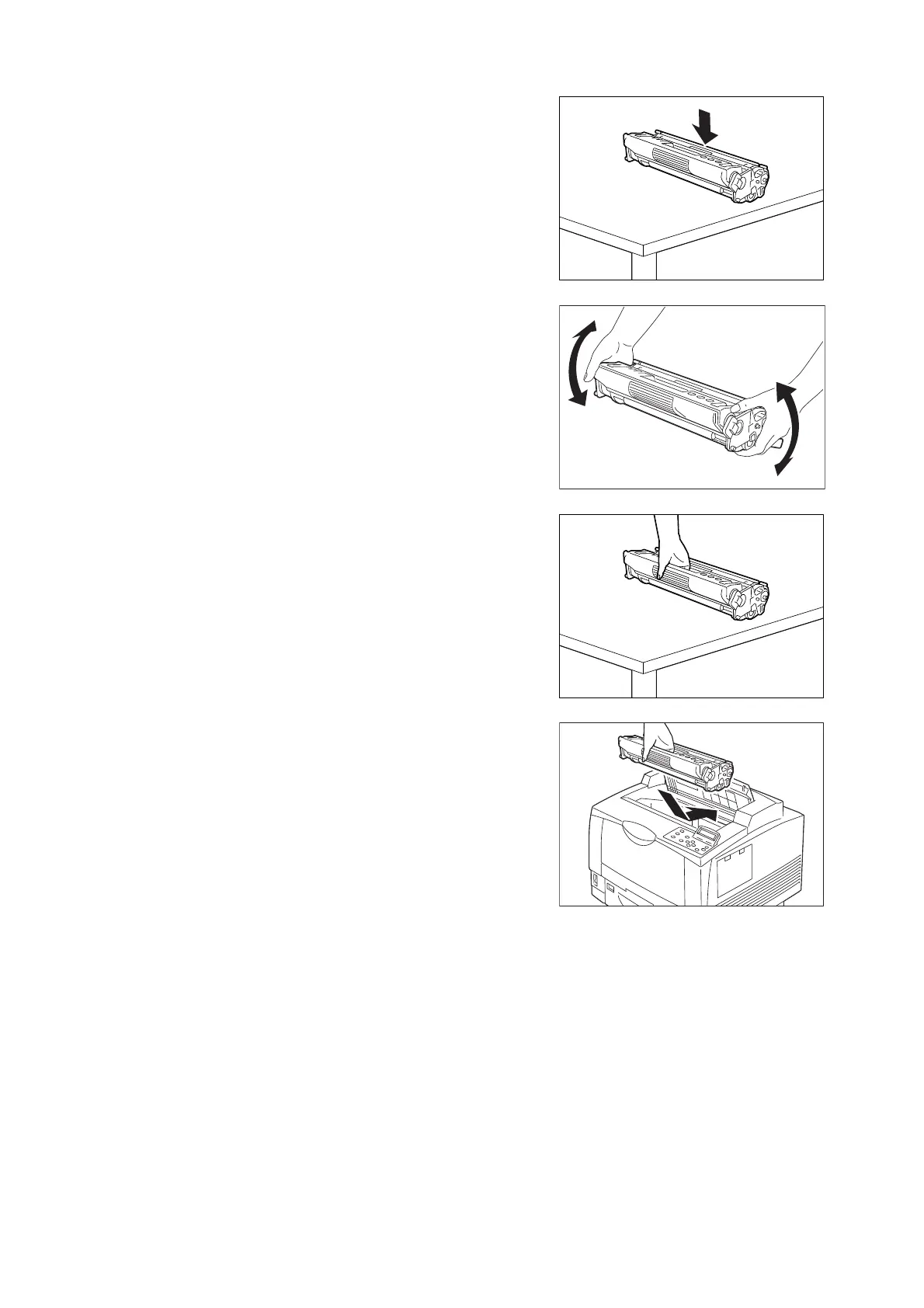7.1 Replacing Consumables 241
4. Gently place the removed print cartridge on
a flat surface.
5. Gently lift the print cartridge with both
hands and shake it 2 or 3 times as shown in
the illustration.
Important
• Never touch the photoreceptor (drum) surface with
your hands.
6. Gently place the print cartridge on a flat
surface. Grasp the cartridge by its handle.
7. Insert the print cartridge into its housing in
the printer.
Important
• Do not touch the parts inside the printer.
8. Switch on the power of the printer by
pressing the <|> side of the power switch.
If the printing output is too light even if the print cartridge was shaken, replace the cartridge
with a new one.
