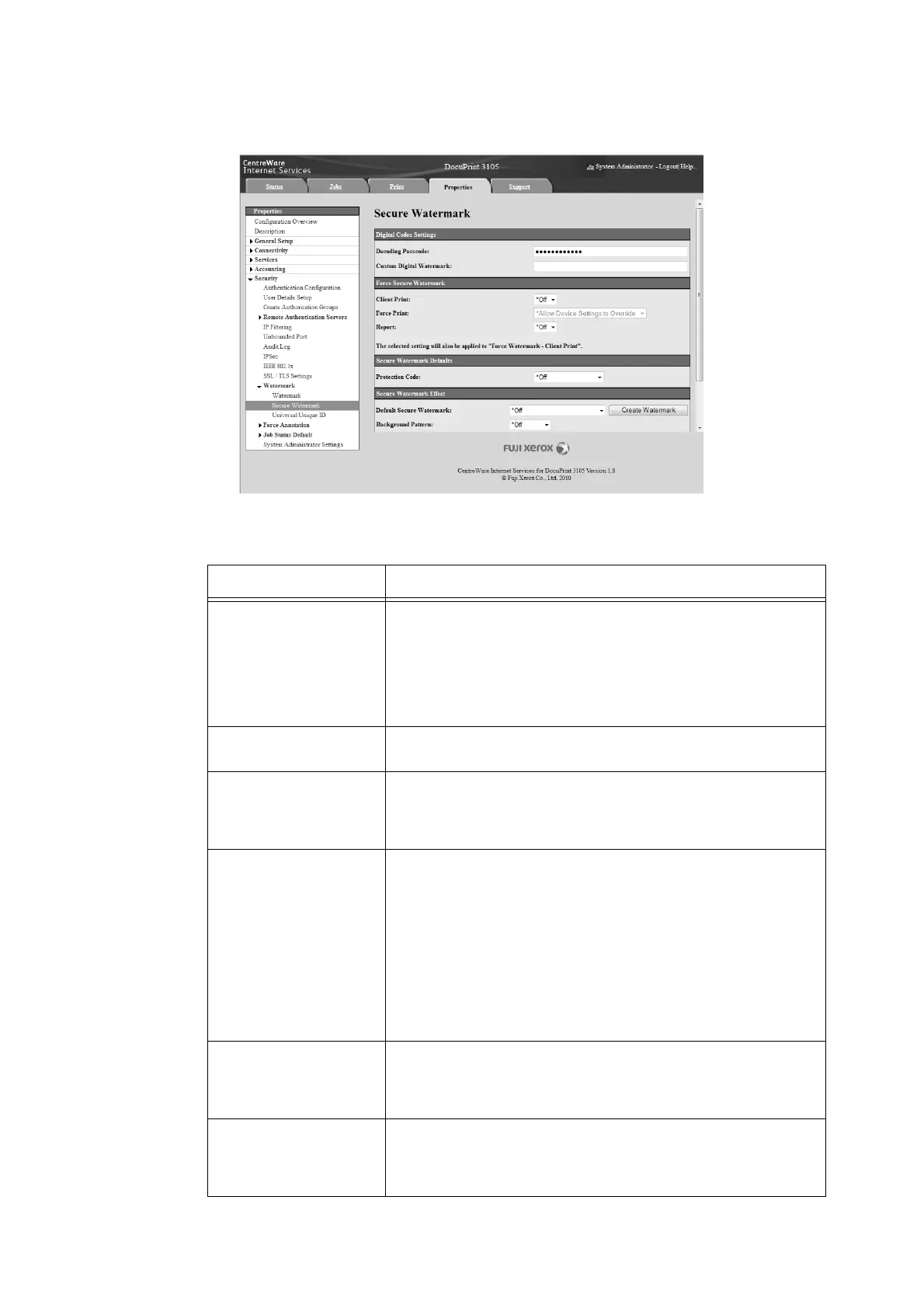282 7 Maintenance
3. On the menu on the left, click [Security] > [Watermark] > [Secure Watermark].
The [Secure Watermark] dialog box appears.
4. Configure the settings.
Setting Description
Decoding Passcode Specifies a password, from 4 to 12 characters long, whose input is
required to analyze document tracking information.
Note
• Tracking information cannot be analyzed on the printer. The Fuji Xerox
ApeosWare Secure Watermark Analyzer application (purchase
separately) is required. Contact your dealer for details.
Custom Digital Watermark Specifies a hidden text string up to 32 characters long that can be
embedded as tracking data.
Client Print Specifies whether or not a hidden text string is automatically printed
when printing from a client computer.
•[Off]
•[On]
Force Print If [Allow Device Settings to Override] is set, instruction from the client to
perform Watermark or Secure Watermark features will be ignored, when
[On] is specified in [Client Print] in the printer. You need
TrustMarkingBasic (purchase separately) to instruct from the client to
perform Watermark or Secure Watermark features.
• [Allow Device Settings to Override]
• [Allow Client Settings to Override]
Note
• The setting method applies to both the Watermark and Secure
Watermark features.
Report Specifies whether or not a hidden text string is automatically printed
when printing a list/report.
•[Off]
•[On]
Protection Code Specifies whether secure watermark job execution protection is on or off.
Specifying [Prevent Duplication] embeds a digital code.
•[Off]
• [Prevent Duplication]
