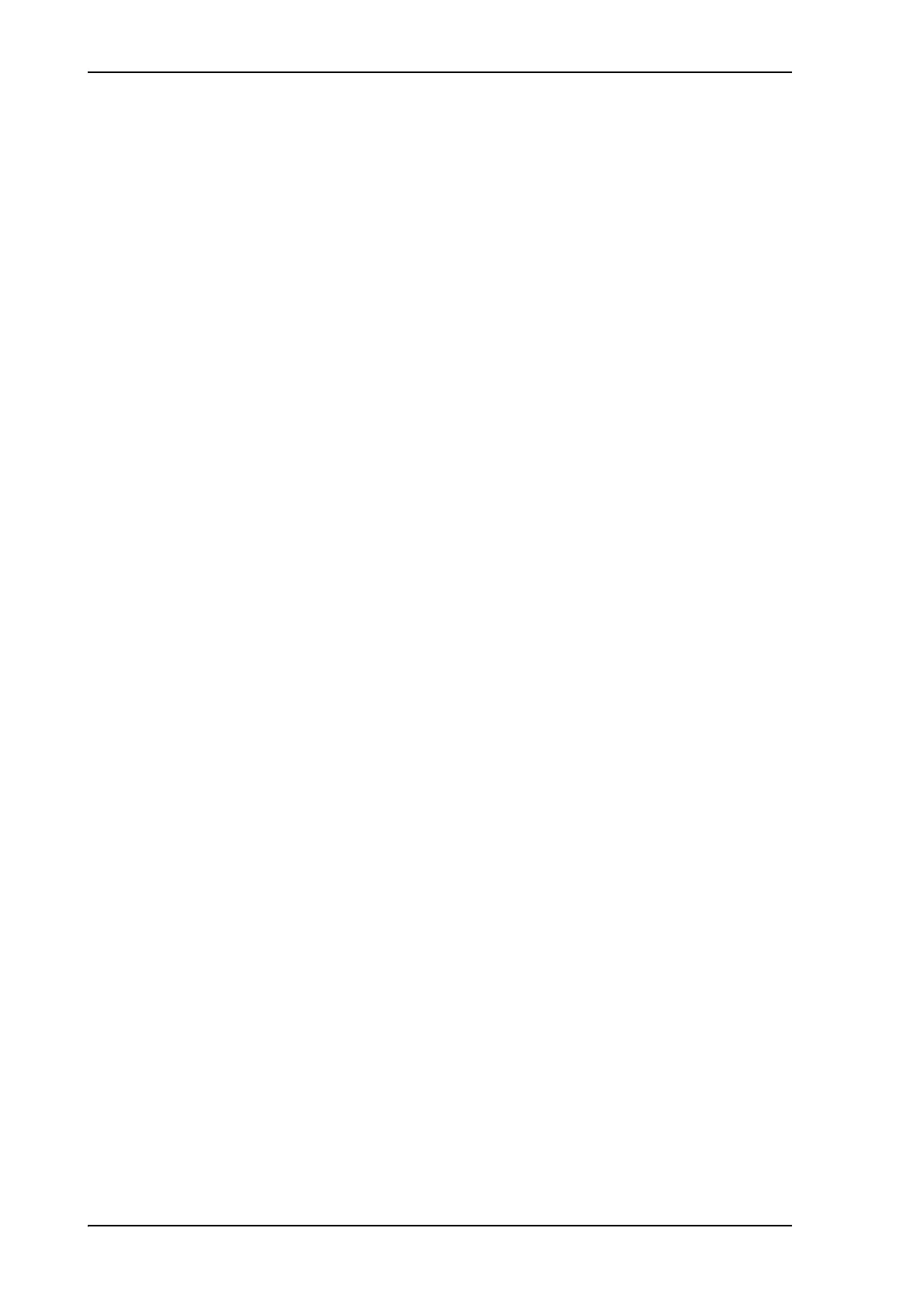STM SatLink 2900 VSAT modem
C-24
Example:
odu antctrl show
Antenna Controller Configuration
--------------------------------
Type : FURUNO FV-110
Enabled : All
IP address : 10.110.2.226
Polling frequency : 5 sec
Antenna Stability Tries : 300
Antenna Controller Status
--------------------------------
Controller detected : no
Packets sent : 0
Packets received : 0
C.6.2 ACU configuration
To set up the ACU to work with an STM Satlink 2900 VSAT modem, do as follows:
1. Add a modem profile with the STM Satlink 2900 modem. See Modem profiles on
page 5-22.
2. Add a satellite profile using the STM Satlink modem profile just created. See Satellite
profiles on page 5-24.
3. Edit the network settings and input the IP information supplied with the modem. See
To configure the LAN network on page 5-29.
4. Activate the satellite profile.
