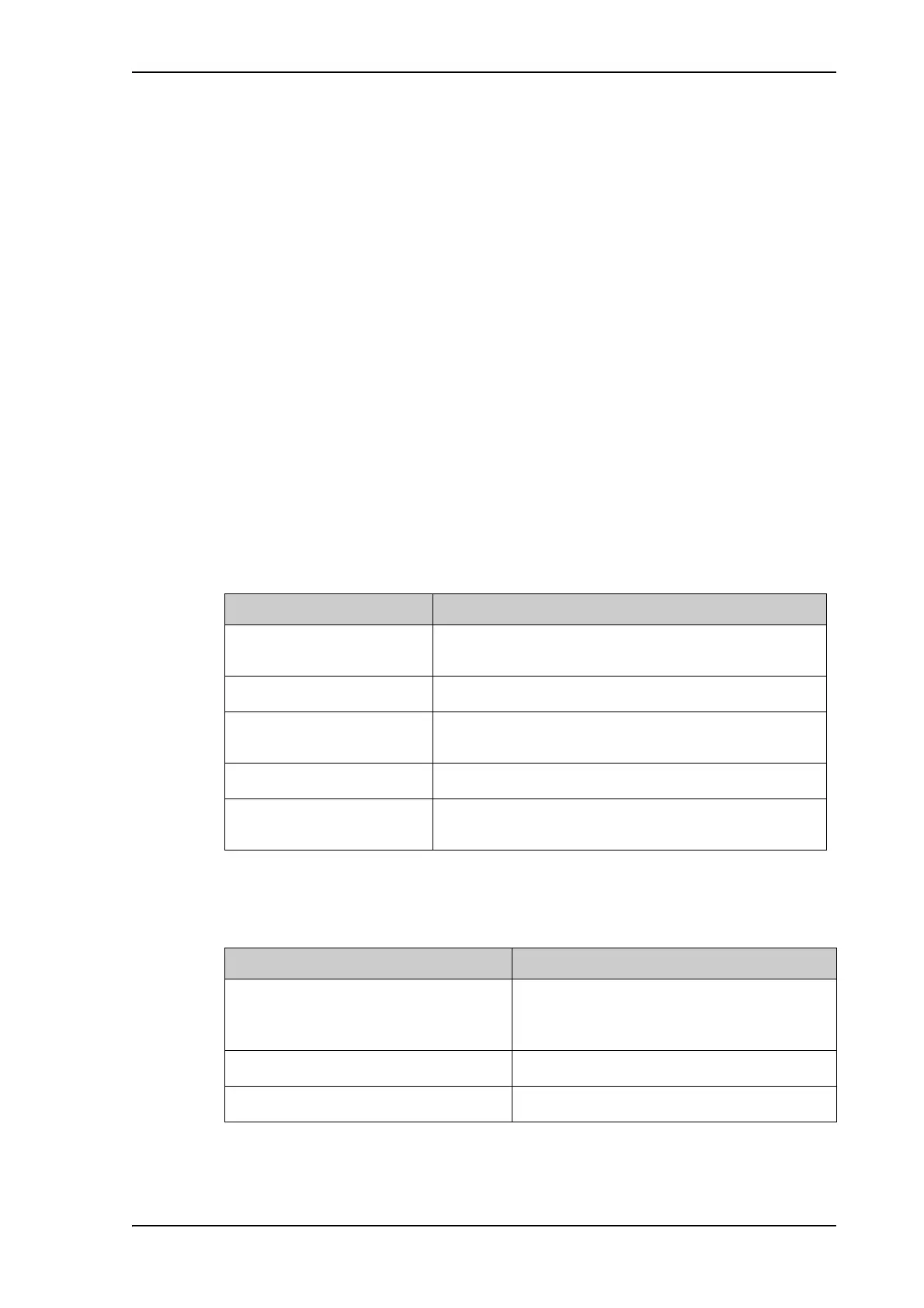Supported commands
D-3
D.2 Supported commands
The following commands are described in detail. They are listed in alphabetical order.
• config
• demo
• dual_antenna
• exit
• help
• modem
• satellite
• status
• system
• track
• zone
D.2.1 config
D.2.2 demo
Command Description
config
Shows the sub commands available, including a short
description.
config pending_list
Shows the number of pending changes.
config current_list
Shows the values for the current satellite profile,
antenna and some tracking information.
config discard
Discards all pending changes.
config activate
Use this command to save and activate the pending
changes in the FV-110.
Table D-2: UCLI command: config
Command Description
demo start
Starts a demo pattern where the antenna will
turn azimuth, elevation and cross elevation
until it receives the command demo stop.
demo stop
Stops the antenna demo pattern.
demo reset
Resets the antenna to angle 0.
Table D-3: UCLI command: demo
