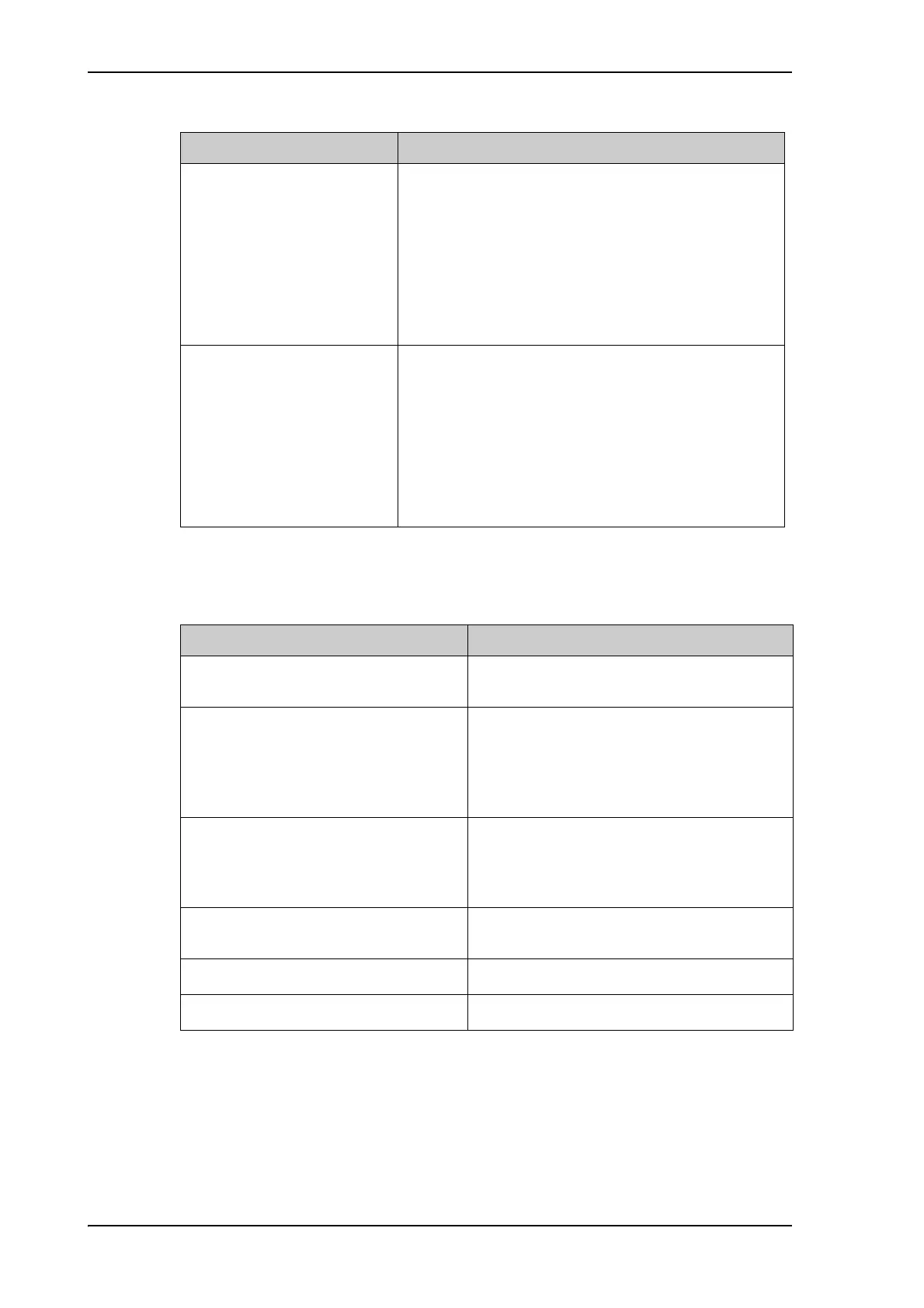Supported commands
D-10
D.2.11 zone
track dvb_nid
track dvb_nid 0
Shows or sets the DVB NID to be verified by the built-
in DVB-S2 tracking receiver, when using tracking
mode DVB. It configures the NID used to verify and
track a transponder.
• Valid range: 0 — 65535
A NID of ‘0’ disables the NID check. Then the NID
will be omitted in the verification of the
transponder.
track rx_rf_freq
The frequency for the receiver to tune to. Verify that
the frequency is in the same range as the modem
rx_rf_frequency, above or below 11.7 GHz. I.f
rx_rf_freq is set to 0, the tracking frequency is the
same as the RX frequency provided by the modem
• Valid range:
Ku band: 10.7 GHz to 12.75 GHz
Ka band: 19.2 GHz to 20.2 GHz
Command Description
Table D-11: UCLI command: track
Command Description
zone
Shows the sub commands, unit and
description for the command zone.
zone <id> azimuth <start
angle> <end angle>
Sets the azimuth angles of the blocking zone
for one zone.
• Valid zones: 0 to 7
• Valid angles: 0 to 360
zone <id> elevation <start
angle> <end angle>
Sets the elevation angles for a blocking zone.
• Valid zones: 0 to 7
• Valid angles: 0 to 360
zone <id> tx_off <yes | no>
Enables or disables TX inside the blocking
zone.
zone <id> active <yes | no>
Enables or disables the blocking zone.
zone <id>
Shows the setting for the blocking zone.
Table D-12: UCLI command: zone
