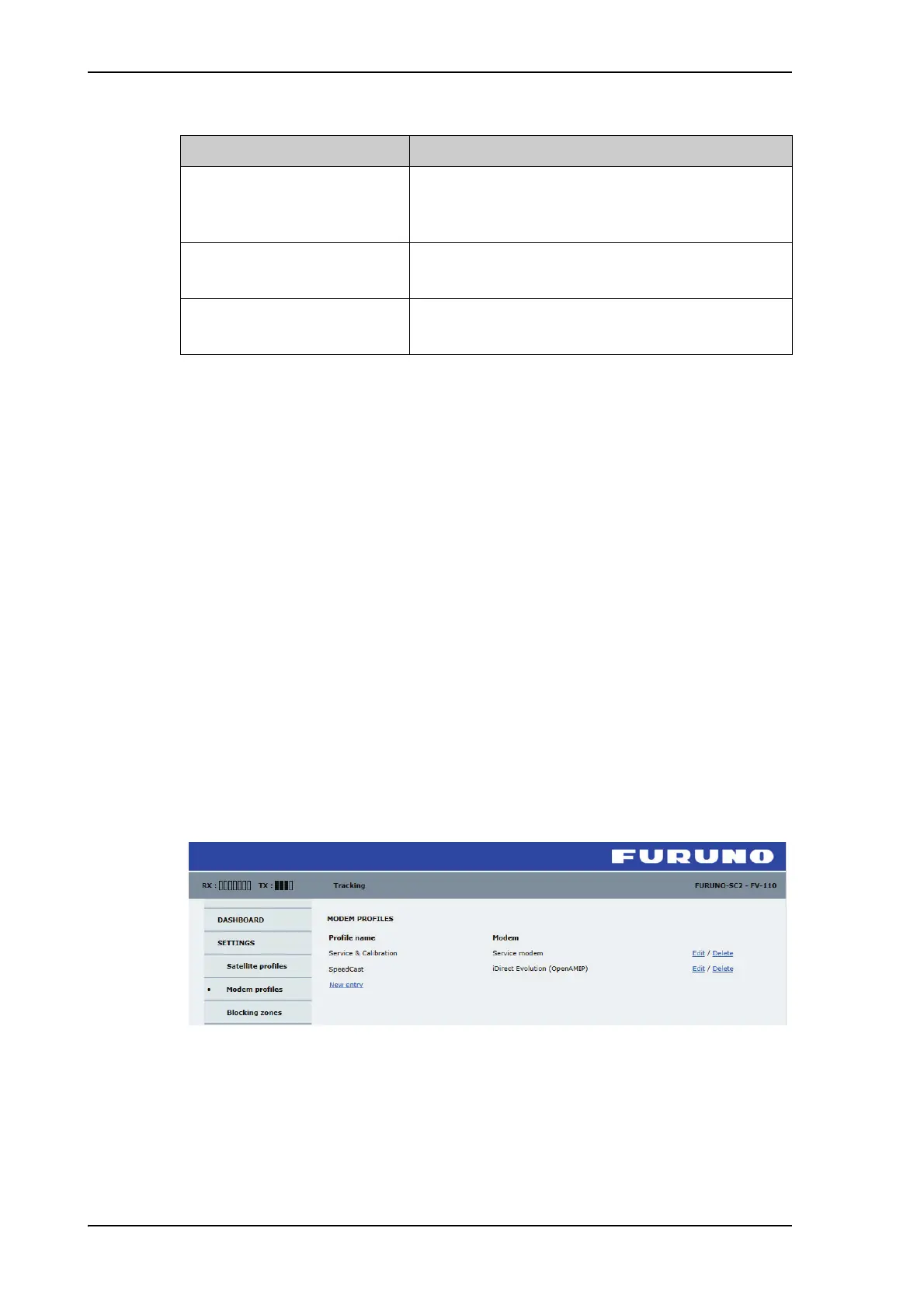Configuration with the web interface
5-22
BUC TX information
The BUC TX information is displayed on the DASHBOARD in the section TX. BUC
TX indicates if the FV-110 has enabled the BUC or not. It can show On or Off. This
information is also shown in the display of the ACU as TX ON or TX OFF. The FV-110
shows BUC TX On when the following conditions are met:
• The FV-110 must sense the 10 MHz Tx reference signal from the connected VSAT
modem.
• The VSAT modem must have Rx lock.
• The antenna must point correctly to the satellite.
• The antenna must be in tracking mode.
5.3.2 Modem profiles and satellite profiles
Modem profiles
A modem profile contains all modem settings that are necessary for a successful
connection to the satellite. The data you have to fill in are provided by your VSAT service
and modem provider. You must add at least one modem profile.
Figure 5-16: Web interface: SETTINGS, Modem profiles — list (example)
On the page Modem profiles you create, edit or delete Modem profiles. The supported
Modem profiles are listed in the drop-down list Modem.
DUAL ANTENNA parameter Description
DUAL ANTENNA MASTER
or DUAL ANTENNA SLAVE
This is the Dashboard for the master or the slave
antenna. See also Dual antenna mode (optional) on
page 5-36.
Status Shows the current status for the antenna (Master or
Slave)
Show master dashboard or
Show slave dashboard
Click here to switch to the dashboard of the other
antenna in the dual antenna system.
Table 5-13: Web interface, DASHBOARD, dual antenna (option)
