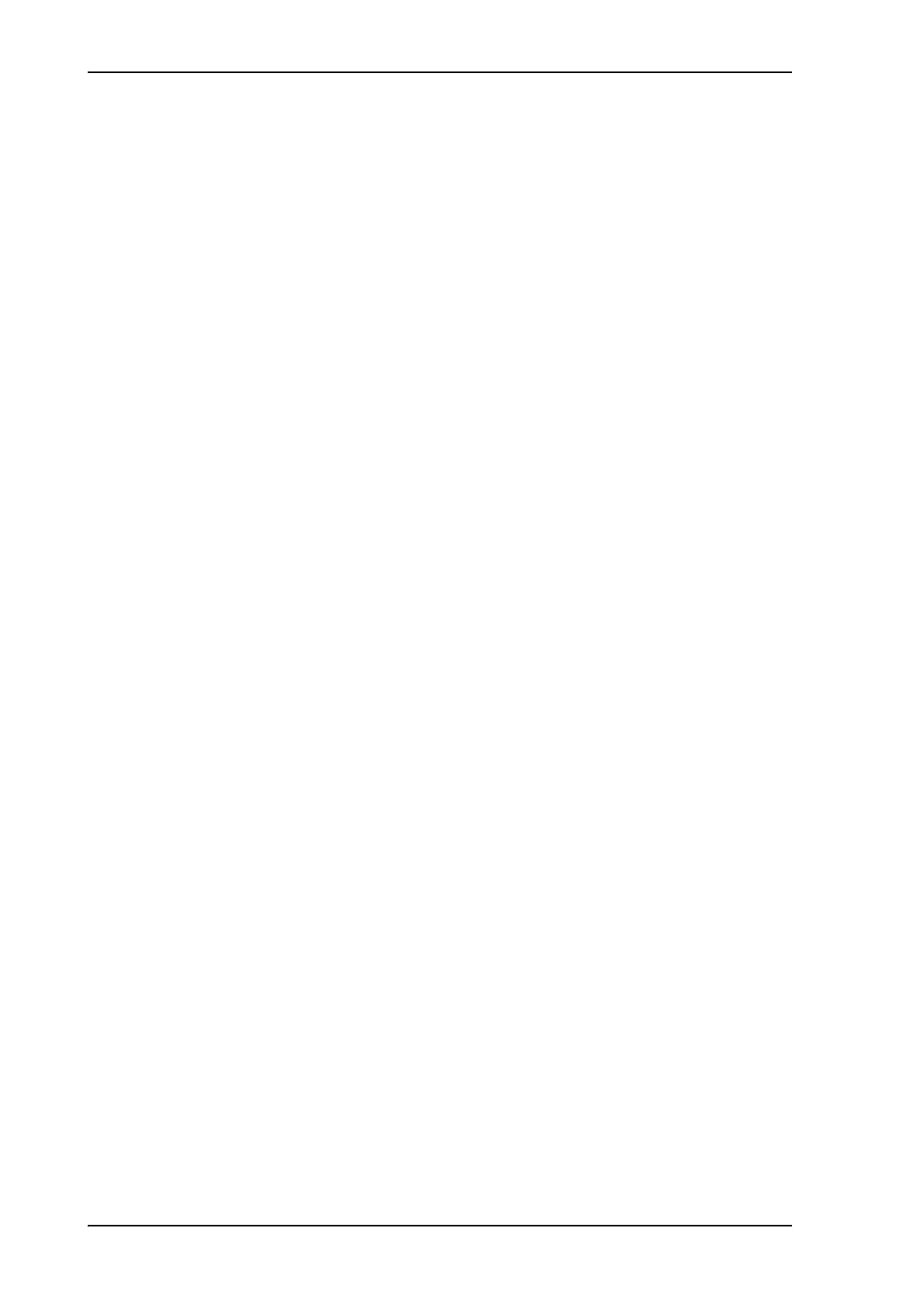Power up
4-2
4.1.2 Initialisation steps in daily use
Once the system is configured and a satellite profile is active, the startup sequence is as
follows:
• ACU POST
• ADU Initializing
• ADU SW upload (If the software versions in the ADU and ACU are not the same, a
software update is done during startup.)
• ADU POST
•READY
• POINTING ANTENNA
• ACQUIRING SIGNAL
• TRACKING
4.1.3 FV-110 operational
When the display shows TRACKING and the LED Logon is steady green, the system is
operational.
