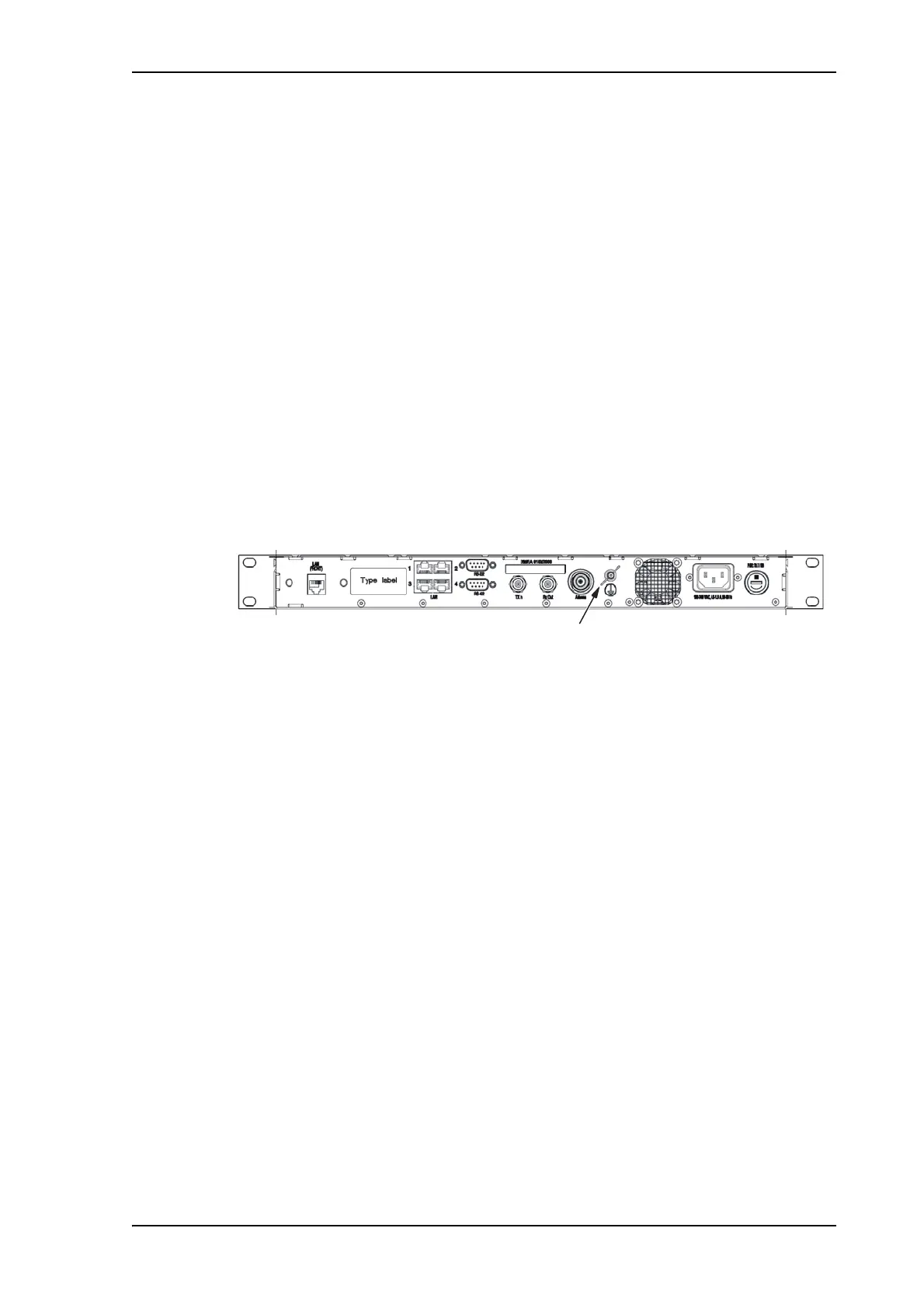Installation of the VMU
2-27
2.4.2 To ground the ACU
Make sure that the grounding requirements are met. See the appendix Grounding and RF
protection on page F-1 for details about grounding.
ADU cable
The ADU is connected to the ACU with the ADU cable (coax cable) with an N connector
at both ends. For information on ADU grounding, see To ground the ADU on page 2-24.
At the ACU end, it is strongly recommended to ground the ADU cable. Use a short cable
from the ACU to a grounding point in the rack and connect the short cable to the ADU
cable at this grounding point, making sure the shield of the connector is properly
connected to the rack.
Ground stud at the ACU
To ensure that the ACU is grounded – also if the ADU cable is disconnected from the
ACU, connect an extra ground wire from the rack to the ground stud on the ACU. This
ground wire must be a heavy wire or braid cable with a larger diameter than the coax
cable.
2.5 Installation of the VMU
For a list of supported VSAT modems see Figure 5-17: Web interface: SETTINGS,
Modem profile – supported modems.
2.5.1 General mounting considerations — VMU
1. Mount the VMU close to the ACU, preferably at a distance < 1 m.
2. Connect all cables. See VMU settings on page C-1 for a description of the connectors
for supported VSAT modems.
For cable specifications see VMU cables on page B-1.
Connectors and pin-out of the VMU
For connectors and pin-out see the user documentation of the VMU and Interfaces of the
VMU on page 3-5.
Wiring Power
Provide power to the VMU, see the user documentation of the unit.
Figure 2-24: ACU, 19” rack version, ground stud
