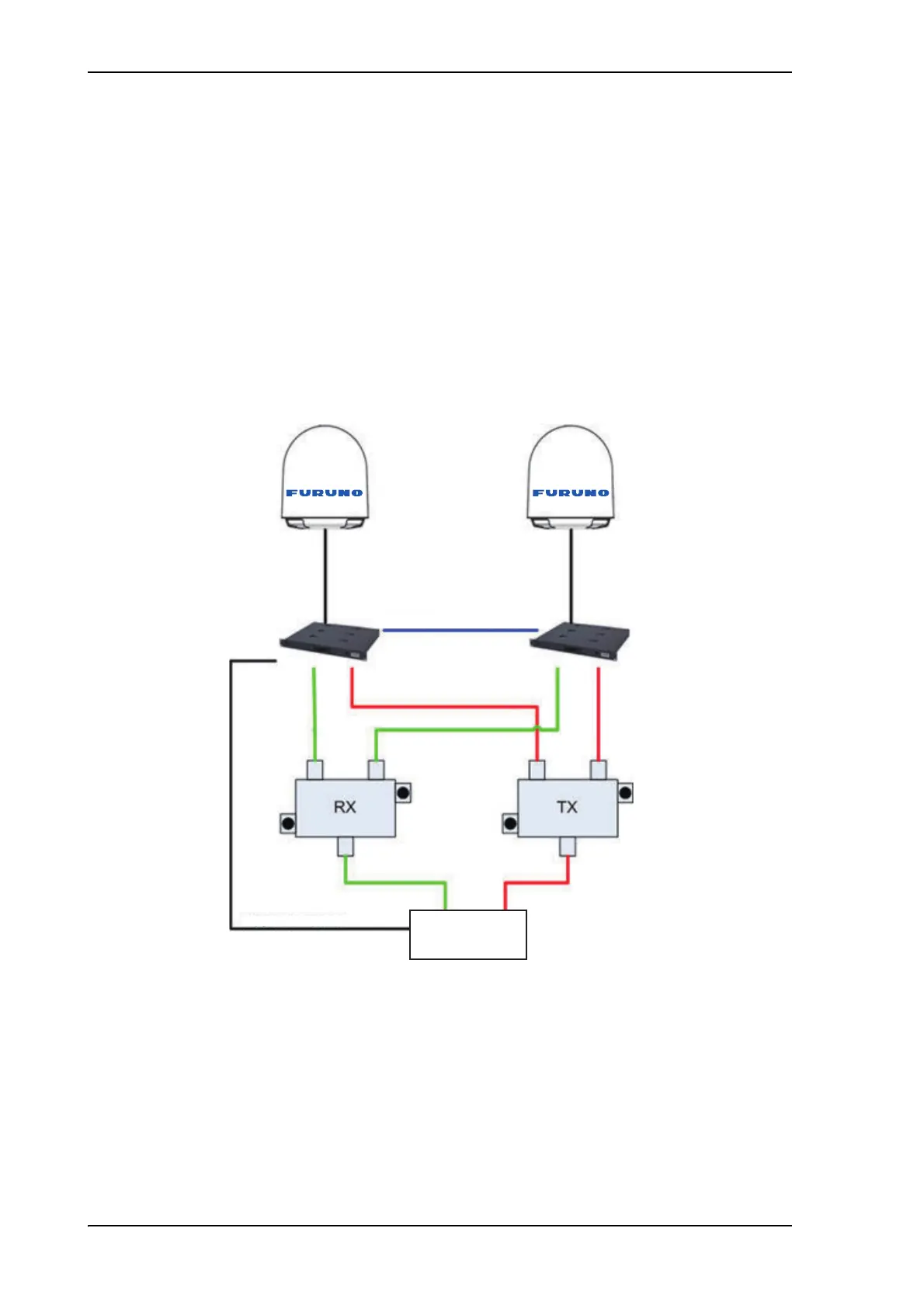To install the dual-antenna mode (optional)
2-28
2.6 To install the dual-antenna mode (optional)
You can use the FV-110 in dual antenna mode with 2 ADUs, 2 ACUs and the dual-
antenna accessories kit. The kit consists of two 75 Ohm RF cables, an RF splitter and an
RF combiner. In case one antenna enters a blocking zone, the other antenna of the dual-
antenna system takes over and the system continues working.
There is a Master ACU and a Slave ACU. The VSAT modem is connected to and
configured in the Master ACU. The Slave ACU is configured as a slave unit. It is
connected with an Ethernet cable to the Master ACU from which it gets all satellite
information.
The switching from one antenna to the other is done based on the programmed blocking
zones in the two antennas and takes effect whenever signal blockages occur from cranes
etc.
To install the dual antennas, do as follows:
1. Install the master ADU, ACU, the RX combiner and the VSAT modem as shown in
figure 2-25.
2. Install the slave ADU, ACU, the TX splitter as shown below.
3. Provide vessel heading input to the master ACU and slave ACU, see NMEA 0183
connector on page 3-3.
Figure 2-25: Dual mode antenna, overview
TCP/IP Master/Slave control
ACU/Modem control
VSAT modem
