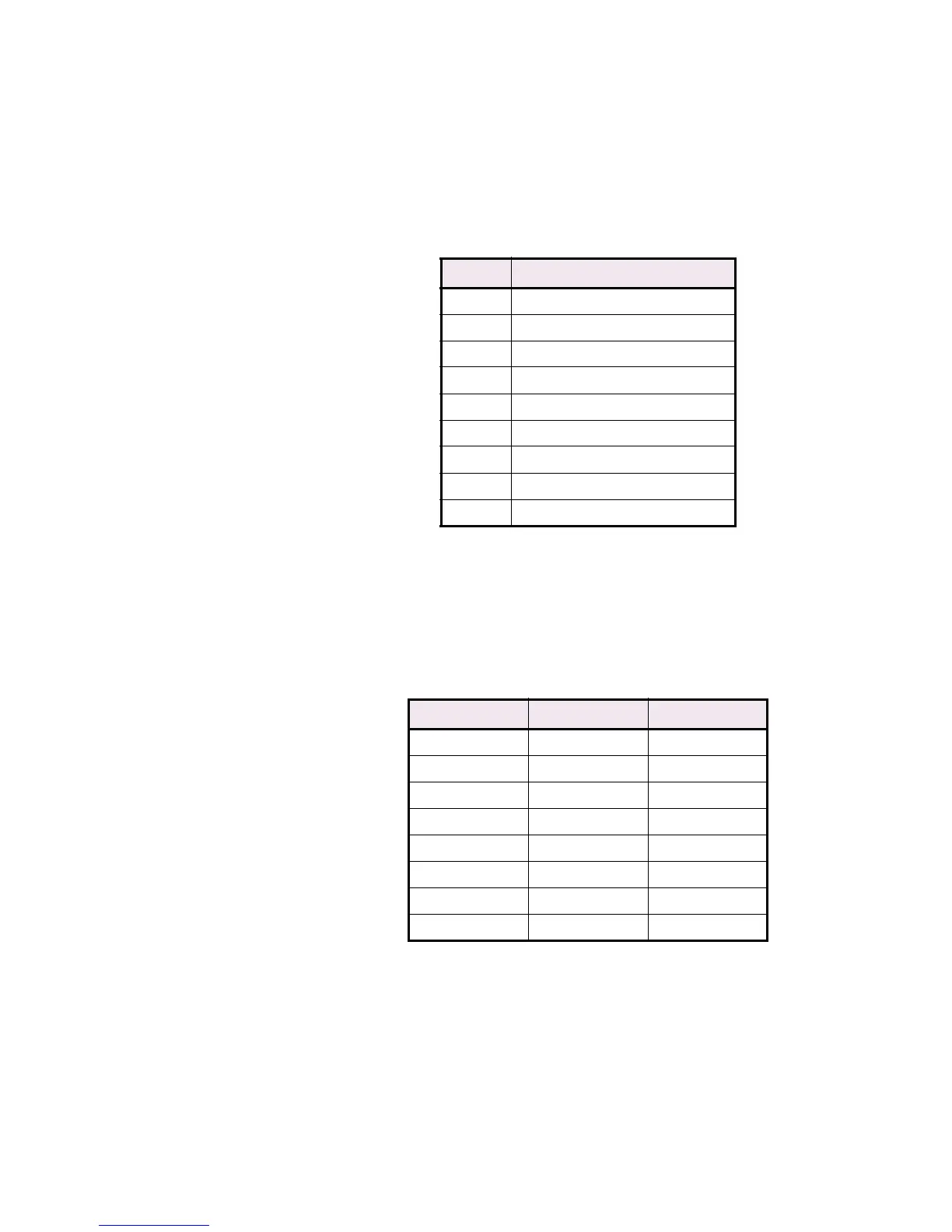CGCOMMUNICATIONS GUIDE DEVICENET PROTOCOL
369 MOTOR MANAGEMENT RELAY – COMMUNICATIONS GUIDE CG21
The EDS file for use with a DeviceNet master can be generated using the EnerVista 369
Setup program. The EDS file differs depending on which Poll Group is selected, and by the
amount of data being returned for the User-Defined Poll Data. Note that only one version
of the EDS file may be used for any one DeviceNet master.
The 369 Motor Management Relay supports following DeviceNet object classes.
4.2 Poll Data
The polling function consumes one byte of control data and produces data as per Poll Data
Group 1, Poll Data Group 2, or the User-Defined poll data. The control data format is as
follows:
For execution of DeviceNet control commands, one of the switch assignments should be
set to “DeviceNet Control” and be closed.
The motor start command energizes the output relay set with the START CONTROL RELAY
setpoint. The motor stop command energizes the trip relay. The fault reset command
resets the latched trip and alarm conditions, provided the cause of alarm/trip is removed.
Table CG–7: DeviceNet Object Classes
CLASS Object
01h Identity
02h Message Router
03h DeviceNet
04h Assembly
05h Connection
2Bh Acknowledge Handler
A0h IO data Input Mapping
A1h IO data Output Mapping
B0h Parameter Data input Mapping
Bit Position Name Value
0Motor Start0.1
1 Motor Stop 0.1
2Fault Reset0.1
3Reserved-
4Reserved-
5Reserved-
6Reserved-
7Reserved-