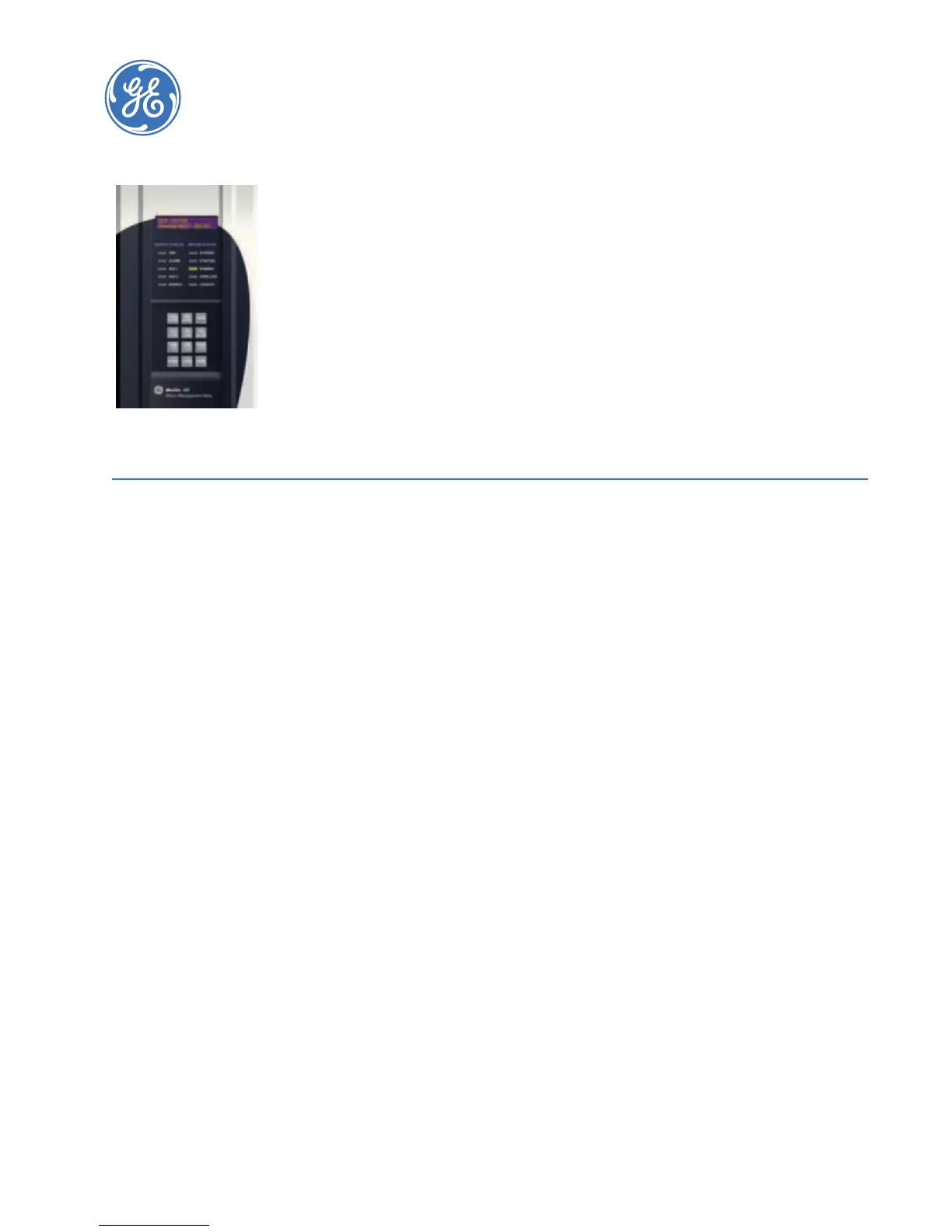369 MOTOR MANAGEMENT RELAY – COMMUNICATIONS GUIDE CG–1
369 Motor Management Relay
Communications Guide
GE Consumer & Industrial
Multilin
Communicatio ns Guide
1 Overview
1.1 Electrical Interface
The hardware or electrical interface is one of the following:
• one of three 2-wire RS485 ports from the rear terminal connector,
• the RS232 from the front panel connector
• a fibre optic connection.
In a 2-wire RS485 link, data flow is bidirectional. Data flow is half-duplex for both the RS485
and the RS232 ports. That is, data is never transmitted and received at the same time.
RS485 lines should be connected in a daisy chain configuration (avoid star connections)
with a terminating network installed at each end of the link, i.e. at the master end and at
the slave farthest from the master. The terminating network should consist of a 120 ohm
resistor in series with a 1 nF ceramic capacitor when used with Belden 9841 RS485 wire.
The value of the terminating resistors should be equal to the characteristic impedance of
the line. This is approximately 120 ohms for standard #22 AWG twisted pair wire. Shielded
wire should always be used to minimize noise. Polarity is important in RS485
communications. Each '+' terminal of every 369 must be connected together for the
system to operate. See the 369 Instruction Manual, chapter 3 for details on correct serial
port wiring.
When using a fibre optic link the Tx from the 369 should be connected to the Rx of the
Master device and the Rx from the 369 should be connected to the Tx of the Master device.