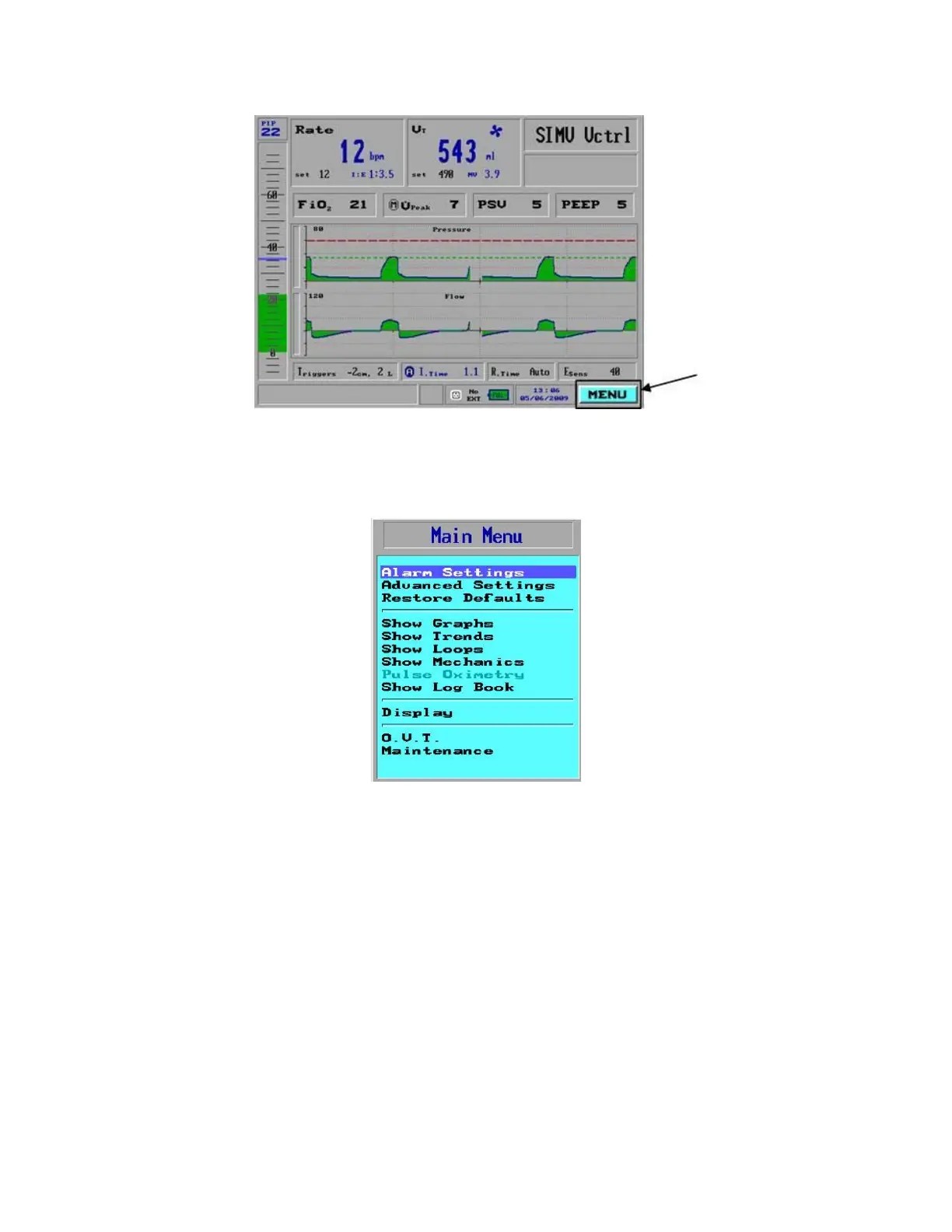90
Figure 74: The Menu Option Selected on the Main Screen
2. Press the Control Knob and the Main Menu pop-up window appears
(Figure 75):
Figure 75: The Main Menu
3. Turn the Control Knob to select a function.
4. Press the Control Knob to open the function you have selected.
To return to the Main Screen from anywhere in the Main Menu either:
Press the Clear button on the keypad until you return, or
Use the Control Knob to select Display on the Main Menu and press the
Control Knob, then select Main and press the Control Knob.
ALARM SETTINGS
Do not change any Alarm setting without reading Chapter 6: Alarms. For
changing the alarm settings see Changing Individual Alarm Settings 145.
