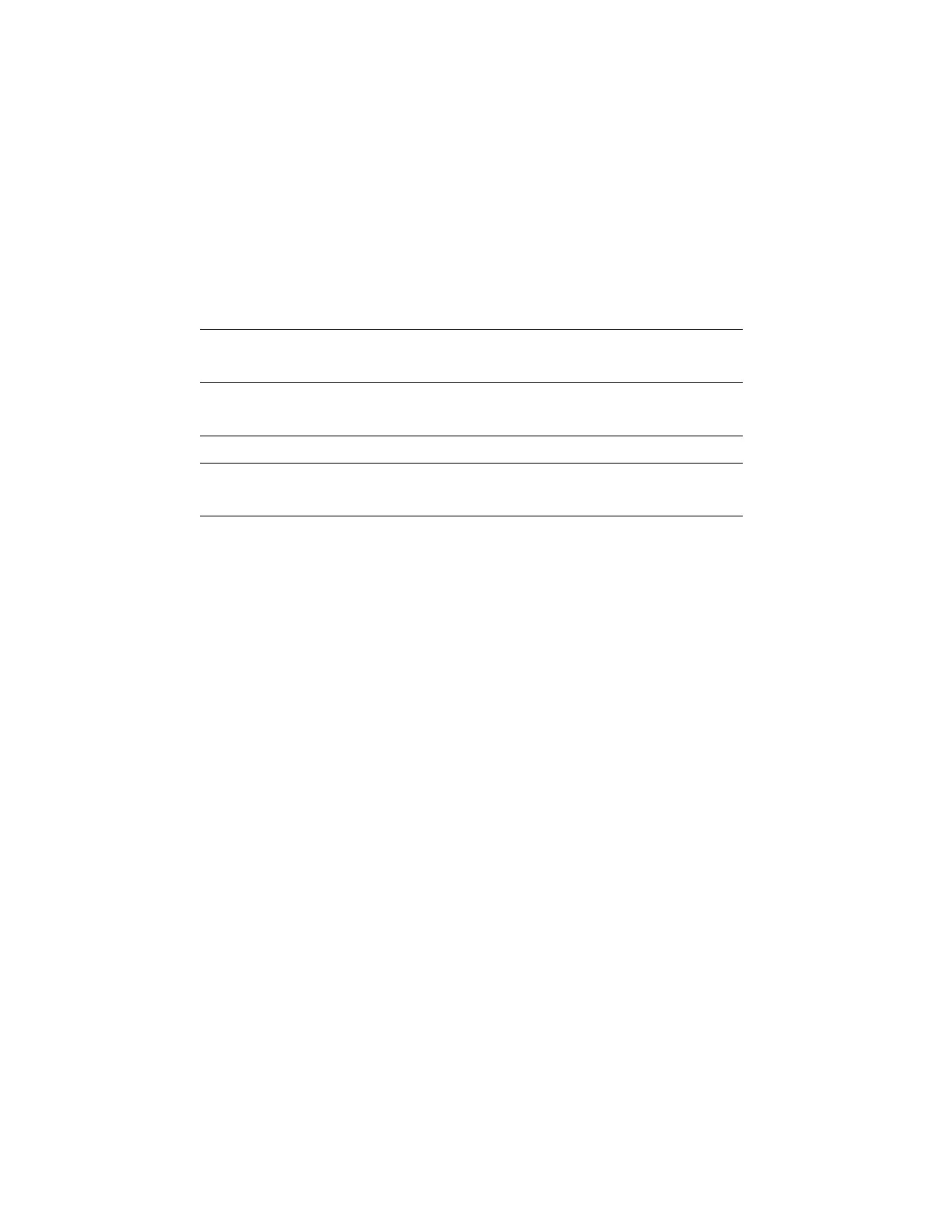134
ADAPTIVE BI-LEVEL ALARM SETTINGS
The Default Alarm Settings for Adaptive Bi-Level are provided below (Table 7):
Table 7: Adaptive Bi-Level Default Alarm Settings
Rate Default for High Rate is Off
Default for Low Rate is 6
Minute Volume Default for Low Minute Volume set to 0
Default for High Minute Volume is based on weight
Pressure Default for High Pressure is 20
Default for Low Pressure is 5
Apnea Time Default for Apnea Time is 20 seconds
FiO
2
Default for High FiO
2
is +20% from set value
Default for Low FiO
2
is 21% or –10% from set value
Leak Default for Leak is 100%
NOTE Auto Settings are disabled in Adaptive Bi-Level
OTHER ALARM OPTIONS
In addition to the Alarm Settings the operator can disable the Inverse I:E Ratio
alarm and the patient circuit disconnect alarm.
Inverse I:E Ratio (ON – OFF option, default set to OFF)
Tidal Volume not Delivered (field deactivated)
Patient Circuit Disconnect (ON or OFF – default set to ON)
ADJUSTING ADAPTIVE BI-LEVEL PARAMETERS
Use the Mode screen to set parameters for Adaptive Bi-Level ventilation (Figure
127)
